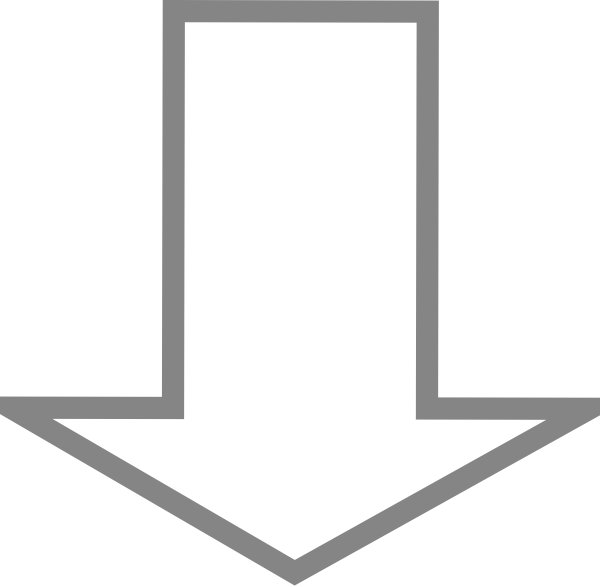Tech Acronyms & Abbreviations: A Quiz for the New Year
Acronyms and abbreviations surround us and have become a part of our everyday lexicon. You are familiar with acronyms: words that have been formed from the initial letters of a series of words and are then pronounced as words themselves. Abbreviations, on the other hand, are also formed from the initial letters of a series of words but are not pronounced as words themselves. For example, NASA is an acronym for the National Aeronautics and Space Administration, and KOA is an abbreviation for Kampgrounds of America.
Many acronyms originated with military jargon, including RADAR (which stands for radio detection and ranging), AWOL (absent without leave), and SNAFU (which I will leave undefined). More recently, a whole new generation of acronyms and abbreviations has been generated by the proliferation of technology and the Internet. Many of these terms have become part of our everyday conversations, but how many of us really know the definitions of the words that we use?
It is the start of a new year, and I thought that we could take this opportunity to have some fun with a little quiz that will allow you determine whether you are a true geek or simply a nerd in geek’s clothing. I will throw in a few easy terms, just so nobody feels totally discouraged. I will provide you with the acronym or abbreviation, along with a brief definition. See if you know the words that provide the origins for the terms. Have fun and see how you do, checking for the correct answers at the end of the quiz.
1) RAM – Usually found in pairs of “sticks” that fit into “slots” in a computer, these allow a computer to perform calculations quickly. Variations include SDRAM and VRAM. Not to be confused with an early solo record by Paul McCartney.
2) PDF – These are pages of content that can be downloaded online and will always render identically on every display and print consistently on every printer.
3) DSL – This is a form of high-speed Internet access over telephone lines that replaced the screeching sound and excruciatingly slow speed of dial-up modems. The next breed of this will use fiber optic cable.
4) CPU – This is to your computer what your brain is to your body. Without it, your computer would be nothing but a case full of components.
5) BSOD – This is the last thing that a Windows computer user wants to see on his monitor. It is also known as a stop error or bug check, and it displays a memory dump that typically includes thousands of characters of text that are totally undecipherable to the average human being.
6) CMYK – These represent the colors that comprise four-color process printing, as opposed to the RGB colors of digital displays. Most folks read out the letters in this abbreviation, but other people pronounce it as the acronym “smick”.
7) Wi-Fi – This is a means of connecting to the Internet without the use of cables. Everybody at your campground wants this available at their particular campsite, and it better be fast and free.
8) USB – Before this was adopted as a standard, there seemed to be a different type of cable for every device connected to a computer, each with a unique plug and computer jack. Of course, as devices got smaller, there is now mini-USB and micro-USB found on things like smartphones. Thanks to USB, you probably have a box full of old cables that you cannot even give away.
9) URL – This is the address of your website or any other particular page on the Internet. It is even more precise than a 9-digit zip code.
10) HDMI – This allows a single cable to transfer video and audio between devices such as computer monitors, video projectors, and digital televisions. Thanks to HDMI, almost nobody uses two tin cans and a string anymore.
11) HTML – The websites that you see online work because this allows text files to be “tagged” in a manner that allows them to display specific fonts, colors, graphics, embedded content, and links. Some people think that this is magic, but it is really some form of HTML.
12) JPEG – Probably the most common means of compressing and decompressing digital images. When saving an image, the amount of compression can be selected. Too much compression leads to serious loss of image quality.
13) IMAP – A protocol that allows e-mail to be retrieved from a mail server, it offers added functionality over the POP3 standard, including an improved ability to synchronize your e-mail among multiple devices such as your office computer, laptop computer, tablet and smartphone.
14) FTP – This Internet function allows for the upload and download of files, sometimes using a cloud service, from one computer to another. Many people try to send large files as e-mail attachments because they are unfamiliar with FTP.
15) SQL – If a website runs some sort of structured database, that database will be programmed using some form of SQL.
16) DVD – This storage format replaced the CD due to its greater storage capacity and its ability to play high-resolution audiovisual material. Thanks to the DVD, your VHS tapes are in a box with your old 8-track audio tapes and you no longer see “Be kind. Please rewind.” stickers.
17) GPS – This provides the ability for drivers to get from point A to point B without opening their glove box and unfolding a large, confusing piece of paper.
18) ICANN – When you want to register a domain name, you perform a “whois lookup” at an accredited registrar to see if it is available, but it is this organization that keeps the Internet running by allocating IP addresses and managing the domain name system.
19) GIF – Another means of saving graphic files, dating back to CompuServe and the early days of the Internet, it is pronounced “jiff”, not “giff”. If photos are saved using this format, they will have a blotchy appearance due to the limited number of colors represented. The animated version of this format is responsible for all those annoying little graphics that you don’t use on your website, right?
20) MIDI – Not a skirt length, this term also goes back to the early days of the World Wide Web, when it was commonly used to include songs on websites. Thanks to MIDI files, people quickly learned to turn off the sound on their computers. It was more annoying than Muzak, and copyright enforcement put the final nail in its coffin.
Well, how did you do? Scroll down below for the answers. You are probably happy that I did not include EXIF, FQDN, FLOPS, GUID, PPGA, TWAIN, SOAP and TCP/IP. In all honesty, I cannot identify most of those myself. On the other hand, I try not to think of myself as a geek. Let’s hope you had fun!
Stop scrolling here, until you want to see the answers!
The answers:
1) RAM = Random Access Memory
2) PDF = Portable Document Format
3) DSL = Digital Subscriber Line
4) CPU = Central Processing Unit
5) BSOD = Blue Screen of Death
6) CMYK = Cyan, Magenta, Yellow and Black (or Key)
7) Wi-Fi = Wireless Fidelity
8) USB = Universal Serial Bus
9) URL = Uniform Resource Locator
10) HDMI = High Definition Multimedia Interface
11) HTML = Hyper-Text Markup Language
12) JPEG = Joint Photographic Experts Group
13) IMAP = Internet Message Access Protocol
14) FTP = File Transfer Protocol
15) SQL = Structured Query Language
16) DVD = Digital Versatile Disc
17) GPS = Global Positioning System
18) ICANN = Internet Corporation for Assigned Names and Numbers
19) GIF = Graphics Interchange Format
MIDI = Musical Instrument Digital Interface
This post was written by Peter Pelland