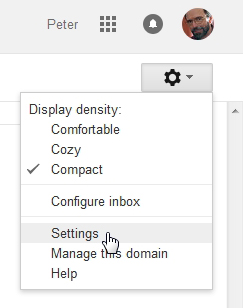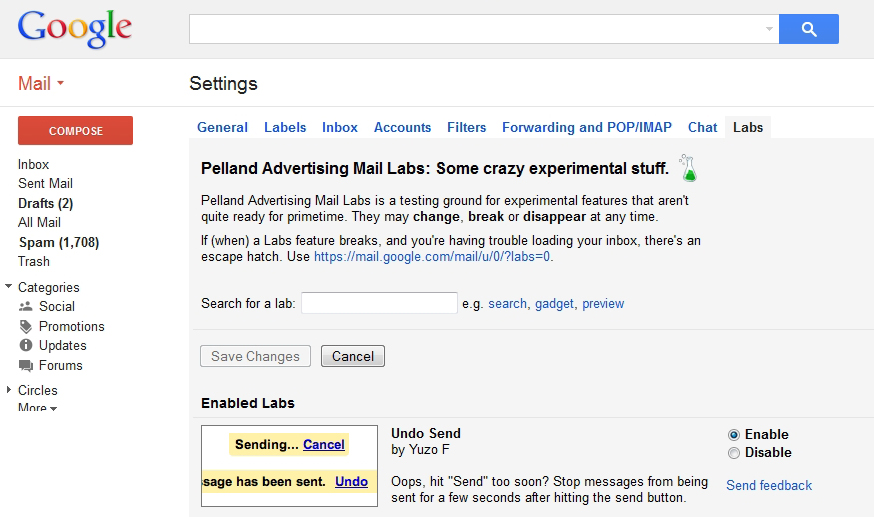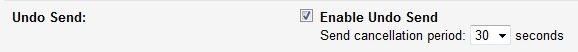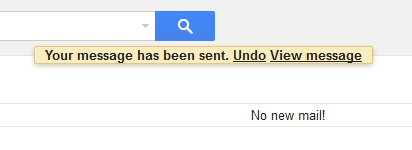Google Giveth and Google Taketh Away
Just about any business has an online presence in order to survive these days. When you are on track with a domain name and a website, the related third rail is inevitably business email. Back in the Internet’s age of innocence, most of the companies that hosted websites (often small, local service providers) also hosted business email accounts that were associated with the website domain names. This allowed the owner of Tallest Oaks Campground to have an email address such as camp@tallestoakscampground.com.
Soon afterward, most small to medium sized website hosting service providers learned that hosting email was not only a headache but an intense migraine. Incoming spam attacks – or outgoing spam attacks, after a customer may have inadvertently installed a virus on his computer – could slow down or crash a server just as effectively as a DDOS (distributed denial of service) attack upon a hosted website. It was time to find an email hosting services provider that was willing and capable of dealing with those risks.
I have always told people that “real businesses do not have email addresses that end in @yahoo.com, @hotmail.com, or @aol.com”, just like real businesses have physical addresses and not just a post office box. Most of the larger companies, such as GoDaddy, that provide domain name registration and website hosting services will also host business email – for a price. Oftentimes it will only be offered as part of a package that includes more profitable components such as website hosting itself. For a variety of reasons, not the least of which was the quality and reliability of service, many small businesses turned to Google for email hosting. The Gmail interface is intuitive and easy to use, and it is relatively easy to set up accounts to sync with popular third-party email clients such as Microsoft Outlook.
Either out of the goodness of its heart – remember that Google’s original motto was “Don’t be evil”, later modified to “Do the right thing” – or to get people accustomed to using its services, Google provided free hosting of small business email accounts until December of 2012. At that point, Google started charging for new business email accounts, but any existing accounts were grandfathered in to the free service. Well, earlier this year, Google announced that the grandfather arrangement would be ending this summer.
If you have been using this service, you have received email notifications as well as notices on your Gmail interface that read:
Act now and switch to Google Workspace
Your access to the G Suite legacy free edition will end soon. As a valued customer, you’re eligible to switch now to a new Google Workspace subscription and enjoy a special discount. Or, in the coming weeks, you’ll be able to join a waitlist for a no-cost option. If you take no action by June 1, 2022, we’ll automatically transition you to the recommended Google Workspace subscription.
Your access to the G Suite legacy free edition will end soon. As a valued customer, you’re eligible to switch now to a new Google Workspace subscription and enjoy a special discount. Or, in the coming weeks, you’ll be able to join a waitlist for a no-cost option. If you take no action by June 1, 2022, we’ll automatically transition you to the recommended Google Workspace subscription.
The Google Workspace edition that is the most similar to the previously free service is Business Starter. Other options include Business Standard, Business Plus, Enterprise editions, and Essentials editions. These all come bundled with added services that you probably neither need nor want but that help to justify the new expense. They all allow you to set up email accounts using your own domain, what they now call professional email.
Unless you make alternate arrangements or sign up for the less than clearly defined “waitlist”, you will be billed for the new service beginning on July 1, 2022. (As of this writing, Google is still yet to define this “waitlist”, but it may allow you to buy a bit of time. Speculation is that any free account may involve converting email addresses to @gmail accounts.) The Business Starter edition of Google Workspace will cost $6.00 per user per month; the Business Standard edition will be $12.00 per user per month; and the Business Plus edition will be $18.00 per user per month. Even if you transition to the least expensive Business Starter edition and have 6 employees with their own email accounts, you will be looking at a new expense of $432.00 per year.
All of these plans are less costly than comparable plans with Microsoft Office 365, but this is still a bitter pill to swallow. Alternatively, there are optional email hosting services available that provide everything that you need but without the added bells and whistles that come with Google Workspace at a fraction of the cost. One such company is Namecheap, where it’s fairly robust and most popular plan is just over $25.00 per year for 3 mailboxes, or an even more robust plan is less than $44.00 per year for 5 mailboxes. Of course, bargain email hosting plans are probably going to include popup ads, less than 99.99% reliability, and other compromises. You should also be aware that migrating email from one service provider to another can be a major task, even though many service providers claim that they will automate the process. Google is no doubt counting on these factors to help its subscribers to “grin and bear it” when it comes to the new expense.
My own company began setting up its new clients’ email hosting to run through the Rackspace mail servers a decade ago, when Google started charging for new accounts. This service is on a par with Google’s offerings and is affordable on a per-user basis under our enterprise contract, allowing us to provide the service at no charge to our website hosting clients. Individual plans with Rackspace Email Plus cost just under $48.00 per user per year, which is significantly less than the roughly equivalent Google Workspace Business Plus. At minimum, now is clearly the time to rethink whether individual employees need their own email accounts. I have previously made the argument against individual employee email accounts in this column, strictly on the basis of security risks, but now there is an additional cost to consider. At one point in time, most of us thought of email as something that was a free service, like over the air television, but somebody was paying the price. Eventually that “somebody” becomes the end users.
What’s next? Google recently announced that it will be discontinuing Universal Analytics and replacing it with Google Analytics 4. Unless you upgrade, the Google Analytics running on your website will stop processing new traffic on July 1, 2023. There will be better cross-platform tracking across web and app platforms, but I am willing to wager that pricing for the previously free service will be announced in the coming months.
This post was written by Peter Pelland