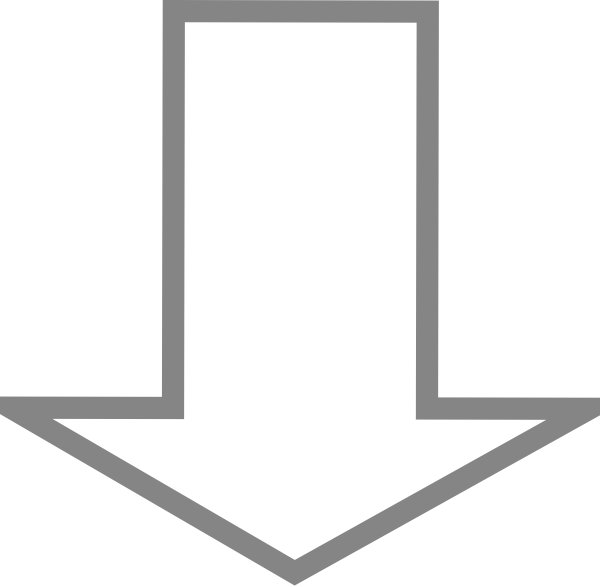Do You Prefer This Blue or That Green? The Psychology of Color
My wife and I recently took a drive in the countryside, where we encountered an otherwise beautiful colonial farmhouse. It was in the process of being painted hot pink with purple accents and trim. Our first thoughts were sympathy for the neighbors and a renewed appreciation for the fact that our closest neighbor is a quarter mile away. Afterward, this encounter reminded me of just how critical the selection of color can be when trying to convey the proper impressions regarding a business.
Big Businesses Cannot Afford to Stumble
When it comes to color, no successful business has ever left those decisions to chance. If you go into a Sherwin-Williams or Benjamin Moore paint store, you will not see hot pink among the residential exterior color swatches. Simply put, the color is inappropriate for that type of application. The fashion industry, with billions of dollars on the line and outsourced production requiring months of advance production time, spends an enormous sum of money financing the Pantone Color Institute’s projections of color trends in fashion. The Spring 2015 Fashion Color Report was released during New York’s Fashion Week in September of 2014. Click here for an advance look at the colors that you will be seeing on the best-dressed people this spring.
Color, and the combination of colors, is far from limited to the paint and fashion industries. It is a commanding presence in the world of advertising and corporate branding. If your campground is part of a franchise, your colors will have been painstakingly researched and selected, referencing Pantone color standards that ensure consistency across applications. If your business, like most, is independently owned and unaffiliated, you will need to put a good deal of thought into making sound color choices, hopefully with the assistance of a marketing professional.
There is no question that there is a psychology behind each color that evokes a wide range of either positive or negative emotions. Some of these emotions are universal, and other color emotions vary from one culture to another. For example, the color yellow conveys varying emotions in Western cultures – everything from happiness and joy to cowardice and caution. It is considered sacred in most Eastern cultures, but it is the color of mourning in many Arabic cultures. Clearly, if your marketing is intended for primary consumption in your home country, the cross-cultural challenges are lessened.
Professional design is rarely limited to the primary (red, blue and yellow) and secondary (purple, orange and green) colors that make up the basic color spectrum. Looking at the Pantone Spring 2015 Fashion Color Report, your choice in green might very well be Treetop, Woodbine or Lucite Green, and your choice in blue might be Classic Blue, Dusk Blue, Aquamarine or Scuba Blue. These specific shades of color – and their combinations – will determine the color identity of your business, but the basic color emotions should influence your overall choices. With that in mind, the following is a listing of primary and secondary colors (plus black and grey), along with the highly generalized emotions that are associated with those colors in Western cultures.
- Red: Energy, excitement, action, and passion. Tempered with anger and danger.
- Orange: Visibility, refreshment and creativity. Tempered with caution.
- Yellow: Happiness, joy, and hope. Tempered with caution and cowardice.
- Green: Nature, environment, regeneration, and luck. Tempered with greed, envy, and inexperience.
- Blue: Peace, trust, quality, authority, and calm. Tempered with sadness and depression.
- Purple: Bravery, authority, power, and sophistication. Tempered with mourning.
- Black: Power and strength. Tempered with death and mourning.
- Grey: Wisdom and strength. Tempered with grief, boredom and depression.
Even if you have been aware of the psychology of color all along and have been giving it consideration when painting structures, ordering apparel, and designing both your online and print advertising (which, incidentally, use two separate sets of color formulas), you may want to give it even greater consideration from this point forward. Importantly, once you have made some informed decisions, use them consistently and precisely. Avoid settling for a “similar” color that will not serve to advance your identity. Above all else, do everything possible to avoid becoming that pink house that becomes a blight on the neighborhood.
This post was written by Peter Pelland