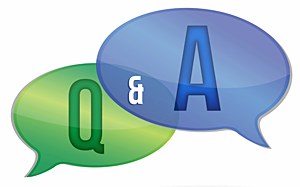Ten Common Website Mistakes to Avoid
April 21st, 2016
The biggest mistake that many small business owners might make would be to build and maintain their own website. Sure, companies like GoDaddy, Wix, Weebly, and Vistaprint make it look like an easy task that anybody can handle, but do you simply want a website or do you want a website that can effectively compete online? Whether you insist on building your own site, or whether you simply want to keep an eye on your webmaster (particularly if that webmaster is a family member or that “nice kid who knows a lot about computers” down the road), there are a few common mistakes that you will want to avoid.
Usually these mistakes are errors of omission, but they can also be reflections of careless work habits. Just this week, my company took over the hosting of a campground website that had been built by another company. In the process of fixing a few things that were broken, we noticed that no Google Analytics tracking code was installed on the site – even though the client insisted that he was accessing his Google Analytics data on a regular basis. It turned out that we were correct. Google Analytics was not installed on his site, but the site-specific tracking code had been mistakenly installed on one of his secondary websites, giving him the impression that the data that he had been digesting for over a year was based upon traffic to the main site.
- Google Analytics: Yes, let me make that #1 on the list. One of the biggest mistakes that can be made is to have a website without the advantage of running Google Analytics. It is a free tool, it is easy to install, and it provides a wealth of extremely valuable information regarding the visitors to your site, traffic sources, and much more.
- Flash: Leisure suits were really popular for a brief period of time in the late 1970’s, but even John Travolta would not be caught dead wearing one today. The same with Flash. It was “really cool” for a while … until support for Flash was dropped by iOS and the latest Android devices. There are new ways of presenting rich content, but steer clear of Flash.
- Orphans: I am not talking about Mickey Rooney and Boys Town. I am talking about pages on a website that fail to link back to the other pages of the site. Sort of like a dead end in a corn maze or a hall of mirrors, orphan pages are very frustrating to site visitors.
- Broken Links: Formula 409 is a well-known cleaning and degreasing product that has been around since the 1950’s, but 404 error messages on a website are about as popular as a “door-buster” item at Wal-Mart that is out of stock the moment the store opens and the sale begins. People see these frustrating messages when they click on a broken link, typically because a page has been deleted without updating its incoming links.
- Unencrypted E-Mail Links: You would not display your credit card number on a poster in Times Square, and you would certainly not hand out keys to your home or automobile to total strangers, so why would you display an unencrypted e-mail address on your website? Without encryption, the message to e-mail address harvesting spam robots is “Here I am. Come get me!”
- Broken Graphics: One of the telltale signs of a beginning webmaster are broken graphics. If graphics are linked to files on a local computer, they will appear normally, but only on that computer. Anybody accessing the page from any other device anywhere in the world will see a broken graphic link.
- Slow Loading Images: Have you ever visited a website, only to watch images slowly loading, as if they were being slowly painted onto your screen? Almost inevitably, it is because the person maintaining the site has placed enormous photos onto the page, then has those images being scaled down to size by the browsers of end users. The enormous file is being needlessly downloaded, then resized, when a properly sized image would have loaded immediately.
- Ignoring Mobile Devices: All the talk these days is about mobile-friendliness and the fact that over 50% of the traffic to most websites is coming from people using smartphones and tablets. If your site is not mobile-friendly, you are turning away a tremendous portion of your market. Do not be deceived by the fact that almost any website may be viewed on a smartphone. There is a big difference between being able to view a site and actually engaging in a non-frustrating experience. Is your content scaling down to the size of the display, does the navigation work with pudgy fingers, and can users tap a phone number displayed on your site to initiate a phone call?
- Out of Date Content: You would not buy a gallon of milk that was past its expiration date, would you? Well, why would you expect people to “buy” what you are selling on your website if its content looks like it is way past its “best used by” date? Specifically, rates and schedules should show the current year. I know of another website design company that circumvents this maintenance issue by never including the year on a rates page. That is a big mistake because it fails to offer users the assurance that the content is current. Particularly when it involves pricing, nobody wants to make a buying decision when there is pricing uncertainty.
- Missing Meta Content: Meta content consists of essential elements written into the code of a website that are not generally visible when the site is viewed by an end user. This basic content is mission-critical for search engine optimization and to influence search engine users to choose to click on your site’s listing over another. This meta content only begins with a proper page title, page description, and “alt” tags that describe photos and graphics. That same site that was missing the Google Analytics tracking code also had a site title tag that read “My Blog | My WordPress Blog”.
These are only 10 common mistakes that webmasters can make. The overall best advice is to avoid working with that webmaster in your mirror (or that clever kid down the road) and to choose one of several professional companies with reputations you can trust. You have better things to do than to look for mistakes on your website … or to deal with the consequences of those mistakes.
This post was written by Peter Pelland
Tags: common website errors, do-it-yourself websites, meta content, website mistakes
Posted in Marketing Strategies, Website Development |
Evaluate Your Website’s End User Experience
September 16th, 2015
I often find businesses that put far too much emphasis on driving traffic to their website and far too little emphasis on the user experience once someone reaches their site. This is backward thinking that fails to address the importance of converting online traffic into customers. Think about it. If you ran a store where your average sale was $100.00, would you rather have 100 people in your store if only 1 out of 20 made a purchase, or would you prefer to have 20 people in your store with 1 out of 3 making a purchase? In the first instance, you would look very busy but would be realizing only $500.00 in sales, whereas in the second instance, you would be generating more income while giving your customers greater attention and tremendously reducing your sales overhead.
Businesses that are engaged in online commerce have their fingers on the pulse of their customer base, easily detecting the difference between active customers and dead bodies. They know that, right until that last confirming click, a shopping cart may be abandoned and an order lost. For that reason, they know that they need to do everything possible to ensure that the end user experience is as smooth and flawless as possible. Any and every little hindrance along the way takes the customer one step closer to bailing out and shopping elsewhere.

There is a rule of thumb in the website design business that says “three clicks and they’re out”. This means that, if somebody enters a website and cannot find what they want (whether it is merchandise or simply an answer to a question) in 3 clicks or less, they are increasingly likely to leave the site … often never to return. On the same token, if a user is attempting to make a purchase – or make a reservation – but encounters roadblocks along the way, I believe that the same “three clicks and they’re out” rule of thumb applies. It is simply not as easy to monitor as an abandoned shopping cart.
Other than shopping carts themselves, probably the most frustrating online content involves pages that contain forms. Let’s face it: we all dislike filling out forms. Do you like going to your doctor’s office and being asked to complete the same 4 or 5 forms every time you have an appointment? Well, it is time to stop running your website like a doctor’s office! All campground websites either have or should have some type of reservation request form, but try to be sure that your forms are intuitive and follow some basic common sense rules.
- Do not ask for non-essential (or even intrusive) information. For example, I often see people asking for a “home phone number” at a time when about half of the population no longer subscribes to a landline telephone service
- If input is required for certain fields, let people know in advance (typically with an asterisk), not with an error message after users click “submit”.
- Design your forms to adapt to user preferences instead of demanding that users adapt to the forms. For example, if somebody enters their phone number as (123) 456-7890, they do not want to be told that they were wrong and must re-enter it as 123-456-7890 or 1234567890.
- Every form submission should be followed by some sort of receipt or confirmation. If you respond to a form via e-mail, use an address to which the customer can reply with any subsequent questions, never using a “do not reply” address.
- Personalize your responses. I recently placed an order with an online merchant who sent me a series of e-mails, all with the “Dear Valued Customer” salutation. Fail!
- Follow up on promises. If you tell people that you will respond to their inquiries within 24 hours, follow up on that commitment. The same merchant who addressed me as “Dear Valued Customer” had prominent notices throughout its website that promoted “Free Next Day Delivery via FedEx”; however, after placing my order, I received an order confirmation telling me that I could expect delivery in 7-10 days. Do you think that I will ever purchase from that company again? Not a double fail, a triple fail!
Keeping in mind the “three clicks and they’re out” rule of thumb, try not to violate these common sense usability rules. It is time for you to evaluate your website not as the business owner but as a potential customer. How many customers has your website driven away today? If your webmaster is not on board, fails to understand, or is anything less than fully committed to the end user experience, it may be time to shop around.
This post was written by Peter Pelland
Posted in Marketing Strategies, Website Development |
Domain Name Registration Pitfalls
August 11th, 2015
Recent events have encouraged me to revisit a topic that I first brought to the public’s attention back in 2010. There is quite an online industry involved with domain name registrations, the buying and selling of domain names, and the consequences that involve expirations. Generally speaking, the people involved in these practices spend very little money while in search of tremendously large profits.
About a month ago, one of our clients – a campground in Connecticut – asked me to check into the availability of a more desirable domain name to replace the domain name that they had been using (but that was actually under the control of another individual, with the strong potential for a future dispute.) When I checked the new domain name, I found that it was listed as “for sale” at a price of $500.00. My client authorized me to intervene on their behalf, willing to pay as much as $400.00. Over the next few weeks of shrewd negotiations, I suddenly found that the domain was released, and I immediately registered it on behalf of our client for our standard fee of $35.00 – not the $400.00 that they were willing to pay or the $500.00 that the alleged seller wanted. What happened?
Let me answer that question with another question. Have you ever received an e-mail from a company offering to sell you a “premium domain name” that is similar to your existing domain name? They contacted you because you were listed as a contact for your own domain name, and they were looking for a likely buyer who was willing to take the bait. I have had instances where I have received several consecutive offers from different companies, all offering to sell me the same domain name. The fact is that, in nearly every instance, none of these sellers actually owns the domain names that they are offering to sell. Sound confusing? Read on!
Protect your existing domain name.
First of all, protect your existing domain name from potential hijacking. Unless you are certain where your domain name is registered, know that it is locked to prevent transfer, and know its expiration/renewal date, do yourself a favor and perform a whois lookup. Go to http://whois.com/ and enter your domain name. Confirm that YOU are listed as the registrant and that the domain status includes the words “Transfer Prohibited”, “Update Prohibited” and “Delete Prohibited”. You might be surprised to find that your webmaster or hosting company is the actual registrant (owner) of your domain name – the scenario that our client faced and something that needs to be corrected immediately; that the e-mail address associated with your name is an old AOL e-mail address that you have not used in years; or that your domain is unlocked – which is roughly equivalent to the carelessness of leaving your parked car unlocked on the streets of a major city.
Whether you or your webmaster handle your domain name registration renewals, you will know if it has been allowed to expire because your website will suddenly become inaccessible. That in itself is not a reason to panic; however, you do not want to ever allow your domain name to go beyond the Redemption Grace Period (RGP) status as outlined in guidelines set forth by ICANN (the Internet Corporation for Assigned Names and Numbers). The guidelines (not rules) allow for a 30-day RGP term, after which your domain goes into “Pending Delete” status for an additional 5 days. At the end of those 5 days, it is purged from the registry database and becomes available for anybody to register. That could be anyone from a business with the same name in another state to one of your more vindictive competitors.
Unfortunately, some registrars add their own unique rules to the guidelines that have been put forth by ICANN. For example, GoDaddy will make you pay an $80.00 “redemption fee” on the 19th day. On the 26th day, they will enter your domain into a 10-day “Expired Domain Name Auction” and, if there are no bidders, will then enter it into an additional 5-day “Closeout Auction”, seeking every opportunity possible to profit from your oversight and increasing the likelihood that you will be unable to recover your domain name. Only if there are no bidders at this second auction will they release the domain.
Network Solutions has an even worse policy, stating that your domain name is subject to deletion at any time after it has been allowed to expire. They say that they “endeavor to provide a grace period that extends 35 days past the expiration date” but that the “grace period is not guaranteed and can change or be eliminated at any time without notice.” Network Solutions states that “a Redemption Grace Period (RGP) is not guaranteed and customers should renew their domain name registration services in advance of the domain name registration expiration date(s) to avoid deletion of domain name registration services.” Just when you thought that GoDaddy’s $80.00 redemption fee was outrageous, Network Solutions’ fee is far worse. Their policy continues, “If we decide to provide the redemption service to a customer, we charge a fee of $299.00 to redeem and renew a domain name registration during the RGP.”
The bottom line is that you should never allow your domain name to expire.
What happens when your domain is in this Redemption Grace Period? Basically, it enters a domain name limbo otherwise known as the domain name aftermarket, sort of like an enormous used car sales lot or automobile auction. What happens is that vultures appear out of nowhere. The practice is referred to by a number of names, with domain tasting and domain front running being the most common descriptions. Many registrars also encourage a process called “backordering” which allows interested buyers to move to the head of the line during the RGP. Some of these same registrars have also been known to provide information directly to these domain tasters, whenever somebody performs a whois lookup, checking on the availability of a domain name but then failing to register it immediately. Returning a few days later, you find that the domain name appears to have (not coincidentally) just been registered and is suddenly listed for sale at a very high price. The seller is hoping that you will still want the domain name and will be willing to submit to what is essentially highway robbery.
Typically, domain tasters work with a registrar that will even allow them a 5-day grace period to cancel out of the registration if you, the potential buyer, do not agree to pay their fee. However it is handled, these are people who are trying to sell you domain names that they usually do not even own, in many instances running auctions of their own, driving up the price if they find more than one interested potential buyer.
Knowledge is your best defense against fraud.
Understand that there are three basic components when you own a website: The site construction fee (usually the most expensive component, unless you have built a do-it-yourself site), the annual or monthly hosting fee, and the domain name registration fee. The domain name registration fee is by far the least expensive of those three components – unless and until you lose your domain name, when its recovery can be very, very costly. Our client was lucky in this instance, and I have successfully intervened in many similar circumstances, but nobody in business wants to rely simply upon luck. Follow the steps that I have outlined, and do everything necessary to prevent the loss of your domain name from ever occurring.
This post was written by Peter Pelland
Tags: Domain Name Registrations, GoDaddy, ICANN, Network Solutions, Redemption Grace Period, whois lookup
Posted in Domain Name Registrations, Website Development |
Your Website: It’s All About the Results
April 30th, 2015
So many people obsess about the amount of traffic that their websites receive, putting far too much emphasis on the numbers of visitors rather than the behavior of those visitors. This would be somewhat similar to a suburban shopping mall acting like business was great because the mall is packed with teens on a Friday or Saturday night, out to enjoy a social experience but spending little if anything with any of the mall merchants. Anybody who has ever worked in sales quickly learns the difference between people who like to try on clothing versus people who actually buy the clothing if it fits, people who like to kick tires versus people who are actually out to buy a car, or people who like to attend open houses versus people who are prequalified to buy a new home.
With a website, the metrics that count are goals and conversions. Goals in the outdoor hospitality industry are generally going to be reservation-related calls to action, and conversions are when visitors respond to a website’s persuasive abilities. Until that happens, your website is simply spinning the wheels on one of those old-fashioned hit counters that were ever-present on websites in the early days of the Internet.

The conversion of traffic to buyers is a complex process that relies upon several factors. Discount incentives are always the most effective online selling tool, but those are not always practical for every type of business. More subtle but equally effective factors might include time-sensitivity (Enter “free firewood bundle” in the comments box when making your reservation before midnight tonight!), limited inventory (Only 3 campsites still available for Father’s Day Weekend!), or a connection with another event (Reserve your site for the weekend of July 25-26, camping only 4 miles from the Downtown Food Festival!) are all viable incentives.
Incentives should not be limited to a single call to action. Your website should offer far more than simply a means for making a reservation. The time of that reservation (or the reservation confirmation) is also the time to offer an incentive for an extended stay, offer upgrades, and offer add-on services.
Okay, you understand the concept of website conversions, but how do you convert your basic traffic into buyers? If you are running Google Analytics or another traffic analysis tool on your website, you are probably familiar with the concept of “bounce”. These are people who visit your site and leave almost as quickly as they arrived for any one of a variety of reasons. (Note that the vast majority of traffic that appears in bounce rates consists of robots. Our concern is with actual visitors who get frustrated and leave.) It is quite simple to deduce that the means to reduce your site’s bounce rate is to increase the time that visitors spend on your site. The bonus here is that there is a direct correlation between the amount of time that a visitor spends on your site and the likelihood of that visitor taking your prescribed course of action.
Quite simply, your challenge is to determine ways to get visitors to increase the amount of time they spend on your site. Here are a few tips:
- Don’t put all of your eggs in one basket (otherwise known as your site’s Home page). Distribute useful content throughout the pages of your site, encouraging visitors to click through to learn more.
- Keep your site’s navigation highly intuitive. Make it crystal clear how a first-time visitor will find his or her way from point A to point B. Navigation should be consistent from page to page, located either across the top of the page or in a left side column, and it should be clearly labeled. Few people are going to click on a navigational link that presents a shortened equivalent of “Can You Guess What You Will Find If You Click Here?”
- Present a visual flow that encourages exploration. A wall of text will not work. Balance text and graphics with a liberal dose of “white space”, a visual relief from sensory overload.
- Keep the most essential content front and center, in newspaper parlance what is called “above the fold”. To sell newspapers, the lead stories are not buried at the bottom of the front page, initially invisible to a prospective buyer at a newsstand. With your website, try to present your case without requiring the user to scroll down the page (because that scrolling might never occur).
- Keep your content easy to read. Choose font sizes and colors wisely, ensuring that there is sufficient contrast with background colors. Use headlines, bullet points, sidebars, and graphics to encourage engagement but, above all else, keep things simple.
- Provide at least some content on your site that is not easily found elsewhere. Most people enter a site through its Home page (a website’s equivalent of your home’s front door); however, unique content that is of interest to your potential customers can present a side entrance with a very prominent welcome mat, particularly once that unique content gets indexed by search engines. This could be a blog, a consolidation of information compiled from other resources, or links to articles of interest to your visitors.
The common obsession with traffic, at the expense of conversions, misses the function and purpose of a commercial website. Focus on what is truly important, and you will be putting your website truly to work for your business.
This post was written by Peter Pelland
Tags: above the fold, unique online content, website bounce, website conversions, website goals
Posted in Marketing Strategies, SEO & Organic Search, Website Development |
Mobile Is Not Just a City in Alabama
February 4th, 2015
Nobody needs to be convinced these days that their business needs to have a website. What surprises me is how many people think that the website that was built 4 or 5 years ago, before the commanding surge in the use of mobile devices, could be adequately serving their needs today. Let me simply say that times have changed.

Statistics compiled by Google, based upon the Google Analytics software that is running on websites around the world (and probably including your own) demonstrate that 50% of all website traffic is now mobile. In fact, this past holiday season, 22.5% of all online sales came through mobile devices (which are defined as either phones or tablets). Those numbers are impressive.
Google is now warning website owners if their sites fall short of being mobile-friendly … what they refer to as “critical mobile usability errors”, with the presumption being that these sites will soon be penalized in search results. Google is reportedly ready to begin downgrading those sites that are not configured for proper display on smartphones. The impact of that upon an older website could be tremendous, since the #1 source of new traffic to most websites is generated through organic searches on Google.
Taking steps in that direction, if you currently perform a Google search from your phone, the search engine results page will now label sites that are deemed to be mobile-friendly. Sites that fail that test typically display text that is too small to read on a phone, links that are too close together for fingers to navigate, or the lack of a mobile viewport (requiring users to pinch and zoom in order to view content). A site that is not mobile-friendly is not only at risk of losing out in its search ranking, it is losing its owner business today.
Let me demonstrate. I just performed a quick check of the Google Analytics on the conventional website of one of our clients, confirming that within the past 30 days, the lion’s share of the site’s traffic came from the users of mobile devices. The breakdown was 47.56% of visitors using smartphones, 14.98% using tablets, and only 37.45% using either a desktop or laptop computer. Keeping in mind that this is not a mobile-optimized site, the smartphone users visiting this site were spending only 60% of the amount of time on the site as the dwindling numbers of users of conventional computers. The bounce rate (the number of visitors who arrive at a site, then leave very quickly) was about 64% higher for smartphone users. Users of tablets, with larger displays, were somewhat more tolerant.
Nobody would have imagined this scenario a few years ago. Considering the fact that there is a direct correlation between the amount of time spent on a website and the likelihood of the user taking the intended course of action (in the instance of a campground, typically this means making a reservation request), these numbers are foreboding.
Before You Panic, Check Your Site
Fortunately, Google has provided a quick online test that will let you know whether or not your site is mobile-friendly. Go to the following link, where you may enter your URL:
https://www.google.com/webmasters/tools/mobile-friendly/
If your site passes the test, congratulations are in order. If it fails the test, it is time to at least think about budgeting for a replacement. The next question involves what type of mobile solution will best suit your needs. For all practical purposes, there are three choices.
- Responsive Web Design: This is the option that is recommended by Google. A responsive website serves the same site content to all devices, with a fluid page layout that adapts to each device. These sites are easy to maintain, but they may be expensive.
- Separate Mobile Site: This was the preferred option prior to the onset of responsive design. It involves the construction of separate mobile content. User’s devices are detected and shown content that is specifically built for that device, or they are redirected to a mobile-specific URL. These sites are more difficult to maintain (because content is duplicated among pages) and they do not present consistent content across all devices. For these reasons, this option is falling out of favor.
- A Mobile App: This is a separate application that is built for mobile users. It must be downloaded and installed by the user, and it is often used in conjunction with a website. An app has a usability advantage for smartphone users, but the costs are both prohibitive and unnecessary for most small businesses, both upfront and when it is time to maintain and update content.
The bottom line is that, if you are concerned about mobile traffic to your site (and you should be concerned!), there are decisions to be made, and you probably do not want to indefinitely delay making those decisions. Your new site should adhere to a specific set of best practices. These include the avoidance of software that it not supported on most mobile devices, particularly Flash. (There are alternate ways of presenting animation, using CSS or JavaScript, that are mobile-friendly.) Your site should also not include text that is unreadable without zooming, content with a screen width that requires horizontal scrolling on small devices, or links that are not far enough apart for fat fingers to navigate.
There are new websites being launched every day that are based upon old methods. Investing in one of those today is roughly equivalent to going out to buy a new car but coming home with a horse and buggy instead.
This post was written by Peter Pelland
Tags: Google Analytics, mobile apps, mobile sites, mobile-friendly, responsive web design
Posted in Google Resources, Marketing Strategies, SEO & Organic Search, Website Development |
Does Your Website Work as Well as You Think?
November 26th, 2014
Sometimes it can only make me smile when I speak with a business owner who has a website that is either broken, harbors malware, looks like it was made 20 years ago, or is just plain uglier than a plaid jacket and a polka dot shirt. Almost inevitably, if I suggest that there might be room for improvement, I hear the response, “I get lots of compliments on my website!”
Okay, some people are nice and do not want to hurt another person’s feelings. In addition, how do you define the word “lots”? Does it include the 95% of visitors who are repelled by your website and will never do business with you? This is where live usability testing comes into play.

If you have a skilled website designer who truly understands your business, industry and target market, you are probably fairly well assured that your website will meet its objectives, have a well-defined call to action, and will effectively convert traffic into added income. If you built your site yourself, it was built 8 or 10 years ago, or it was built by a webmaster who is more of a part-time tinkerer than a “master” of his craft, you may want to invest in some real world testing.
Usability Testing
With usability testing, you can certainly ask your existing clientele for their feedback and opinions; however, the more important court of judgment consists of the masses of people who are your potential – rather than existing – customers. Most websites of major businesses employ usability testing. It is something that even small businesses should consider or at least sample.
If you do a search online, you will find a plethora of companies offering a variety of live user testing services. Let me concentrate on two companies that make it simple, relatively inexpensive, and free to test.
The first is the Five Second Test from Usability Hub. With the Five Second Test, you upload a screenshot of your website (or a mockup of a new design that you might want to test) and set a series of questions that you would like answered. Testers get 5 seconds to view your screenshot before being presented with your questions. Afterward, wait for the test results which collect comments, extract keywords, and present the data in a graphical interface that makes a summary interpretation really simple. The Five Second Test is based upon the short attention span of most new visitors to a site, along with the fact that you have a very narrow window of time to either catch their attention or lose their interest. The best way to see how the service works is to volunteer to do a few random tests yourself. In fact, for each test that you complete (and they take less than a minute) you will earn credits (called “Karma points”) that may be applied to services that you order for your own business.
Other than the Five Second Test, Usability Hub also offers a Click Test, which tries to determine if a page’s call to action is apparent, and a Nav Flow Test, which tries to determine whether a site’s navigation is intuitive or frustrating. You can also volunteer to perform these tests, earning credits. Guess what? You are then one of the testers. This site’s services really allow you to help others in the same way that others are called upon to help you. That is a pretty nice concept, in my opinion. Any or all of these tests will provide you with valuable, low cost feedback that will either confirm that your site is hitting its target or suggest that there may be room for improvements. Some of the companies that routinely use these services include eBay and Yelp.
The next service that I would like to suggest is Peek from User Testing. With Peek, you will be presented with a 5-minute video of a real person who visits your site and describes their experience, telling you what they like, what they dislike, and what they find confusing. Using the link above, you can test your website immediately and at no charge.
With this service, you specify the demographic profile of the intended audience for your site, and Peek uses a screen recorder to let you know what is happening at the user end of things, including clicks, mouse movements, text that is entered, facial expressions, and spoken comments. If you are thin-skinned and overly sensitive, you may not want to encounter this type of reality check, but if you are serious about improving your business, this could be a terrific learning tool. Some of the companies that utilize this service include Apple, Microsoft, Facebook, and Adobe.
If you think you know how websites should work, you can also apply to be a tester at Peek. Click here to apply. If you are selected (which is significantly based upon whether or not your demographics match the target of companies testing their sites), you will be paid $10.00 for about 20 minutes of time. The site is also looking for people who are able to provide the needed feedback by taking a customer’s perspective, identifying things that are confusing, and thinking out loud so that the screen recorder will be able to capture your verbal comments. You probably spend time online without being paid, so why not give it a try? This service has been featured in The Wall Street Journal and on Good Morning America, among many other news sources.
By working as a tester for either of these services, you will also be learning about other websites, including what works and what doesn’t work. By directly utilizing either of these services as a business, you might discover some shortcomings in your own site and learn how your site might be improved.
This post was written by Peter Pelland
Tags: Click Test, Five Second Test, market research, Nav Flow Test, Peek, Usability Hub, usability testing
Posted in Marketing Strategies, Website Development |
10 Questions to Ask Your Next Webmaster
October 29th, 2014
This past week, my company received an RFP (Request for Proposal) regarding website design and maintenance services. Although state associations and larger organizations often follow this formality, this instance was unusual because it came from the owner of an individual campground. Although we submitted a bid on the project, it reminded me how most people do not know the truly important questions to ask a prospective webmaster. With that in mind, let me outline a few of the questions that should be asked, along with some of the answers that should be anticipated.
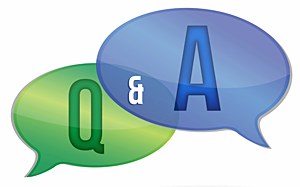
- Who is going to be the lead person on the project, and how will I contact that person throughout the course of production … and afterward? What is the background of that person, and are your work philosophies compatible? There may be a “team” of individuals working on your project, but you should expect to be in contact with the team manager, not the water boy. If key aspects of the project will be subcontracted or outsourced to an unidentified company or individual, you may want to look elsewhere.
- How many projects have been completed for similar companies that are comparable or larger than your own? How long has the company been in business, and what is its track record? Portfolios are always going to show a company’s best work. Campground review sites show both positive and negative reviews, and they help to present a more complete story. With this in mind, you might want to ask the company for an example of what it considers its own worst work.
- Will you provide an outline of the site’s proposed content and structure? Know what you want the site to accomplish, but let the developer propose the specific means to attain those goals. If you hire a painter, you need to tell that contractor what color you want on your living room walls, but it is probably best not to tell him what brand of paint to buy and what kind of brushes to use. Let the painter determine what will work best and what he prefers to use, based upon his experience. If you tell your webmaster how to do his work, you might very well be demanding the use of outmoded technology.
- What will be our respective roles in the ongoing development and maintenance of the site? Do not be obsessed with infrastructure, particularly presumptions regarding any particular CMS (Content Management System) platform. Too many people are determined that their new website should be built in WordPress or another specific CMS platform, simply because somebody told them that this was the way to go. The important question to ask is, “Who will be maintaining the site – you or me – and what will it cost over time?” In most instances, you want somebody who will stay on board to offer ongoing assistance to one degree or another, not somebody who expects you to sink or swim on your own.
- How will the initial content be provided, and who will edit that content? Typically, you will be expected to provide the basic text and photos that will be used on your site, but how are those supplied materials taken to the next level? Will photos be professionally enhanced in Photoshop? Will the text be proofread, edited, and professionally rewritten … then sent back to you for further revisions and final approval? What you do not want is somebody who does little more than copy and paste. Even the best photos need to be optimized, and even the best text can be improved, keeping in mind that the text on a website must be written for two audiences: a broad audience of human beings and a smaller but equally important audience of search engine robots.
- Speaking of search engines, will basic SEO (Search Engine Optimization) components be included in the cost of the project, or are those add-on services? Will Google Analytics be installed on your site at no charge? What additional SEO components will be included? Often, if you do not ask, services that might otherwise be provided at no charge will be absent from your project. Beware of extra charges for important services (such as Google Analytics) that are available at no charge and simply need to be setup and installed.
- Will the new site be expected to work on the full spectrum of devices and operating systems that are currently being used to access the Web? Specifically, is the new site designed to be fully functional on any and all of the latest smartphones and tablets? Older sites may have been built when compatibility with Internet Explorer 6 was an important consideration. Today, when people wait in line to be the first to buy the latest iPhone, backward compatibility is not nearly as great a concern as forward compatibility. Things like use of Flash animation (no longer supported on iOS and the newest Android devices) or separate mobile sites are old-school technologies. Be certain that you will be investing in the latest, solidly established technology. Avoid throwing money away on either old technology or planned obsolescence.
- What other services can the webmaster provide in-house? A new website should be a key component of an overall branding strategy. If the website development company has an understanding of and experience in orchestrating overall branding strategies, that is a big plus. If not, you could find yourself in the position where the graphic design that has been incorporated into your new website cannot be transitioned into the high-resolution demands of other formats such as print advertising and signage.
- What are the projected up-front (first year) costs of the project, and what are the anticipated long-term costs? I have seen “bargain” websites that needed to be scrapped and replaced a year later, and I have seen companies that charge outrageously overpriced, recurring fees for alleged SEO services. Expect to make a financial commitment when a new site is built and launched; however, beware of excessive long-term maintenance costs, particularly for intangible services.
- Can I find your business online if I type your business name followed by the word “complaints” in a Google search box? Needless to say, you perform this actual search yourself, rather than asking the prospective webmaster this question! If there are relevant results, read through a few. You are better off being forewarned now than putting yourself into a situation where you will be writing one of those reviews yourself a year from now!
You might have other questions in mind that you feel are important. If so, ask them! The important thing is to let your webmaster do his or her job, but to ensure that when that job is done it will be consistent with your own ideas and objectives.
This post was written by Peter Pelland
Tags: CMS, RFP, SEO, Web design, Web developer, Web development
Posted in Website Development |
Four Quick and Easy Ways to Boost Your Website’s Search Engine Ranking
October 7th, 2014
One of the most common questions I hear from the owners of campgrounds and other small businesses is, “How can I improve my site’s search engine ranking?” There is a long list of answers, most involving steps that should be taken by your site’s webmaster. Unfortunately, if you are your own webmaster or you hired a local person who lacks expertise regarding search engine optimization (SEO), you may be in for a rude awakening. On the other hand, if you hired any of the industry’s established website development companies, your site should be in good hands. To be certain, let me guide you through four tips that will allow you to check the status of your site.

– 1 –
The Open Directory Project
The Open Directory Project was formed as an open-source alternative to the Yahoo! Directory’s paid site submission process, back in the days when Yahoo! was an online directory, not a search engine. Years later, you can still pay $299.00 to submit your site to the Yahoo! Directory, and you can submit your site for free to The Open Directory Project at http://dmoz.org. There are three good reasons that your site needs to be listed in The Open Directory Project:
- Inclusion of a website in the Open Directory has a positive impact upon your site’s Google PageRank.
- The Open Directory Project licenses its content distribution through hundreds of small search engines.
- The Open Directory Project data is included in the directory services of major search engines, including Google and AOL Search. That’s right: Your search on Google will often reference site listings from the Open Directory.
The submission process is simple. First, check to see if your site is already listed. Go to http://dmoz.org and enter your business name into the search box at the head of the page. A business can only be listed in one category. If your site is listed, fine (unless you strongly believe that the listing should be moved to another category). If you are not listed, you can drill down through the hierarchy of categories to find the right place to list your site. For a campground in the United States, that category will be Recreation > Outdoors > Camping > Campgrounds > North America > United States > [Your State]. When you reach that page, you will also be able to confirm whether or not your site is listed. Do not be surprised if it is not. For example, there are 155 campgrounds listed on the Ohio Campground Owners Association website, but only 27 Ohio campgrounds listed in The Open Directory Project. There are also 200 campgrounds listed on the Campground Owners of New York website, but only 81 New York campgrounds listed in the directory. (Keep in mind that the actual numbers of campgrounds are probably higher because not all campgrounds belong to their state associations.) If your site is not listed, click on the “Suggest URL” link to go to the site submission page for that category.
Enter the following information on the submission page:
- Your site URL. (Check the Regular option.)
- Your site Title (taken from the Title tag of your site’s Home page).
- A description of your site in 25-30 words. Try to write this as objectively as possible. The more that you embellish the text, the more likely it is that your description will be edited.
- Your e-mail address.
- Enter the captcha script at the bottom of the page, and hit Submit! You are on your way.
Total cost: $0.00
– 2 –
Use a Permanent Redirect
This tip will need to be implemented by the company that is hosting your website, and there should be no charge for them to do so. Most people do not realize that their website’s URL, with and without the ‘www’ subdomain prefix, counts as two sites and splits what should be the combined impact of the site’s traffic upon its search engine ranking. Since the ‘www’ prefix is not necessary, some people will type your address using the prefix and others will not. What you need to ensure is that – either way – the visitor will be taken to one version of your URL … the version without the ‘www’ prefix.
The solution is to implement a permanent redirect (known as a 301 redirect), so that any traffic to www.YourWebsite.com will be redirected to YourWebsite.com. It is easy enough to check to see if this is being done. Go to a browser and in the address bar (not a search box!), type in your site’s URL with the ‘www’ prefix. See if the ‘www’ remains in the address bar or disappears when the page is loaded. Then type in your address without the ‘www’ prefix, and confirm that the site also appears. If so, all is well. Much to my surprise, I often see sites that are incorrectly set up on their server so that they will ONLY appear if the ‘www’ prefix is used … a major error!
Total cost: $0.00
– 3 –
Find Unlinked Online References to Your Business
If there are websites that mention your business by name but do not include a link to your website, those mentions are providing little benefit. Particularly if your Web presence is relatively new, or if you recently changed its URL, there could be several sites that mention your business without a link or that provide a link to an old URL. Either way, you want to discover those and try to get the listings updated. Generally speaking, this is a two-step process.
The first step is to do a Google search for your business by name. Hopefully, your website will be the first search result! Go down the list of the first 50 or 100 search results. If there are sites that you do not recognize, click through to see if any of these appear to be legitimate sites that are lacking a link. In those instances, you will probably find a link that says “Claim this business”; otherwise, look for an “update listing” or “contact” link. Following those links is the second step.
Keep in mind that there are many local listings sites (often some sort of variation of the old yellow pages phone directory concept). Unless there is a very low, one-time fee, I generally advise against paying a site to add a link to your listing. A chamber of commerce, travel site, or camping-related site that provides specific information about your campground is probably a worthwhile listing; however, many of the sites that charge a fee for links are sites that generate low levels of traffic and probably zero searches for your businesses. They are little more than link directories. You want links on as many sites as possible that are legitimately capable of sending traffic to your site.
You might also want to search for the names of competitors or other nearby businesses, in an effort to discover any sites where your business may not even be listed by name but where it could be added. If you would like to stay abreast of any new listings that might materialize, set up a Google Alert for your business name, and you will be notified.
Total cost: $0.00, in most instances.
– 4 –
Consider SSL
Google recently announced a new HTTPS ranking signal, indicating that SSL throughout a site will give that site a slight SEO advantage. Up until now, SSL was typically used only by sites that were engaged in online commerce or the transmittal of sensitive information, but an argument may now be made for broader implementation. SSL provides a secure protocol, where exchanged data is encrypted rather than being written in plain text. It provides levels of data integrity and authentication that are lacking in usual data transfer.
If your site is handling transactions that involve the entry of users’ personal information (such as if you are selling merchandise or accepting payments through an online gateway), it should be using SSL. If a site uses SSL, there are sound reasons for the SSL to be used throughout the site, not simply on payment pages. If your site is purely informational (which applies to the typical campground website), there has been no reason for it to use SSL – at least up until now.
Do not expect the use of SSL on your site to push it to the top of search rankings. That is not going to happen. However, use of the https protocol is one of 200 or more signals that currently influence Google search ranking.
There are complications involved when converting a site to use SSL, and some of these cons may offset the pros of making the switch – not the least of which is the added cost of secure hosting and the annual SSL certificate renewal. Discuss these with your webmaster to determine whether the benefits outweigh the costs in your instance.
Total cost: Varies.
When it comes to SEO, there are no easy answers and no one-size-fits-all solutions. Establish a trusted working relationship with a knowledgeable webmaster who makes the best interests of your business a top priority.
This post was written by Peter Pelland
Tags: 301 redirect, DMOZ, premanent redirect, The Open Directory Project, www prefix
Posted in Google Resources, SEO & Organic Search, Site Submission Resources, Website Development |
Pelland Advertising Responds to GoUSACamping Announcement
June 19th, 2014
Rushed Decisions or Long-Term Plans?
So far this season, 2014 is turning out to be a year where campground owners are seeing many changes in the sea of vendors serving their industry. Following on the heels of the announcement by Evergreen USA RRG, the recent notice from GoUSACamping is certain to impact many campgrounds at the most inopportune time possible – at the height of the camping season in Northern states.
Pelland Advertising is not in the business of chasing ambulances, and we do not seek to profit from the misfortune of our fellow industry vendors; however, we also would like to assist individual park owners to take the time to make informed, long-term decisions rather than hurried choices that bear a semblance to panic attacks.
The notice that GoUSACamping sent to its clients included the advice, “If we designed and hosted your web site then contact a website hosting and web builder company such as ‘godaddy.com’ or ‘1&1.com’ to assist you with a new website.” We take strong exception to that advice, and would never advise any small business owner to turn to one of those Internet industry behemoths to provide website development or hosting services. There are several campground industry vendors who are small enough to know their clients by name, who understand the unique needs of your business, and who have a track record of serving the industry. Pelland Advertising is one of those companies.
Whether your park is directly impacted by the GoUSACamping announcement – or you simply feel that the time might be right for a change – Pelland Advertising would like to present an alternative to a rushed decision. We are one of the campground industry’s leading suppliers of website development and hosting services. Independent of any alliances with third-party online reservation services, the reservation engine of your choice may be embedded into or linked from your site. Many of our clients prefer a simpler online reservation request system that is highly effective, particularly for smaller parks, and free of transaction fees. We offer solutions and alternatives.
If your park is directly impacted by the GoUSACamping announcement, we would like to assist you in making a carefully considered decision that will provide an easy transition that will not interrupt your business and will also be as seamless as possible in the eyes of your customers. We will provide the following services:
- Move your site to one of our dedicated servers at no charge.
- Begin hosting your site at an annual rate that will reimburse you for 50% of the cost of any prepaid hosting fees that you may have already incurred for 2014.
- Perform the necessary content revisions as specified by GoUSACamping, at no charge.
- Build and install an online reservation request form onto your site for a discounted flat fee, allowing you to independently handle inquiries while you make an unrushed, intelligent long-term reservation software decision.
- Get all of this done within the 30-day window (July 18, 2014) specified by GoUSACamping.
Afterward, when your unhurried decision has been made, we will replace the online reservation request form with the reservation engine of your choice, either embedded or linked (depending upon what is available from the third-party service provider that you will have chosen.) We will also provide a courtesy discount should you choose to have Pelland Advertising build a new site within the next 12 months.
The timing may not be ideal, but we are here to help park owners to maintain the type of continuity that is essential to their long-term success.
This post was written by Peter Pelland
Tags: 1&1, Go Daddy, GoUSACamping
Posted in Business Ethics, Marketing Strategies, Website Development |
Advantages of Multiple Websites & Multiple Domain Names
April 15th, 2014
These days, the domain name of a business is nearly as important as the business’s name itself. In a process referred to as a “type-in”, customers expect to be able to enter a business name followed by the .com extension into their browser’s address bar to be brought to the proper website. Stories abound about businesses (and even the White House!) that were asleep at the switch and found what should have been their domain names grabbed up by competitive forces. Of course, as time has progressed, many first choices have long ago been registered by businesses with similar names. For example, there appear to be more than a dozen parks name Shady Oaks Campground throughout the United States alone. The campground by that name in Maine registered the first-choice ShadyOaksCampground.com back in 1998, and the even more desirable ShadyOaks.com was registered by a nursery by that name in Minnesota two years earlier, back in 1996. Everyone else since then has faced the need for creativity in choosing an alternate domain name that might make sense.
When looking for the best available domain name, the rules of thumb are to keep it intuitive (in other words, having an obvious relation to your business), as short as possible, easy to spell, and ending in the .com extension. Some people persist in believing the myth that a long domain name that contains multiple keywords (even including words that do not relate to their business) will somehow enhance a website’s search engine ranking. In fact, I recently came across a campground in Georgia with a domain name that is made up of a combination of 9 words, for a total of 43 characters ahead of the .com – absolutely absurd! While it is true that an Exact Match Domain (EMD) name – such as the aforementioned ShadyOaksCampground.com – might offer a slight edge over less intuitive domain names in a list of search results, the general rule is to find the best available domain name that will make sense to your customers, particularly new customers who are not already familiar with your business.
Up until now, I have been referring to the best choice for a primary domain name for your business, but what about multiple domain names? Do they make sense?
Multiple Domain Names
Domain name registration fees are relatively minor in the overall scope of things, and many businesses like to explore the advantages of multiple domain names. These secondary domain names are typically setup as domain aliases that seamlessly redirect traffic to the primary domain. They are often based upon appropriate keyword phrases and are considered Phrase Match Domain (PMD) names. Whether or not these influence search results is open to debate; however, they may have value simply from the “type-in” perspective. My own research, based upon Google search results for keyword phrases that represent actual domains registered on behalf of our clients, suggests that domain aliases have very little influence upon search results.
Even in instances where these domain aliases are quite intuitive and directly relate to a business name or location, a search for the keyword phrase contained within that PMD typically produces surprisingly dismal results. My conclusion is that registering multiple domain names strictly for their search engine value is probably a futile effort that cannot even justify the relatively minimal expense. The exceptions are:
- If an alternate domain name protects your name or trademark from potential infringement (or even confusion in the eyes of consumers). For example, if your business name was Willow Shores Campground and your domain name was WillowShores.com, you might want to register WillowShoresCampground.com as a domain alias.
- If the alternate domain name points to unique content, rather than simply redirecting to another URL.
This last point is important. Although you do NOT want to have multiple websites for the same business competing for search engine ranking and confusing your customers, if you can justify building a secondary website that showcases unique content that represents a facet of your business, that website will appear in appropriate search queries and it will enhance the SEO of sites (including, of course, your primary website) that are linked to that secondary site. Note my emphasis on the word “unique” – search engines will typically penalize all of the sites involved when one or more sites simply mirror the content of another.
Examples Where Secondary Websites Make Sense
When justified by content, secondary websites make a great deal of sense. They can also help to generate search engine rankings and, subsequently, business. As an example, one of our clients is a large tea company with a long list of alternate domain names. Some are domain aliases that represent variations of their business name and protect their trademark from infringement. More importantly, there are separate, small websites for several of their flagship products. These sites appear at the top of search results for those products, while also directing significant traffic to the company’s main online commerce website.
Another example is the website for our client, James Kitchen, a prominent New England sculptor. His primary website provides all the information anyone might need – from finding the locations of installations, viewing a schedule of upcoming exhibitions, or watching a short documentary film on the artist. A new, smaller website showcases the artist’s contribution to a major Steampunk exhibition that is being hosted by the city of Springfield, Massachusetts from late March through late September 2014. This site will generate SEO and traffic within its own right, while also enhancing the SEO of the main James Kitchen site.
What works for a tea company and an artist can also work for a campground. Many campgrounds benefit (or could benefit) from a secondary website that showcases their canoe rental operation, adjoining restaurant or lodging, or miniature golf course that is open to the public. Others could benefit from a secondary website capitalizing upon their proximity to nearby attractions such as rail trails, fishing, or hiking. If your business has more than one profit center, there is no reason to limit your reach to a single website.
This post was written by Peter Pelland
Posted in Domain Name Registrations, SEO & Organic Search, Website Development |
|