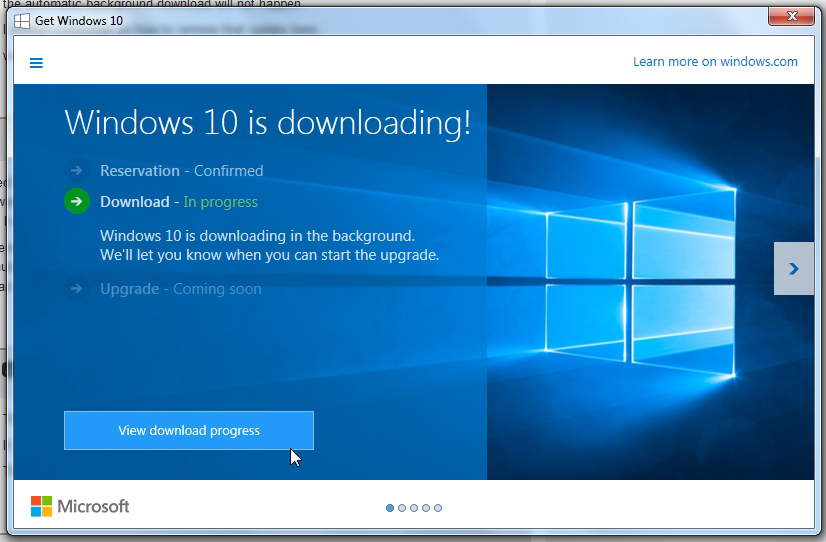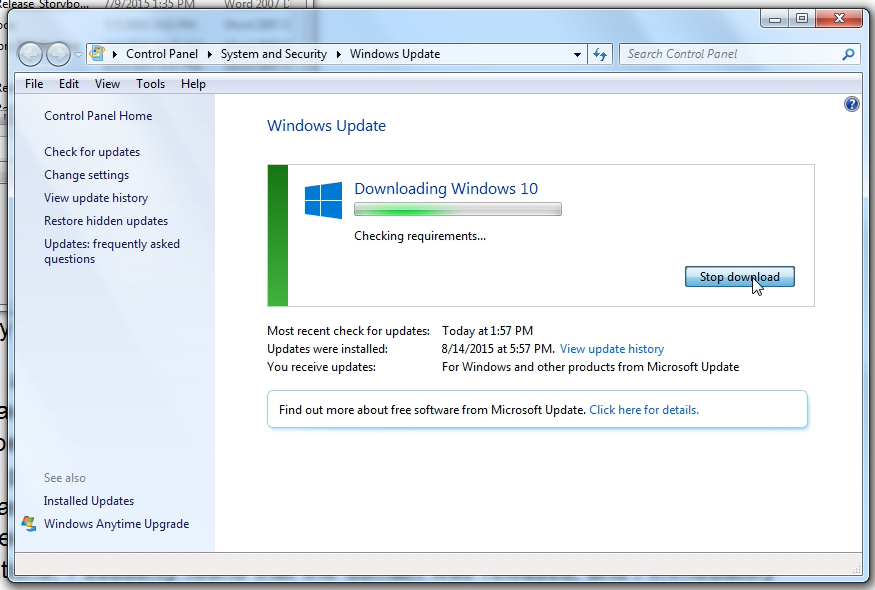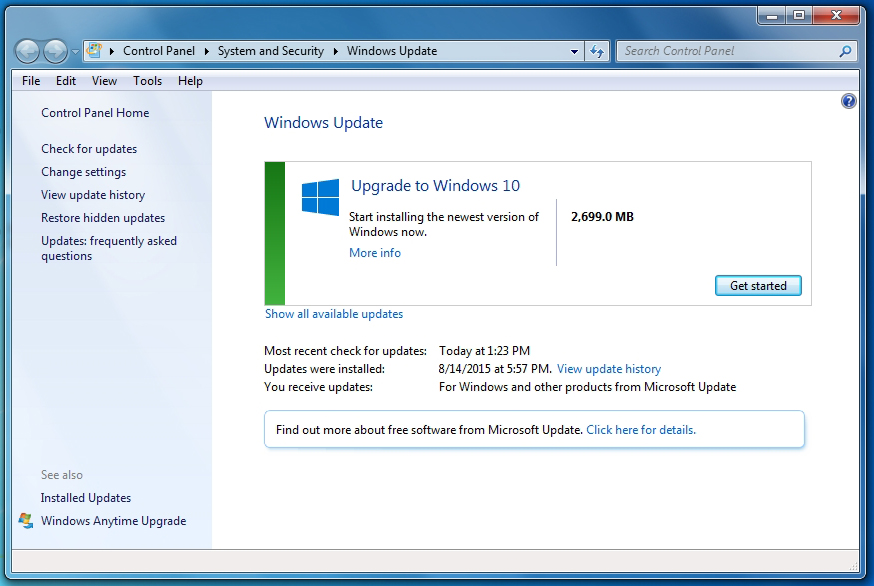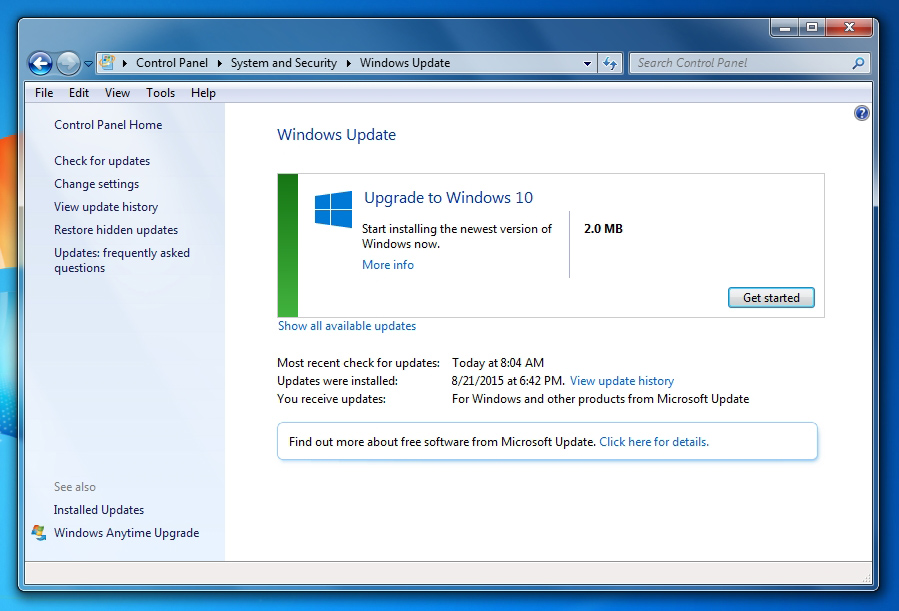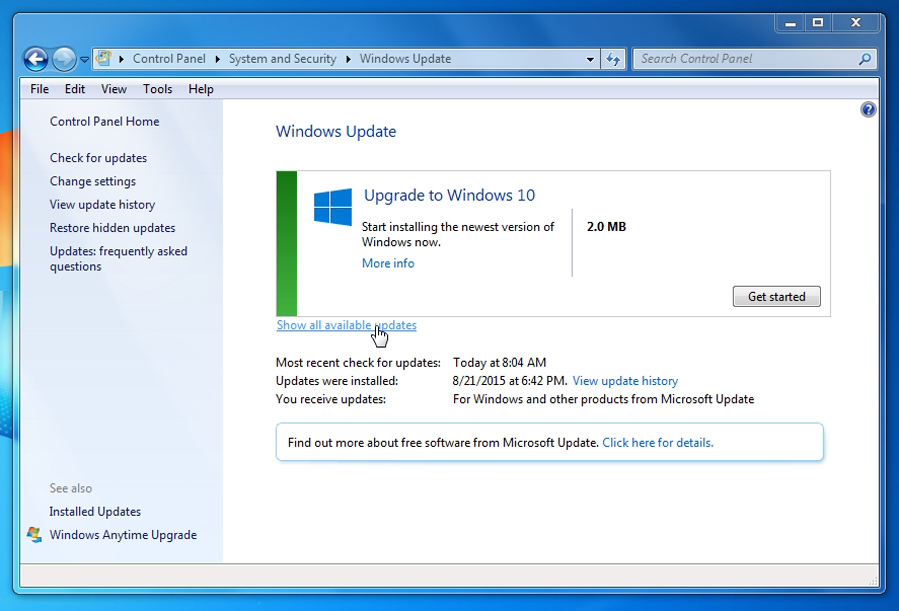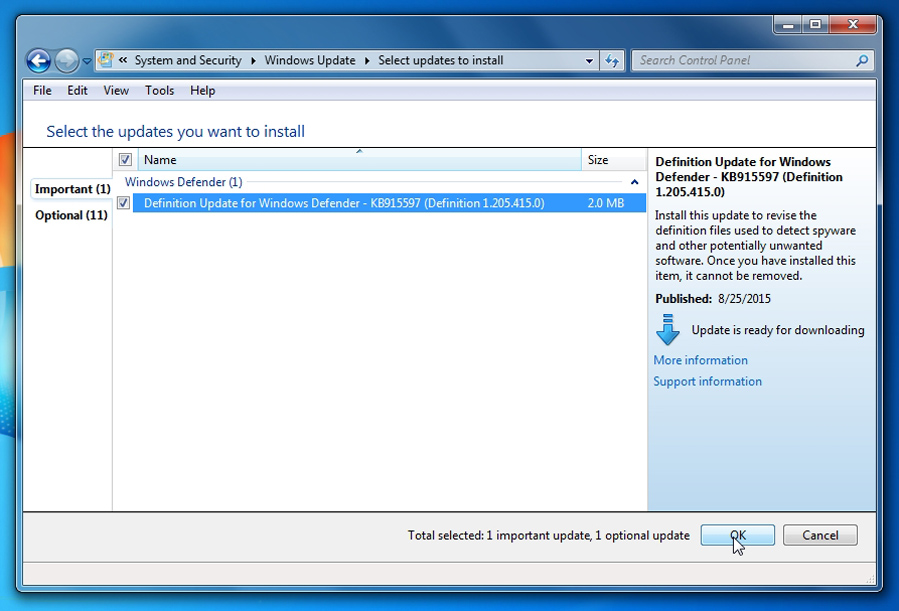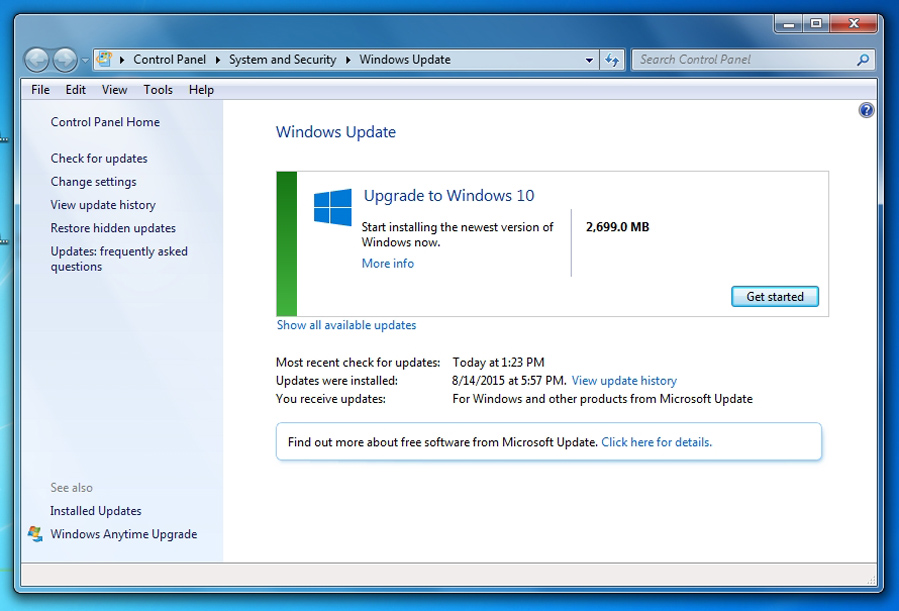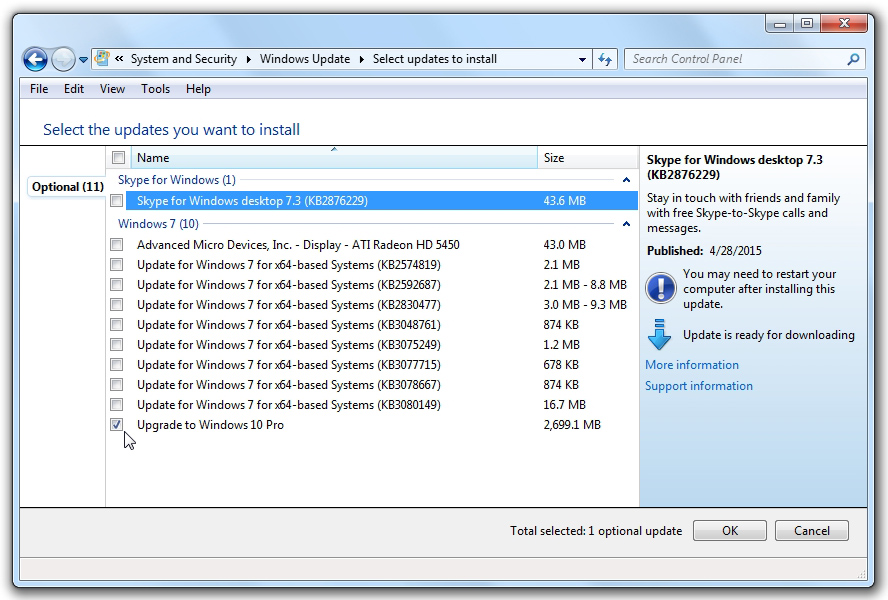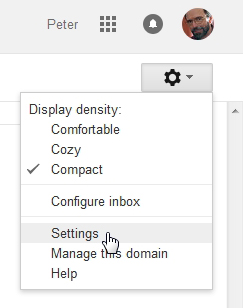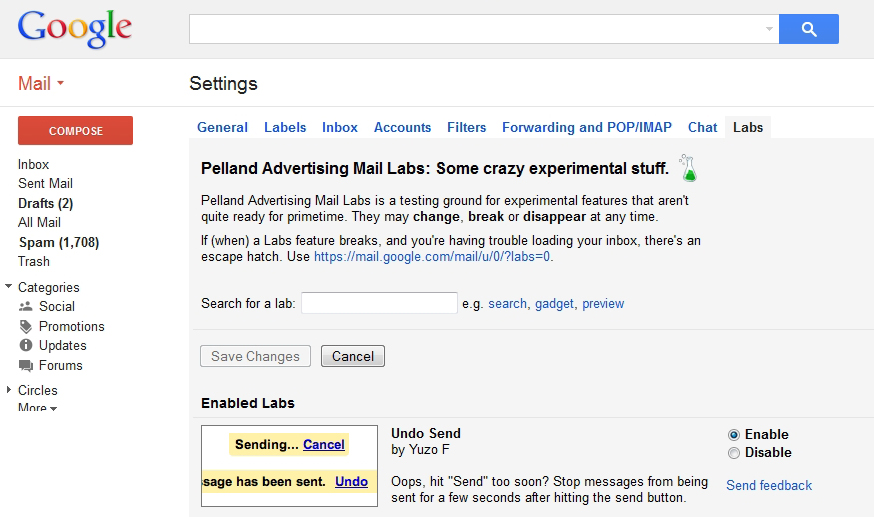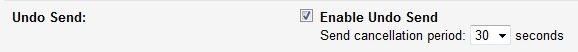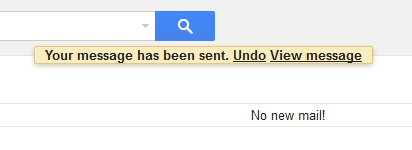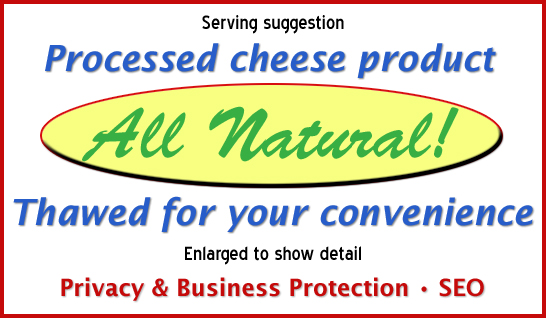If a Contest on Facebook Sounds Too Good to be True …
September 2nd, 2015
You probably know how that sentence ends. If something sounds too good to be true, it probably is too good to be true. In this case, there have been a number of hoaxes that have circulated on Facebook, and it is amazing how many thousands of people unwittingly think these “contests” are authentic before the pages get reported and eventually get taken down.
Over the weekend, one of my friends on Facebook shared a link and commented how she hoped she would be one of the lucky monthly winners of $5,000.00 in travel money being given away by Qantas Airlines. The page looked very authentic but I immediately detected a scam. The page had relatively few posts for a big corporation, all of which dealt with the contest, and I noticed that it had a total of only 14,190 “likes”. That low number of likes is a dead giveaway that you are not at a legitimate page. A quick search brought me to the real Qantas page, with 715,496 likes and, of course, no such contest.
It turns out that this is not the first time that Qantas has had to deal with the public relations nightmare that can result when people think that a business is somehow responsible for a scam in disguise. In an earlier instance this year, a fake page announced that the airline would be offering free upgrades to first class for all passengers through the end of 2015. That bogus page accumulated some 130,000 likes and over 150,000 shares in the first 24 hours of its existence. Yes, people can be very naïve.
Another friend not long ago shared a link to another Facebook page that captured his excitement. It alleged to be Chevrolet and was encouraging people to enter a contest to win a free Chevy Camaro. I noticed that all of its posts involved the fake contest, most extending the entry deadline in order to get more people to “enter”. Once again, I noticed that the page had relatively few “likes”, and I provided my friend with a link to the real Chevrolet Camaro page on Facebook, not surprisingly with 4,407,269 likes as of this writing. Until somebody reports a page that mimics the identity of a legitimate page and violates its legal trademark, scams like this will perpetuate indefinitely.
One way to quickly confirm the authenticity of a Facebook page is to look for the blue checkmark icon next to the page’s name, confirming that the page of a global brand or business, celebrity or public figure, or media outlet has been verified to be legitimate. Unfortunately, Facebook does not offer this authentication option to small businesses like yours and mine.
If you encounter one of these fake pages, you may be wondering why somebody has taken the time to create it. Typically, the pages are built by individuals who are engaged in the practice of “like farming”, hoping that their page will not be reported and taken down before they will be able to increase its value and profit from it in a black market engaged in the buying and selling of this type of content. Visitors to these pages are usually encouraged to “like” and “share” the pages, whether the incentive is a bogus contest, a chain letter, or simply a photo of a cute puppy or kitten. If a page has more “likes”, it will sell for more money to subsequent scammers who can then engage in more nefarious cons. Many of those are engaged in the collection of personal information that only begins with e-mail addresses and Facebook profiles but could very well end in full scale identity theft.
We all know people who have gotten their personal profiles compromised on Facebook. It can be a nightmare, but for a business, this type of violation can be far more damaging. As a business owner yourself, probably with a Facebook page of its own, you need to be vigilant about protecting your company’s online identity. There can be very real costs in crisis communications and the loss of consumer confidence in your brand. Back in 2012, another airline – Jetstar – suffered tremendous corporate damage when a scammer set up a bogus Facebook page and began posting highly offensive responses to customers posting questions to what they thought was its official page. Instances like this are nothing less than corporate sabotage.
Thinking hypothetically, what would be the direct – and indirect – impact of hundreds or thousands of people being led to believe that you were giving away free merchandise to anybody who showed up at your business next Saturday? It has been sometimes said that all publicity is good publicity, but it does not take much imagination to realize that this adage can be far from true.
Sadly, it is extremely easy to build an official-looking page with very little skill or talent. A con artist copies and pastes a few graphics and trademarks, registers a deceptively similar page name, then posts something that sounds so good to the unwitting that it goes viral faster than it can be taken down. If your business ever finds itself in this unenviable situation, it is imperative that you immediately report the bogus site and that no time is wasted before engaging in damage control and exposing the hoax as broadly as possible.
This post was written by Peter Pelland
Tags: Facebook like farming, Facebook scams, identity theft
Posted in Cyber Security, Scams, Social Media |
7 or 8.1 to 10: Walk, Don’t Run
August 19th, 2015
If you own computers that are running Windows 7 SP1 or Windows 8.1, you are probably aware of the free upgrade to Windows 10 that Microsoft has been rolling out in recent weeks. It all started with a Windows Update that Microsoft released back in April, an “Optional Update” for Windows 7 and a “Recommended Update” for Windows 8.1. That update, as outlined in Knowledge Base Article # 3035583, was solely designed to install the “Get Windows 10” app on your computer, encouraging you to “reserve” your free copy of Windows 10 which would become available after July 29th. That sounded harmless enough, and almost like a “no brainer”, didn’t it?
If you are one of those people who never installs updates, you are certainly putting your computer and your personal data at tremendous risk by not doing so; however, in this instance, none of this will be of concern to you. If you have not seen the “Get Windows 10” icon in the task bar on your computer, simply do NOT install the update that references KB # 3035583.
There are a variety of reasons that some people may not want to immediately upgrade to the new operating system, preferring to upgrade on their own terms and timetable. What most people did not realize when they opted to reserve their copy of Windows 10 was that they would be triggering a 2.7 to 3GB download to take place in the background – potentially hogging bandwidth and slowing down your network performance – for each computer. If you have a cable modem, this should not be a problem, but for anybody with a limited bandwidth allotment or a slow Internet connection, a 2.7GB download could be problematic (and, potentially, a significant expense.) Both the download and the installation are very difficult to stop, but I will provide you with step-by-step instructions below .
With respect to the operating system itself, almost everybody knows that you never want to be among the first people to install new software any more than you want to be one of the first people to buy a new car model that has just rolled off of the assembly line for the first time. It is better to let other people play the role of guinea pigs and test dummies. In the case of Windows 10, released on schedule on July 29th after nearly a year of beta testing, there have already been 3 cumulative updates as of August 14th, all intended to resolve early problems. The cumulative updates combined OS updates and security patches, a recipe that can often lead to unexpected results. Some of the widely identified issues involve video streaming problems when using services like Netflix and YouTube, while other users have reportedly been trapped in reboot loops when installing the updates. A Google search for “problems with Windows 10 upgrade” at the time of this post produces 7,980,000 results.
Perhaps the biggest complaint about Windows 10 is its invasiveness. With the exception of enterprise editions of the software, updates under Windows 10 have all become mandatory, automatically installing whatever software Microsoft wants on your computer, whenever it wants. Independent software developers – much to Microsoft’s displeasure – are already issuing third-party patches that will prevent the automatic updates. More tech-savvy users can already find instructions online that will walk them through the process of disabling some of the more intrusive privacy concerns that are built into the default settings of Windows 10, including settings found in a total of 13 screens under the “Privacy” tab alone.
Microsoft is betting that the vast majority of users will never adjust those settings. To the contrary, my recommendation is that people wait until a wider range of third-party software becomes available that will automate and simplify the process of disabling the many very legitimate privacy concerns involving Windows 10. We all know that the vast majority of people will not take the time to go into settings to make changes – or are simply not comfortable or knowledgeable enough to do so themselves.
There is reason for concern that some of the “features” of Windows 10 are suspected to include a wide range of spyware. Perhaps the most innovative feature of Windows 10 is Cortana, the new conversational virtual assistant that is akin to Apple’s Siri. Cortana’s usefulness is built upon its access to such personal information as your location, calendar, contacts and such. Because Cortana is a conversational tool that has merely been made personalized, it is also constantly listening for your instructions. You may want to weigh the costs versus the usefulness.
People who have read the fine print in the EULA (end user licensing agreement) for Windows 10 find even more reason for concern, reporting that it allows Microsoft to scan your computer to disable any software that it feels is not properly licensed, including software used in various online and cross-device services such as Xbox Live. It also says that Microsoft “will access, disclose and preserve personal data”, including “the content of your emails, other private communications or files in private folders” and “may refer the matter to law enforcement.” The key operative word is not “may”, but “will”.
Just in case you now have second thoughts about installing Windows 10, and you have already “reserved” your copy thanks to unwittingly installing that update, here is how to stop the upgrade from downloading and installing … until you are absolutely sure that you are ready to do so.
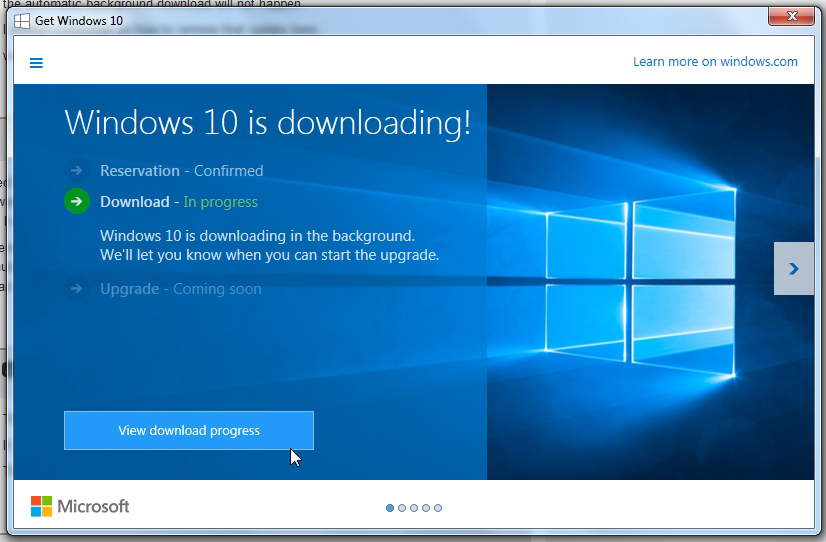
First of all, start Windows Update. You may see that Windows 10 is already downloading. If you see a screen that says “Windows 10 is downloading!” and “Download – In progress”, click on the “View download progress” button. On the next screen, click on the “Stop download” button.
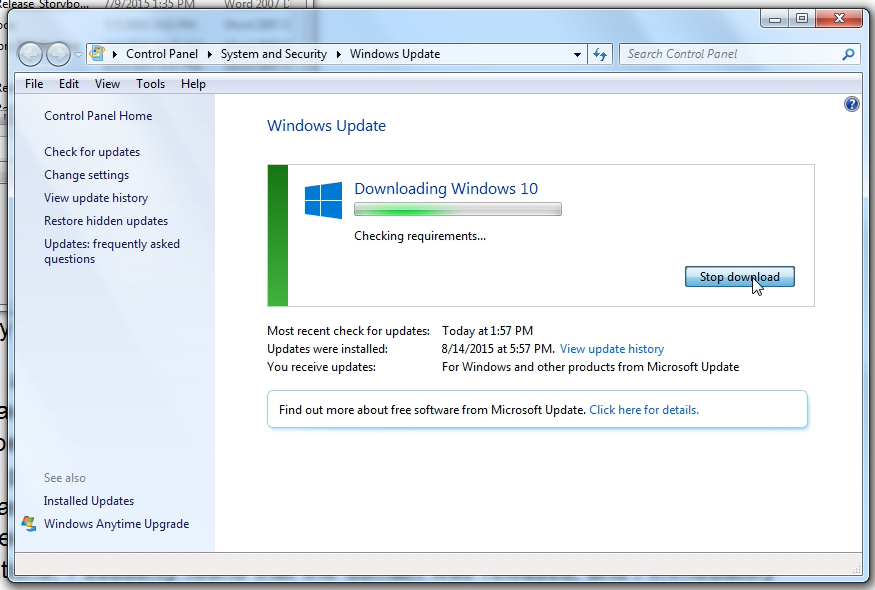
You may also see that Windows 10 has already fully downloaded and is ready to install. If so, do NOT click on the “Get started” button (unless you have decided that everything that I have written is nonsense.)
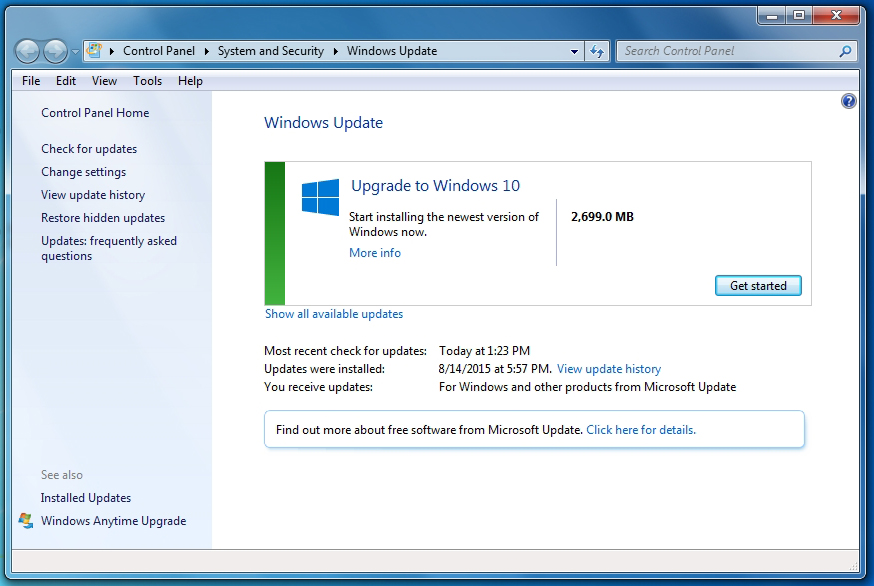
In either instance, click on the “View update history” link on the left of the Windows Update screen, then click on “Installed Updates”. You can use the search box in the upper right corner to look for kb3035583. Click on it in the search results, then choose “Yes” to remove it. You will need to restart your computer (which may take longer than usual.)
When your computer has restarted, go back into Windows Update, and you will see KB3035583 once again appearing as an optional or recommended update. To get Windows Update from nagging you endlessly to re-install the update, right click on it then select “Hide this update”. If Windows 10 has already finished downloading, right click on that as well, then select “Hide this update”. For the moment, you will have taken a few small steps toward maintaining a degree of control of your computer and your personal privacy.
###
Update: August 27, 2015
This morning, it appears that Microsoft will not allow a user to install important updates (in this case, an update to Windows Defender), unless you first allow it to download and install the Get Windows 10 app. The following screen shots show the endless loop that I just encountered when attempting to download and install the important update, without re-installing the update that I do not want.
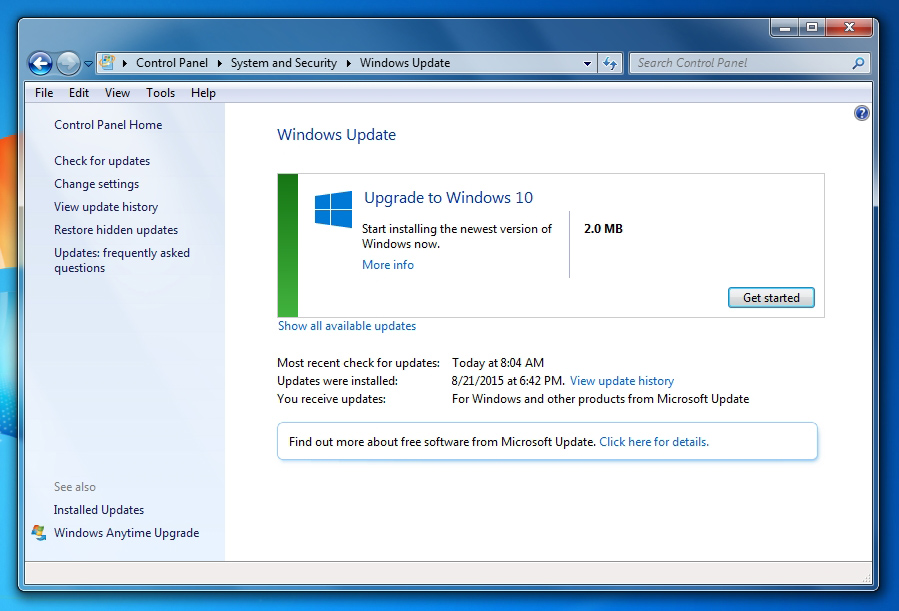
Click on the “Show all available updates” link:
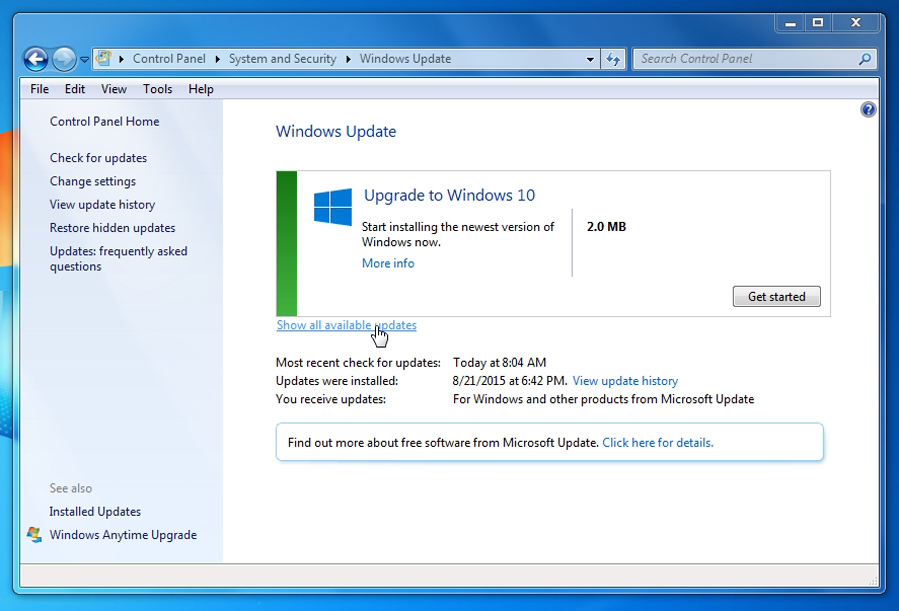
Check the “Important” update that you want to install, then click OK:
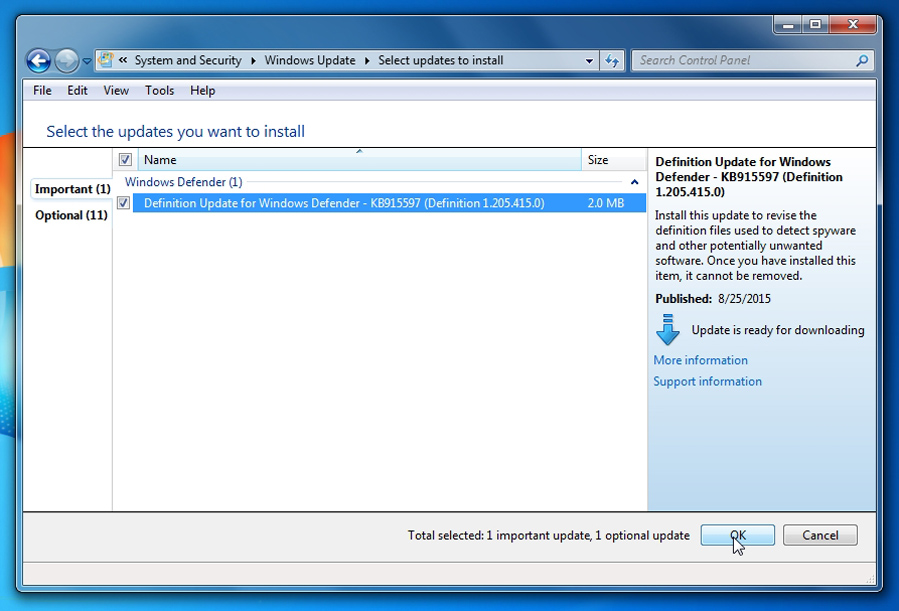
Back to where you started, with Microsoft attempting to force you to install the Get Windows 10 app:
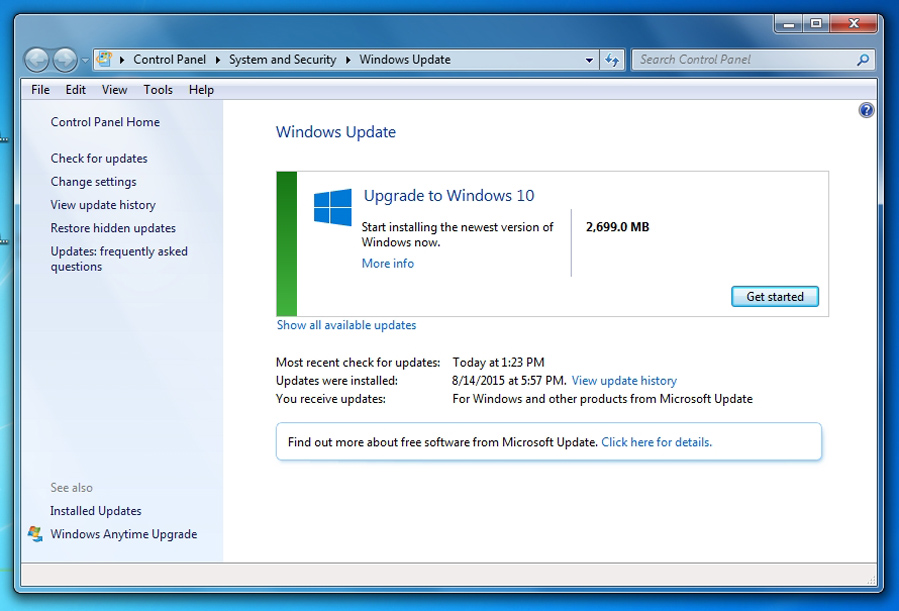
I am sure that there will be more to come. In the meantime, shame on you, Microsoft!
###
Update: August 28, 2015
Here is how to solve the problem outlined above. Click on “Show all available updates”, click to see the Optional updates, then UNCHECK “Upgrade to Windows 10 Pro”.
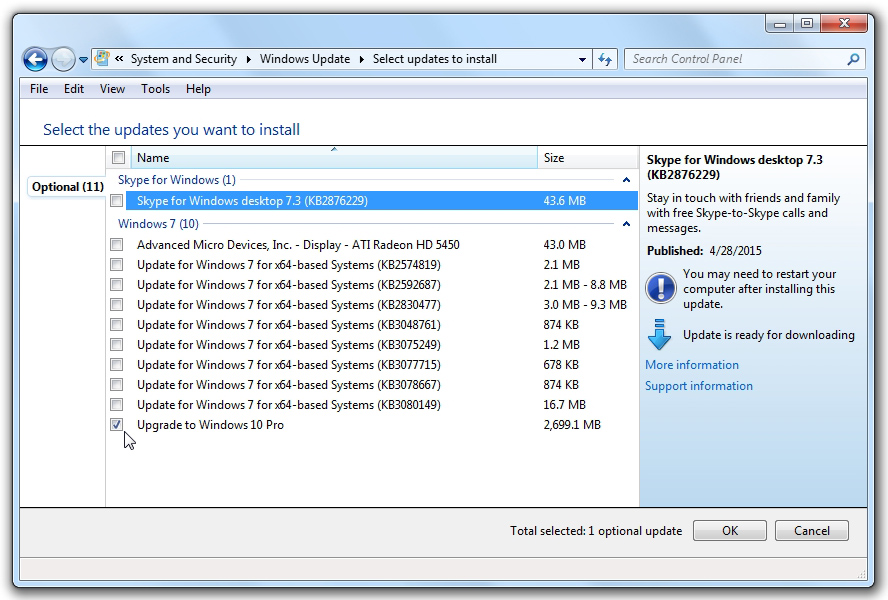
This will allow you to download and install the updates that you want to install, without installing the Get Windows 10 App. You will probably have to do this every time you run Windows Update.
This post was written by Peter Pelland
Posted in Cyber Security |
Beware of Some of the Latest Scams
August 17th, 2015
I always try to do my best to warn readers to avoid getting entrapped by any of the wide range of scams that are prevalent today. We read about them in the newspaper and hear about them on the TV news, but most of us think that they could “never happen to me”, that they only victimize the elderly or people of lesser intelligence. Guess what? Scam operators are good at what they do, and they are getting better all the time.
The way that scams succeed is by being as believable as possible. People fall for the house rentals on Craigslist because the houses are actually there at the addresses listed. They are simply not available for rent, and they are not owned by the crooks who want to collect the first and last months’ rent and security deposits. As people become more aware of the scams, the scammers do a bit more research and become more creative in order to increase their odds of finding their mark.
419 Scams
I recently received a half dozen e-mails from a “woman” who expressed an interest in having a website built, a project that at first glance appeared to be a perfect fit for my company. One of “Jennifer’s” first questions was whether we accepted credit cards. (Had my answer been “no”, I am sure that would have been the end of the e-mails.) The scammer claimed to be based in South Carolina, had an established business importing specialty agricultural products from South America, had a “project consultant” who would be providing us with a logo and text, had a very generous budget, and was very anxious to get the project underway. What was vague was the actual identity of the business and her credentials, other than a fictitious business name.
When my searches for both “Jennifer Mark” and “DW Fresh” came up empty on Google, Manta, LinkedIn, and other online resources, I explained that we would need to review a full credit application and be paid a substantial deposit before any work could commence. Then came the kicker: The scammer offered to roughly double the required deposit, but needed me to do her a “favour” by paying her “project consultant” a $2,800.00 cash payment so that he would release the creative materials while she was “presently in the hospital for surgery”. In other words, I was supposed to accept a $6,500.00 deposit (most assuredly on a stolen credit card), then pay the scammer nearly half of that, with the funds gone from my account before the charge was declined due to the card being identified as stolen.
This type of advance fee fraud is what is generally referred to as a “419 scam”, based upon the section of the Nigerian penal code that addresses fraud schemes. It can involve letters, faxes or e-mails, and – as I have just demonstrated – it has gotten very creative, not necessarily involving extremely large sums of money or trips to Nigeria. What they all have in common is some sort of advance fee. If you run a campground, you could be contacted by somebody who wanted to reserve a block of 100 sites during your off season. That would be welcome income, but curb your excitement unless all of your questions are answered to your satisfaction and there is no suggestion of funds flowing in the opposite direction for any reason.
Officer Ray Fleck
Another scam that has been making the rounds lately has been a robocall from “Officer Ray Fleck”, allegedly working in the audit division of the Internal Revenue Service. I have received these calls. The caller, in a very brash and threatening voice, claims that the Internal Revenue Service is filing suit against you, and that it is imperative that you return the call to make a credit card payment that will satisfy your alleged tax obligations and prevent the filing of suit in your local court. Needless to say, the IRS does not employ a force of thugs who call citizens and demand their credit card numbers, but some people are easily intimidated, making this scam highly successful for its perpetrators.
Windows Service Center
Finally, the “Windows Service Center” scams are still alive and kicking. The callers – usually with heavy accents – claim that they are calling from Microsoft. They are hoping to reach people who have little technical experience and who are coincidentally experiencing some sort of problem with their computers. I received such a call from a person who identified himself as “Jim Sparkle”, and who said that he had been “monitoring my computer” and found that it had a “major problem”. He said that he was “doing his duty” because my computer was “ready to crash down at any time”.
What these scammers want is not only your credit card number but also remote access to your computer, allowing them to install spyware and steal sensitive information. They have various “service plans” that will solve your computer problems, of course suggesting the “lifetime” service plan which was, in my case, discounted to $299.00 and would cover any computer that I ever owned over the course of my lifetime. If you receive one of these calls and have some time to spare, act dumb, and string the caller along a bit (which can admittedly be a bit of fun). You will typically learn at the end of the call that people in other countries have an extensive vocabulary of English language profanities.
The point is that you need to remain vigilant and cautious whenever you are contacted under circumstances that just don’t feel quite right. If you receive an unsolicited contact by anybody who asks you for a credit card number, it is time to end the conversation and continue with business as usual. Scams will always be with us, but with a healthy dose of skepticism, you can prevent yourself from becoming a victim.
This post was written by Peter Pelland
Tags: 419 scams, Jim Sparkle, Nigerian scams, Officer Ray Fleck, online fraud, online scams, telemarketing fraud, telephone scams, Windows Service Center
Posted in Cyber Security, Scams |
Domain Name Registration Pitfalls
August 11th, 2015
Recent events have encouraged me to revisit a topic that I first brought to the public’s attention back in 2010. There is quite an online industry involved with domain name registrations, the buying and selling of domain names, and the consequences that involve expirations. Generally speaking, the people involved in these practices spend very little money while in search of tremendously large profits.
About a month ago, one of our clients – a campground in Connecticut – asked me to check into the availability of a more desirable domain name to replace the domain name that they had been using (but that was actually under the control of another individual, with the strong potential for a future dispute.) When I checked the new domain name, I found that it was listed as “for sale” at a price of $500.00. My client authorized me to intervene on their behalf, willing to pay as much as $400.00. Over the next few weeks of shrewd negotiations, I suddenly found that the domain was released, and I immediately registered it on behalf of our client for our standard fee of $35.00 – not the $400.00 that they were willing to pay or the $500.00 that the alleged seller wanted. What happened?
Let me answer that question with another question. Have you ever received an e-mail from a company offering to sell you a “premium domain name” that is similar to your existing domain name? They contacted you because you were listed as a contact for your own domain name, and they were looking for a likely buyer who was willing to take the bait. I have had instances where I have received several consecutive offers from different companies, all offering to sell me the same domain name. The fact is that, in nearly every instance, none of these sellers actually owns the domain names that they are offering to sell. Sound confusing? Read on!
Protect your existing domain name.
First of all, protect your existing domain name from potential hijacking. Unless you are certain where your domain name is registered, know that it is locked to prevent transfer, and know its expiration/renewal date, do yourself a favor and perform a whois lookup. Go to http://whois.com/ and enter your domain name. Confirm that YOU are listed as the registrant and that the domain status includes the words “Transfer Prohibited”, “Update Prohibited” and “Delete Prohibited”. You might be surprised to find that your webmaster or hosting company is the actual registrant (owner) of your domain name – the scenario that our client faced and something that needs to be corrected immediately; that the e-mail address associated with your name is an old AOL e-mail address that you have not used in years; or that your domain is unlocked – which is roughly equivalent to the carelessness of leaving your parked car unlocked on the streets of a major city.
Whether you or your webmaster handle your domain name registration renewals, you will know if it has been allowed to expire because your website will suddenly become inaccessible. That in itself is not a reason to panic; however, you do not want to ever allow your domain name to go beyond the Redemption Grace Period (RGP) status as outlined in guidelines set forth by ICANN (the Internet Corporation for Assigned Names and Numbers). The guidelines (not rules) allow for a 30-day RGP term, after which your domain goes into “Pending Delete” status for an additional 5 days. At the end of those 5 days, it is purged from the registry database and becomes available for anybody to register. That could be anyone from a business with the same name in another state to one of your more vindictive competitors.
Unfortunately, some registrars add their own unique rules to the guidelines that have been put forth by ICANN. For example, GoDaddy will make you pay an $80.00 “redemption fee” on the 19th day. On the 26th day, they will enter your domain into a 10-day “Expired Domain Name Auction” and, if there are no bidders, will then enter it into an additional 5-day “Closeout Auction”, seeking every opportunity possible to profit from your oversight and increasing the likelihood that you will be unable to recover your domain name. Only if there are no bidders at this second auction will they release the domain.
Network Solutions has an even worse policy, stating that your domain name is subject to deletion at any time after it has been allowed to expire. They say that they “endeavor to provide a grace period that extends 35 days past the expiration date” but that the “grace period is not guaranteed and can change or be eliminated at any time without notice.” Network Solutions states that “a Redemption Grace Period (RGP) is not guaranteed and customers should renew their domain name registration services in advance of the domain name registration expiration date(s) to avoid deletion of domain name registration services.” Just when you thought that GoDaddy’s $80.00 redemption fee was outrageous, Network Solutions’ fee is far worse. Their policy continues, “If we decide to provide the redemption service to a customer, we charge a fee of $299.00 to redeem and renew a domain name registration during the RGP.”
The bottom line is that you should never allow your domain name to expire.
What happens when your domain is in this Redemption Grace Period? Basically, it enters a domain name limbo otherwise known as the domain name aftermarket, sort of like an enormous used car sales lot or automobile auction. What happens is that vultures appear out of nowhere. The practice is referred to by a number of names, with domain tasting and domain front running being the most common descriptions. Many registrars also encourage a process called “backordering” which allows interested buyers to move to the head of the line during the RGP. Some of these same registrars have also been known to provide information directly to these domain tasters, whenever somebody performs a whois lookup, checking on the availability of a domain name but then failing to register it immediately. Returning a few days later, you find that the domain name appears to have (not coincidentally) just been registered and is suddenly listed for sale at a very high price. The seller is hoping that you will still want the domain name and will be willing to submit to what is essentially highway robbery.
Typically, domain tasters work with a registrar that will even allow them a 5-day grace period to cancel out of the registration if you, the potential buyer, do not agree to pay their fee. However it is handled, these are people who are trying to sell you domain names that they usually do not even own, in many instances running auctions of their own, driving up the price if they find more than one interested potential buyer.
Knowledge is your best defense against fraud.
Understand that there are three basic components when you own a website: The site construction fee (usually the most expensive component, unless you have built a do-it-yourself site), the annual or monthly hosting fee, and the domain name registration fee. The domain name registration fee is by far the least expensive of those three components – unless and until you lose your domain name, when its recovery can be very, very costly. Our client was lucky in this instance, and I have successfully intervened in many similar circumstances, but nobody in business wants to rely simply upon luck. Follow the steps that I have outlined, and do everything necessary to prevent the loss of your domain name from ever occurring.
This post was written by Peter Pelland
Tags: Domain Name Registrations, GoDaddy, ICANN, Network Solutions, Redemption Grace Period, whois lookup
Posted in Domain Name Registrations, Website Development |
Referring Sites Bark Up Some Traffic
August 4th, 2015
The challenge of any website is to convert traffic into buyers who take the site’s prescribed call to action. Whether it means putting an item into a shopping cart, signing an online petition to save the whales, making a charitable contribution, or reserving a campsite for the third weekend in August, if a site lacks traffic it has no chance of converting those numbers of visitors into buyers. Fortunately, there are many ways to drive traffic to your site.
Many businesses have become convinced in recent years that the key to traffic is strictly a matter of search engine optimization (SEO). In desperation and out of confusion, they fall prey to a host of companies (who often initiate contact through spam or from a telemarketing boiler room operation) offering so-called guaranteed search engine placement or keyword analysis services that usually run automated software. Some other companies act like they possess a uniquely secret talent, with one recently proclaiming itself to be the “official SEO company of the campground industry”. The claims can get pretty preposterous. I actually received a telemarketing call a while back from an outfit in India called “BS SEO”. The name says it all!
With the decreasing role of search engine traffic, the role of referring sites becomes ever more important. The cumulative impact from established referring sites is not only measured directly by the traffic that they generate but also from the listings and their positive influence upon search engine rankings. With that in mind, one of your goals should be to ensure that your website is listed in as many online resources that are relevant to your business as possible. More importantly, check to confirm that the listings and links to your website are correct and unbroken.
Where to List
The best way to start is to compile a list of resources where your business should already be listed as one of your benefits of membership. Never assume that these listings are correct and up-to-date. Check them individually, and you will often be surprised by outdated content that could be negatively impacting the effectiveness of your listing. Start this list with your membership listings on any local, regional, or state chambers of commerce and tourism boards to which you belong. Check for details like current e-mail addresses, as well as your correct Web address, ideally including a direct link to your website.
Next on the checklist for campgrounds and related businesses are the state, regional, and national associations where your business maintains membership. These include National ARVC’s Go Camping America website and your state association website. When checking listings recently on three of the largest campground state association websites in the United States, I was shocked by the number of broken website links that I encountered. Most of those were the result of programming errors within the sites, a few were the result of spelling errors, but others were the result of updated information that was never passed along to the association by the owners of the individual campgrounds.
There were also several instances of campgrounds that had lost the domain names that were listed, even though they had new websites built under new domain names. Rather than sending people to their new (and presumably improved) website, visitors encountered either a “404 file not found” error page or a page indicating that the old domain name was for sale – either way leading many people to conclude that the campground is out of business and permanently closed. In one or two other instances, I found campgrounds with new domain names and who had not lost control of their old domain names, but did not provide redirects from the old to the new.
I should also mention that I encountered many websites with e-mail addresses that were invalid, making any attempt to contact the businesses bounce faster than a basketball. I have also encountered phone numbers that go to voicemail but that are either not set up to accept voicemails or have mailboxes that are full. Why not just lock your doors and find another line of work?
Each of the state associations has a member services website, usually password-protected, where you can enter any listing information that may be incorrect, incomplete, or entirely missing. Check your listings, and get ensure that they are as complete, correct, and up-to-date as possible.
Those are some of the most obvious resources where your campground would expect to be listed. Next, it is time to get listed in any of a wide range of specialized directories that relate to your business. Be sure to include performers who are scheduled to appear at your park. Almost all of them have their own websites, where they list their upcoming performance schedules. Provide links to them on your website’s activities schedule, then insist that they provide reciprocal links to your site. Many fans of these performers follow their schedules and could become first-time guests at your park.
Dog-Friendly Online Directories
There are many websites that list campgrounds that cater to specific types of camping. Some, for example, list campgrounds with yurts. Others list campgrounds with free wi-fi service. Others list campgrounds that are pet-friendly, and I will concentrate on these. Pets are indisputably the new family members. If your park is pet-friendly, there are many online resources that will help you to spread the word. Some of these sites even offer free listings or free trials. To save you time in researching these resources, I have compiled a comprehensive list of sites that cater to pet-friendly travel. I have excluded any sites that appear to be down, list only hotels, or are tied into another paid service.
In each instance, I am listing the website’s URL, its number of yearly visitors (as shown at StatShow.com), its annual listing fee, and the cost per thousand yearly visitors. This last number is an apples-to-apples way of comparing the cost-effectiveness of each site.
Somebody searching for camping accommodations on one or more of these sites is an excellent prospect to become a guest at your campground, probably a camper who has not stayed at your park before and would be unlikely to choose your park without this referral “nudge”. Since most people probably refer to only one of these resources – rather than searching through multiple resources – listing your park on more than one site is probably going to significantly expand your reach.
Building your presence on referral sites is only one of many ways to attract new guests. Now that you have this information at your disposal, put it to use!
This post was written by Peter Pelland
Tags: dog-friendly, official SEO company of the campground industry, pet-friendly, referring sites, SEO
Posted in Marketing Strategies, SEO & Organic Search, Site Submission Resources |
The Evolution of Two Industries
July 2nd, 2015
The 2015 Outdoor Recreation Participation Topline Report from the Outdoor Foundation includes a breakdown of outdoor participation by activity for everything from Adventure Racing to Wildlife Viewing. In summary, it reports that 48.4% of Americans participated in at least one outdoor activity in 2014, translating into 141.4 million participants engaging in a total of 11.8 billion outdoor events. These are impressive numbers, many of which are skewed – either positively or negatively – by weather patterns; however, it is important to examine individual industries in order to get a better grasp regarding trends.
With the gathering of statistics going back to 2006, the report includes 3-year changes within individual activities that provide a quick snapshot of either increases or decreases in participation. There are similar trends exhibited between Alpine/Downhill Skiing and RV Camping. Putting aside the reported 3-year changes, I think that it is even more compelling to compare the 2014 participation numbers with the high water marks within the 9-year survey period. Measuring people ages 6 and up, skiing peaked in 2010, when there were 11,504,000 participants, decreasing 24.8% to 8,649,000 participants in 2014. Similarly, camping peaked in 2009, with 17,436,000 participants, decreasing 16.1% to 14,633,000 participants in 2014.
Beyond Blaming the Weather, What Is Happening?
I have been working with the family camping industry since 1982, although I started my business in the New England ski industry back in 1980. With an intimate understanding of both industries, one of my most fascinating recent reads was Hal Clifford’s “Downhill Slide: Why the Corporate Ski Industry Is Bad for Skiing, Ski Towns, and the Environment”. In this compelling exposé, Clifford documents the evolution of skiing from its roots in Scandinavia, through a growth spurt following the 1932 Winter Olympics in Lake Placid (New York), through the development of Sun Valley (Idaho) as the first destination ski resort back in 1935-1938, through the return of World War II’s 10th Mountain Division veterans, through another growth spurt following the 1960 Winter Olympics in Squaw Valley (California), through the “industrial tourism” that it became in the 1990s – when 3 major companies then controlled 24% of ticket sales from coast to coast. I believe that there are parallels between the downhill skiing and family camping industries.
The ski industry in the United States was essentially given birth in the first three decades of the twentieth century, including the development of Sun Valley as the first destination resort by railroad magnate W. Averill Harriman. By 1938, Harriman understood that there was far more income to be generated than what could be realized through lift ticket sales, adding tennis, golf, fishing, rodeo, hiking and swimming. The “golden age” of skiing took place in the 1950s. This was the period of time when 2,000 veterans from the Army’s 10th Mountain Division returned home from the Italian and Austrian Alps to kick-start the post-war ski industry, founding, managing, or running the ski schools at 62 American ski resorts. In New England alone, there are 605 former ski areas (most operating in the 1950s) that are documented by the New England Lost Ski Areas Project. Most of these were “mom and pop” operations run on snowy hills, with rudimentary rope tows run by the likes of tractors or old Packard automobile engines. In Massachusetts alone, my company has at least two campground clients with campsites that are partially located on the remnants of the slopes and trails of former ski areas.
In the 5 years following the 1960 Winter Olympics at Squaw Valley, skier days increased by 50%, with the greatest increase going to destination reports. The handwriting was on the wall for the mom and pop areas attempting to compete. A decade later, in 1975, there were 745 ski areas in the United States, a number that would drop to 509 by the year 2000. Despite the advent of snowboarding, total visits to ski areas stagnated in the 1980s and 1990s, numbers which would have witnessed double-digit declines if not for snowboarding. According to Clifford, only 15% of beginners go on to become serious skiers. Although 33 million Americans considered themselves skiers or snowboarders (at the time when the book was written, in 2003), only a third of them actually go out even once in any given year.
Part of the problem with the ski industry is the aging of the post-war baby boomers. Statistics have shown that, once they hit the age of 44, the average skiers hang up their skis for the last time. The changing population does not bode well for the ski industry. People today have less leisure time, less disposable income, and new interests – such as fitness clubs and the Internet. Another strike against skiing is that it requires a learning curve, and most people today want instant gratification.
Lift Tickets Equate to Campsites
It is a well-documented fact that most of the ski industry is no longer in the business of selling lift tickets. Even with single-day lift ticket prices topping $100.00 at many ski resorts this past season, those ticket sales cannot begin to cover expenses. In the year 2000, a Poma detachable quad chairlift would cost just under $3 million to install, plus another 15% for site preparation. Then it would cost about $14,000 per month for the electricity to turn the lift. At the same time, an 8-place gondola carrying passengers only 2,200 ft. would run about $6 million, with a monthly electric bill of about $20,000. Not pocket change, even some of the biggest corporate players have faced economic challenges.
Then there are snowmaking costs. Again in the year 2000, the air compressors to run a bank of snow guns cost about $250,000 each, basic snow guns cost about $1,000 each, fan-driven snow machines cost about $10,000 each, and the electricity to make the snow might cost a large resort $1,000,000 per season. Clifford cites an interview with the general manager of Sugarbush Resort (Vermont), who said at the time that his snowmaking costs were $1,000 per acre per inch, with a monthly electric bill of $300,000 to $400,000. For all of this money, skiers and snowboarders get snow conditions that are as predictable as a MacDonald’s hamburger … something that not every skier actually wants. Whether or not skiers demanded the industry improvements, or whether they got caught up in the competitive one-upmanship of corporate skiing, the industry has changed. Just like the cruise industry, the theme park industry, and perhaps what is beginning to happen with camping.
In the ski industry, the profit center is now real estate development, with million dollar building lots for second homes, condominiums for every middle-to-upper income level, fractional ownership, absentee homeowners, and artificial “ski villages” that are designed to keep all of the dollars spent in the resort’s pockets. People who were once attracted to authentic ski towns and their ambiance have found those towns displaced by the new manufactured village concept, with bars, restaurants, shops and hotels all designed to capitalize upon that now lost romantic notion of the ski towns of yesteryear.
At one extreme is the relatively new concept of the private membership ski resort. The Yellowstone Club, in Montana, is only open to members who can demonstrate a net worth in excess of $3 million, paying an initiation fee of $250,000 and an annual $16,000 membership fee – along with the mandatory purchase of property at the resort. Then there is The Hermitage Club, in Vermont, (located at the former Haystack Mountain, one of my favorites back in the day), with an initiation fee of only $75,000 and billboards along Interstate 91 in Connecticut and Massachusetts touting “your own private ski resort”.
The good news is that there is a backlash in the ski industry, with a growing popularity of back-to-basics skiing, often cooperatively owned, at ski areas like Vermont’s Mad River Glen, California’s Bear Valley, and British Columbia’s Shames Mountain. There are also many of the healthier “mom and pop” areas that are still maintaining their niches in their markets.
Yes, there are many parallels between what is happening in the ski industry and the family camping industry in North America. I will leave it to my readers to connect the dots. The bottom line is that there are forces that are driving up the price of camping, that profits cannot be based solely upon campsite fees, and that there is plenty of room for diversity. There are many definitions for the “perfect camping experience”, and it will continue to be the goal of every campground to effectively market itself within its niche target market. Define your park’s experience, and then do everything you can to get the word out, helping the people who want precisely what you are offering to find you.
Change might be inevitable, but the survival – and continuing success – of your business is held within your own hands.
This post was written by Peter Pelland
Tags: alpine skiing, and the Environment, campground industry, cooperative ownership, downhill skiing, Downhill Slide: Why the Corporate Ski Industry Is Bad for Skiing, family camping, Hal Clifford, New England Lost Ski Areas Project, Outdoor Foundation, Outdoor Recreation Participation Topline Report, private ski resorts, ski industry, Ski Towns
Posted in Marketing Strategies, Uncategorized |
Wait! No! I Did Not Want to Send That!
June 24th, 2015
Have you ever sent an e-mail, then moments later wished you had a way of “unsending” it? Of course you have. We all have done this. We accidentally hit the “send” button, realize that we sent the message to the wrong person, or think that maybe we should give more thought to the message before actually sending it. It is one thing to send an e-mail like that to your Aunt Clara, but it is something else entirely to send that e-mail to one of your business correspondents.
Many people use Gmail to host their e-mail accounts, and many of those people send and receive their messages using the Gmail Web interface. If you are one of those people, you are now in luck in those instances of “sender’s remorse”.
Most people are not aware that Gmail includes a setting called “Labs”, which they describe as “some crazy experimental stuff” and “a testing ground for experimental features that aren’t quite ready for primetime.” One of these has been the “Undo Send” feature, a setting that has been hidden away since 2009 but is now ready to be broadly introduced as a mainstream Gmail feature, although you must manually install it. The feature is also a component of Gmail’s new “Inbox” app. Want to give it a try? Follow these steps.
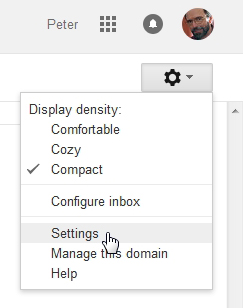
Click on the down arrow next to the little gear in the Gmail interface to enter the settings. In the settings, choose the “Labs” tab, all the way on the right. You will then see a list of available labs, along with any labs that you may have already enabled. They will be listed alphabetically. Scroll down to “Undo Send”. Click the “Enable” radio button, then scroll down to the bottom of the page to “Save Changes”.
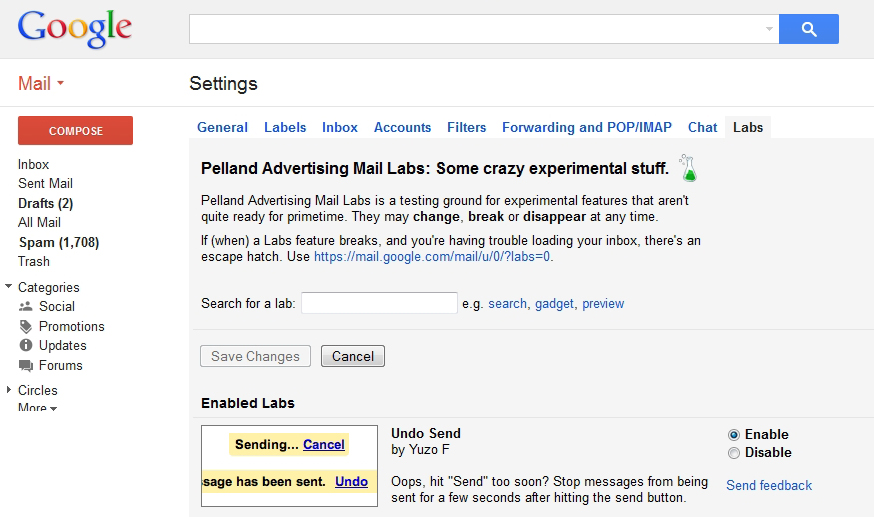
The Undo Send feature will then appear under the “General” settings tab, where you can set the cancellation period for anything from 5 to 30 seconds. (I suggest the 30 second option.) Basically, what this is doing is caching your message for a brief period of time before it is actually sent, giving you an opportunity to have second thoughts and cancel the sending of your e-mail.
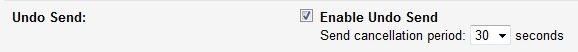
Now, when you actually send an e-mail, after you hit “Send”, you will see an “Undo” link. Click on that, and the message will be cancelled and sent to the Gmail drafts folder.
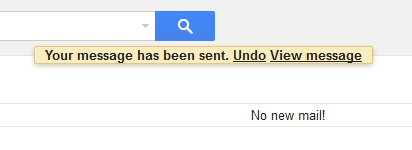
You can then recompose yourself, recompose your message, and continue through the rest of the day without further panic.
This post was written by Peter Pelland
Tags: Gmail Inbox, Gmail Labs, Gmail settings, Undo Send
Posted in Google Resources |
Successful Marketing: Long-Term Objectives
June 15th, 2015
For any business, the home run measure of success for any marketing tool is the generation of an immediate sale. Sometimes that means the purchase of an item or the ordering of a service. In the hospitality industry, that immediate sale translates into a reservation for a stay. Those are the home runs, but the game is won in multiple innings, the cumulative effect of singles, doubles, runs batted in, and strike-outs.
What are those lesser, long-term measures of marketing success that, taken cumulatively, can often exceed the impact of the immediate sales? Allow me to outline a few of them.
Engagement
Engagement is the encouragement of long-term customer loyalty. It can be argued that short-term sales can sometimes be in conflict with the interests of long-term customer engagement. For example, coercing an immediate sale through the use of deep discounting will almost never lead to long-term customer loyalty. Rather, it likely leads to either one-time sales or the development of customers who will only purchase again when you offer another deep discount. Customer engagement can be built through expertise in your field, the presentation of useful information, the delivery of frequently updated content, and interaction with your customer base.
Brand Awareness
Brand awareness is essentially the development of a company’s name recognition and reputation. It is far easier to accomplish for an established name brand with hundreds or thousands of locations to build brand awareness than it is for an individual start-up business. Think in terms of McDonald’s versus Charlie’s Burger Joint. Brand awareness goes beyond simple name recognition. It requires that consumers not only recognize your business name but also that they will be more likely to recall the name in the future and correctly associate it with the special attributes of your business. For example, you might be one of a dozen and a half campgrounds in the area, but you want to be remembered as THE place to camp in Myrtle Beach, South Carolina. I have routinely documented instances where a campground that changed its name over 10 years ago continues to get business from people who recall the old business name (and are directed to the park’s website via the old URL, which we maintain.)
Customer Evangelism
Customer evangelism is good old word-of-mouth advertising on steroids. The term has obvious biblical origins, where surrogates are engaged to spread the good news, in this case regarding your business. Evangelists do not take their roles lightly, and they do not agree to take on their responsibilities without first being truly converted themselves. They have to really believe in a product or service before they will agree to act as voluntary advocates on your behalf. Their evangelism can take many forms, from direct referrals to social media posts to loyalty programs to affinity groups. A park’s seasonal campers might be one such affinity group. The bottom line is that any of these are unpaid customers who are perhaps your company’s best possible spokespersons, primarily because they are spreading the word based upon their authentic personal beliefs.
Customer Loyalty
Sharing some characteristics with both engagement and evangelism, customer loyalty is the result of an ongoing reassurance that your business is meeting the needs of its existing customers. A new website, an eye-catching billboard, or a well-crafted video or TV commercial can serve to not only generate new business but to reassure your existing customers that they made the right decision in choosing your business. Make them proud of their decision and help to give them a sense of belonging and involvement. This, in turn, is an added step toward taking loyalty to the next step … evangelism.
Lead Generation
Sometimes potential customers are not ready to make an immediate purchase or buying decision. For example, it is not easy to persuade people to buy snowmobiles in the summer. Beyond the attempt at timing your marketing efforts for when they will be the most effective, lead generation is a means of qualifying a broad list of prospective customers into a narrower list that is more likely to make a future purchase. Do you ask them to become involved? Try to encourage people to subscribe to your newsletter, join your e-mail list, or sign up for special offers and incentives. In any case, a potential customer who has taken the initiative of any such “next step” is that much closer to becoming an actual customer.
In summary, do not be discouraged if every marketing effort does not translate into immediately measurable sales. Marketing is a cumulative, long-term effort, not some sort of “all your eggs in one basket”, “get rich quick” scheme. Present your business in a professional, consistent manner, and it will eventually reap the rewards of a bountiful harvest.
This post was written by Peter Pelland
Tags: brand awareness, customer engagement, customer evangelism, customer loyalty, lead generation, long-term marketing, marketing objectives
Posted in Marketing Strategies |
Truth in Packaging
June 10th, 2015
When it comes to processed foods, probably the most deceptive phrases are:
- Serving suggestion.
- Enlarged to show detail.
- All natural.
The serving suggestion lets you know that the strawberries and blueberries in that bowl of cereal are not included in the box, the image that is enlarged to show detail helps you to really see what that cracker or potato chip looks like, and the words “all natural” have no definition whatsoever and can include just about every chemical compound found on the planet. The first two phrases are usually shown in very fine print, whereas the last phrase is generally promoted in large text with an eye-catching graphic.
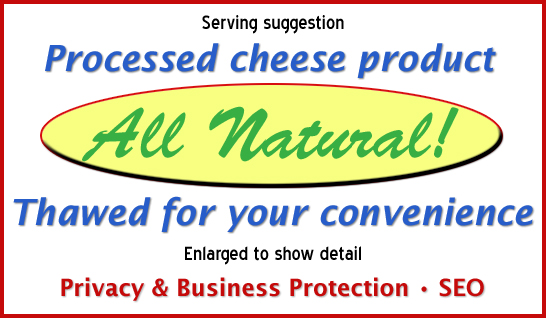
It is unfortunate that parts of the business world have adopted language that essentially applies this same sort of lipstick to their pigs. A used car becomes “previously owned”, previously frozen fish in the supermarket becomes “thawed for your convenience”, products made in China might be “assembled and packaged in the USA”, and most people know that a “processed cheese product” is anything but real cheese. In particular, some of this deception has become commonplace in the Internet industry.
Serving Suggestion
If you have ever registered a domain name with a company like GoDaddy, you will encounter their version of the “serving suggestion”. I just went to GoDaddy to try to register a domain name for $9.99, the sale pricing for new domain name registrations. Before checking out, I am presented with an offer the “Get 3 and Save 67%” by registering the .net, .org, and .info versions of the domain name, as well as an opportunity to “target local shoppers” by adding the .nyc version of the domain name for an additional $39.99.
As I pass on those options and proceed to the checkout, I am encouraged to “Protect My Personal Information” by adding so-called “Privacy Protection or Privacy & Business Protection” for between $7.99 and $14.99 per domain per year. (The $14.99 price is made to appear particularly attractive, since it is discounted from a “regular” price of $32.97.) The next options are “Website Builder Hosting” for anywhere from $1.00 to $10.99 per month, and E-mail hosting for anywhere from $3.99 to $7.89 per month. Then, of course, I will be encouraged to register my domain for the maximum period of 10 years, rather than only paying for a single year.
Under this exercise, I only wanted to register a single .com domain name for $9.99 (plus a mandatory $0.18 ICANN fee). Most people are confused by all of the options – after all, doesn’t “privacy protection” sound important? – and will pay for at least some of the unnecessary add-ons. If I purchased everything that GoDaddy suggested, but still only registered my domain name for a single year, I would be paying $375.51 per year for that $9.99 domain name. Yes, those are “serving suggestions”.
Enlarged to Show Detail
Many website builders have a way of exaggerating their skill levels. Often, these are the local jack-of-all-trades computer shops in town, where the owner fancies himself a webmaster in between attempting computer repairs and selling home theater systems. In other instances, this might be your son or daughter or that smart kid down the street, generally telling you that “anybody can build a website.” In yet other instances, you might be misled by TV commercials from companies like Wix, Weebly, SiteBuilder.com, VistaPrint, or those wonderful folks at GoDaddy again … all suggesting that it only takes a few mouse clicks to build a website for your business for next to nothing or even free (before, of course, leading you back into the “serving suggestions”).
Needless to say, there is not a single website for any seriously legitimate business that was built under any of those scenarios. Even among companies that are engaged full-time in website development, there is a propensity toward exaggeration and a “sure, we can do that” attitude. Your best protection will be a careful review of their portfolio and references. It has been said that “the proof is in the pudding”, and you may want to confirm that the dessert being served matches the dessert being described on the menu. If you are being promised a world-class website, that is unlikely to result if there are no signs of the necessary skills visible in previously completed projects.
All Natural
The trickiest to detect is the claim that a product is made with all natural ingredients. From processed foods to pet food, from cosmetics to candy, there are no clear standards or definitions for the term “all natural”. As a result, consumers need to rely upon their own instincts, underfunded consumer watchdog organizations, or the slowly moving wheels of governmental regulatory agencies for protection. Snake oil was all natural, but it never cured a single disease other than psychosomatic disorder.
The snake oil of the Internet age is search engine optimization, commonly known by its acronym: SEO. How many phone calls have you received recently from somebody offering to get your website “listed at the top of the Google search results”, offering to help get your business listed on Google Places, or asking you to “update your Google front page listing?” In most instances, you have probably gotten dozens of such calls. Not a single one of them has actually come from Google or a company that is legitimately sanctioned to call on Google’s behalf.
In a recent phone call with the former president of one of the world’s leading e-commerce companies, I was struck (but not surprised) by his advice to “never hire an SEO agency”. Wasting time trying to find a legitimate SEO company is like trying to find a “good” fortune teller, used car salesman, or payday loan company. They are all truly good at taking your money. SEO is nonetheless big business. Be suspicious of companies that offer SEO reports as a means of getting their foot in the door, offer to “fix” your website so that it will “start ranking higher on the search engines”, or show you Google Analytics charts and graphs with misleading annotations that allegedly document their expertise.
We are living in challenging times. In order to survive and prosper, you need to cut through the chatter and filter out the noise. Should you really expect one business to provide the same services for significantly less than most others, should you really expect companies to provide free services with no strings attached, and should you really believe that there are companies with magic wands that will make your website suddenly appear more highly ranked than any other relevant search results? Sometimes business decisions come down to who you can trust, and trusting your own instincts is almost always the soundest business decision.
This post was written by Peter Pelland
Tags: All Natural, Enlarged to Show Detail, SEO scams, Serving Suggestion
Posted in Business Ethics, Domain Name Registrations, Scams, SEO & Organic Search |
Advertising Specialties: Are They Really Special?
May 28th, 2015
I am often asked about advertising specialties, long considered somewhat of a neglected stepchild of conventional advertising. Also known as promotional advertising, ad specialties are products that are imprinted or labelled with a company’s logo, tagline or other promotional message. The intention is to either create or expand upon brand awareness. We are all familiar with these items that we find at trade events – everything from pens and calendars to mugs and koozies to mouse pads and thumb drives, as well as the imprinted bags that hold our collections of loot. Sometimes referred to as swag, baubles or , promotional products are intended to be useful to the recipient, carrying some degree of intrinsic value that will enhance the reputation of the sponsoring company.
Well, sometimes the concept is well-executed and works effectively, sometimes it is a waste of money, and sometimes it can do more harm than good.

When done properly, advertising specialties can enhance your image, particularly if your company is new in its field. An eye-catching item can build brand awareness, and we all know that everybody loves both gifts and freebies. Particularly if the item is useful enough to be retained for more than a day, it can be an ongoing reminder of your company and the services that it offers.
Done poorly, the money spent can cheapen the image of your company. It is essential that your logo and branding be consistent with their application in your conventional advertising. Never settle for a modified version of your logo, simply because it will reduce the cost. If your logo is in full color, it is not going to be as effective in promoting your business if it is displayed in one or two standard colors, although those are sometimes your only options.
Be sure that the item(s) that you choose are appropriate for your business and the market that you are targeting. There should be some connection that will be immediately recognizable. Although lots of people think they are hilarious, you probably do not want your company’s logo on a whoopee cushion or dribble glass. In addition, a poorly made product (think of a pen that almost immediately breaks and leaks ink on the recipient’s clothing!) is not going to promote your business in a positive light. You are not going to connect with your market with a product that screams out the words “cheap” or “Made in China”.
Your goal should not be to produce an item so inexpensively that you are able to hand it out to thousands of people, most of whom have no interest in your business or the services that you offer. You want to produce an item that is clearly of value that can be somewhat selectively distributed to people who are not simply looking to add another free item to their bags. It is estimated that there are over 15,000 different types of advertising specialty products. According to Wikipedia, 30% of those items are t-shirts, baseball caps, or other wearable apparel. You need not try to compete with the companies that fill celebrity gift bags with expensive samples at film festivals and award ceremonies. Simply try to find one or more items that have a direct connection to your business and that will portray your business in a positive light.
The largest supplier of advertising specialties is the Promo Products division of Staples, but there are also many small suppliers who specialize in working with your particular industry. You should probably turn to them first for their special expertise. There are 5 primary categories for these products: Wearable items (that 30% share that I already mentioned), Calendars, Writing Instruments, Business Gifts, and “Everything Else”. That last category includes mugs, rulers and tape measures, luggage tags, key fobs, toys, sporting goods, and more.
For a campground, what might be some useful promotional items that you can hand out at camping shows and probably even sell in your store? Here is an abbreviated list of items that might have a connection with camping:
- Tire Pressure Gauge – There are a lot of tires on the typical camper and tow vehicle!
- Backpacks – It would be nice to at least encourage campers to get out and take a hike.
- Blankets – Particularly if you have a music festival or another event where people will be sitting on lawns.
- Caps – More and more people are concerned with shading themselves from sun exposure.
- Coolers – Also go well with outdoor events.
- First Aid Kits – You could help save somebody’s life!
- Flashlights – Perfect for those after-dark scavenger hunts.
- Hand Sanitizers – Of course, a larger size will have greater longevity.
- Jar Openers – These get handier the older we get!
- Keychains – Most of us see these on a daily basis, if you choose one that people will use.
- Pedometers – Another item to encourage exercise in the outdoors.
- Pet Products – Collapsible bowls for people taking their dogs hiking, or leashes for people who forgot to bring this required item.
- Stadium Cushions – Everybody likes a little extra padding!
- Sunscreen – Another sun protection item for outdoorspeople.
- Tape Measures – An item that always comes in handy.
As you can tell, most of these suggestions come from the “Everything Else” category. If you are looking for other ideas, talk to your screen printed or embroidered apparel supplier for their suggestions. Try to choose items that people do not already have more of than they need, and try to find items that will hold up and stand the test of time. These are the keys to keeping your business in the forefront of your customers’ minds.
This post was written by Peter Pelland
Tags: ad specialties, advertising specialties, baubles, imprinted advertising, promotional advertising, swag, tchotchkes
Posted in Guerrilla Marketing, Marketing Strategies |
|