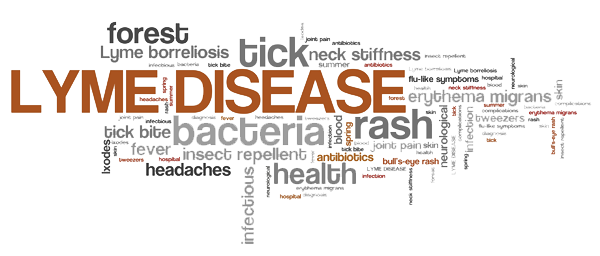Domain Name Registrations Revisited
October 26th, 2020
I recently had some work
done on my car, where I left the shop my wife’s key fob rather than removing my
own from a crowded key ring. A few minutes later, the shop called to tell me
that the battery was dead in that little-used key fob, requiring that I drive
back to the shop and take my own key off of the key ring anyway. Domain name
registrations are somewhat similar, where we give little thought to something
that we do not use on a regular basis, but that lack of attention can suddenly
become important.
One of my clients called me
yesterday, when I was able to congratulate him on the impending sale of his
business, a small marina on a lake in northern New England. He asked for advice
on the transition of the business’s website, and I told him how he needed to ensure
that the registrant information for his domain name was updated at the time of
sale. The registrant is the owner of a domain name, even though nobody actually
“owns” their domain name. Think of it as a long-term lease (from 1 to 10 years)
that you enter into with a domain name registrar (the equivalent of a rental
agent, in this instance.) That “lease” may be renewed indefinitely, as long as
you keep up with your payments.
When selling a business, it
is much easier and more efficient to leave the domain name registration with
the current registrar. If possible, it makes more sense to simply change the
registrant information (name, email address, and other contact information) to that
of the new owner rather than fully transferring the ownership of the domain to
a new account or a new registrar. When actual transfer of ownership is
necessary, I have had transfers complete within minutes, and I have also had
transfers that have dragged on for months or failed entirely.
Who “Owns” Your Domain Name?
In another recent instance,
I was contacted by the new owner of a campground in Pennsylvania who is looking
to replace the website that she inherited from the former owner. Upon doing a whois
lookup, I immediately learned that not only had the domain name registration not
been updated at the time of sale, but that the former owner never owned the
domain name in the first place! The domain had been owned for nearly 10 years
by the discount hosting services provider that the previous owner had been
using, registered with one of its sister companies. In the attempt to
rightfully transfer ownership, the park owner is at the mercy of the website
host that they would like to leave.
In yet another recent
instance, I was contacted by the owners of a campground in Alabama that has
never had a website. The owners are interested in a website now, but the most
logical domain name (the name of the park dot com) was registered earlier in
the year by the owner of a local tattoo parlor who apparently dabbles in
websites. I casually reached out to the owner of the domain on behalf of the
campground, but he never even returned my call. In this instance, the
campground’s only option is to seek out the next best domain name, but
realizing that confusion with that most logical domain name is likely to haunt
them for years to come.
Protect
Your Existing Domain Name
Protect your existing domain
name(s) from potential hijacking. Unless you are certain where your domain name
is registered, know that it is locked to prevent transfer, and know its
expiration/renewal date, do yourself a favor and perform a whois lookup. Go to https://whois.com/ and
enter your domain name. Confirm that YOU are listed as the registrant, not your
webmaster or your hosting services provider. This should list your name and
your business name and address, along with your email address. You should also
confirm that the domain status includes the words “Transfer Prohibited”,
“Update Prohibited” and “Delete Prohibited”. If the information is outdated or
incorrect, update that information without delay.
If the information in your
whois lookup is not recognizable, you may be paying for a so-called private
registration. That is probably the most commonly purchased domain name
registration add-on, usually incurring an annual fee of $5.00 or $10.00. In
almost all instances, a private registration is a waste of money, and it will
prevent you from confirming your domain name registration details without logging
into your account. When you actually do log in, you might be surprised to find –
like the new campground owners in Pennsylvania – that your webmaster or hosting
company is the actual registrant (owner) of your domain name. If that is the
case, this is something that needs to be corrected immediately. You also want
to confirm that the email address associated with your name is not an old AOL
email address that you have not used in years, or that your domain is unlocked
– which is roughly equivalent to the carelessness of leaving your parked car
unlocked on the streets of a major city.
After the registrant, a
second important piece of contact information associated with a domain name
registration is the administrative contact. This will most often and correctly be
the contact information for your current webmaster. The important things are
for this to be updated if you change webmaster and for the associated email
address to be valid, since the administrative contact is the one to approve (or
decline) changes to your domain name registration. I have seen instances over
the years where there is a falling out with a webmaster / administrative
contact, a situation that can really put a domain name in jeopardy. Though this
does not happen often, it usually involves a webmaster who is an estranged
family member or a local webmaster who thinks he is owed money or who decides
to become vindictive should you decide to take your business elsewhere.
Take a moment to
confirm that all of the information associated with your domain name
registration(s) is correct and up-to-date, avoiding an encounter with
last-minute surprises when you are ready to sell your business or otherwise
need to make a change. While you are at it, check the batteries in your key
fob.
This post was written by Peter Pelland
Tags: domain name registration, Domain Name Registrations
Posted in Domain Name Registrations |
The Reservation Software Decision
September 4th, 2020
I am probably asked which
reservation software I recommend more frequently than any other question. My
answer is generally the same each time, responding that I do not recommend any
particular reservation software package over another. They all appear to have
their advantages and disadvantages, and one that is right for one business may
not be right for another. In the 2020 edition of the Woodall’s Campground
Management Business Directory, there are 45 businesses listed under the
“Reservation Management Systems & Software” category. Essentially, those
are too many choices. What I invariably end up doing is to provide a list of
questions to ask when comparing the various products on the market.
As with any business
investment, you should select software based upon its ability to streamline
your workload and increase your profitability. Reservation software is a
long-term investment, which is why software is likely depreciated in your
accounting and on your tax returns. Consistency is good, particularly when it
means that you do not need to learn new processes and your customers are not
required to adapt to something unfamiliar. As with anything online, the
ultimate determination of success is a highly intuitive end-user experience.
Most reservation systems are
part of a broader back office software suite, not simply standalone reservation
engines, allowing you to manage your available inventory in real time. They
might include customer relationship management and property management system
functions. The more robust the package, the more useful the software will be as
you manage not only your inventory of campsites and rental units but your
overall customer base.
When people tell me that
they would like to make a change from an existing software suite, I generally
ask them why they are thinking about making a change. Are they contemplating
the costs and the learning curve, which also applies to employees? What is it
in particular that they dislike about their existing software? I then generally
advise them to talk to their existing account representative to see if they can
address the new concerns (that may, in fact, not have existed at the time of
the original set up.) More often than not, the “problem” is a lack of
communication with the existing supplier.
The
Important Questions
First and foremost, what are
the costs involved? Nothing of value in the business world is free of charge. Is
there an initial purchase price, plus a fixed monthly fee or a per-transaction
fee? If there are transaction fees, are you expected to pass those along to
your customers or are you expected to absorb them into your pricing as a cost
of business? Customers will balk at a hefty fee, and absorbing that same fee
could seriously impact your profit margins.
Do you have to pay fees on
ALL reservations, keeping in mind that most of your customers are finding you
from your own website, not the reservation engine? Generally speaking, nobody
likes to loosen the lid on a pickle jar, only to pay someone else to actually
remove the lid. If you are going to be paying a fee only on stays that are
booked through the reservation engine, is the reservation engine competing
against your website in search results?
Beyond the pricing issue, here
are what I consider to be a few essential questions to ask:
- Will you have an account representative assigned to your business
to offer support during the setup process, the learning curve, and beyond?
Are there limitations or costs to that technical support, or are you simply
expected to watch (and understand) video tutorials?
- Does it support dynamic pricing? How flexible is your control of
that pricing? Keep in mind that you are looking into a long-term investment.
Even if you are not engaged in the use of dynamic pricing today, you are highly
likely to do so within the foreseeable future.
- Does it allow you to determine either a flat or percentage reservation
deposit?
- Does it allow users to reserve add-ons at the time the reservation
is made? For example, can a guest reserve a golf cart, or perhaps linen service
in a rental unit?
- Of course you expect the reservation process to be responsive,
working on both computers and the full spectrum of mobile devices. Do they have
a responsive widget that can be embedded into your website? If not, who is
responsible for making your landing page look like your website?
- Does the reservation engine support languages other than English,
not simply using Google Translate?
- Is the reservation process ADA compliant? PCI compliant? GDPR
compliant (important for any reservations originating from the European Union.)
- Can the reservation engine integrate with Facebook, where many of
your customers may be ready to book?
- If the landing page URL changes, will the old link redirect to the
new destination page?
Also important, is the
reservation software doing more than passively processing reservations? Does it
allow you to follow up with users who do not actually complete the reservation
process? E-commerce companies have long utilized “abandoned shopping cart”
tracking software, with the understanding that somebody who went through 90% of
the buying process is one of your best candidates to turn into a paying
customer. Perhaps a person was sidetracked by a phone call, the needs of
another family member, or it was simply time to call it a night. A little
reminder will not hurt and can often resuscitate the otherwise uncompleted
transaction.
Choosing a real-time
reservation services provider is a very important consideration, which is one
of the primary reasons that so many park owners choose to go with a franchise
system such as KOA. If you are the more typical unaffiliated “mom and pop”
campground owner, you need to make this decision carefully. Too many people
have been forced into making a hasty decision because their reservation
services provider suddenly ceased operation. Do your homework and make your
decision when you are not under duress, choosing a company that you expect to
be a key player ten or more years down the road.
This post was written by Peter Pelland
Tags: campground reservations, reservation software, reservation systems
Posted in Marketing Strategies, Website Development |
Adapt to Changing Times
August 27th, 2020
If there is one thing that
is certain with respect to the COVID-19 pandemic, it is that it has almost
universally inflicted a negative impact upon small businesses, campgrounds
included. It has been a wild and bumpy ride that is far from over as I pen this
column in late June of 2020. In most instances, the timing of the pandemic
could not have been worse, delaying openings and leading to a wave of
cancellations at the start of the season.
Campgrounds that were forced
to delay their openings longer than those in most other states, understandably upset
that their ability to generate income had been severely hindered, may end up faring
better in the long run compared to parks in states that jumped the gun at
reopening. With several Northeastern states – particularly New York, New
Jersey, Connecticut and Massachusetts – representing early hot spots for the
virus, some of the less densely populated states may be hitting their peaks at
the height of the summer camping season – a situation that could end up being
far worse than a delayed opening.
Wherever you fit in the
continually evolving map, there is no question that you are going to have to
get creative in order to at least partially offset an overall loss of
anticipated income.
Reach
Out to Non-Campers
Despite the fact that the
airlines and the hotel industry are making serious attempts to persuade the
public that they have made changes to safeguard the health and well-being of
their passengers and guests, some of the last things that most people want to
do at this time would be to take a non-essential flight and stay in a big
hotel. There is even less desire to take a cruise (if the cruise lines were
open) or to be a part of a large indoor event (if most of them were not
cancelled out of respect for both common sense and the public welfare.) The
hotel industry is adapting what are called enhanced cleaning protocols to
sanitize guest rooms, common areas, and key touch points. For the time being,
guests should not expect breakfast buffets, welcome drinks or mini bars, and
nobody wants to ride on a crowded elevator with a man who is not wearing a mask
and who just sneezed.
With all of the hesitancies
that are challenging the hotel industry, campgrounds are rightly perceived as a
much safer lodging alternative, particularly those that offer full-service
cabins and other accommodations that appeal to people who have been
non-campers. Of course, you need to practice those same enhanced cleaning
protocols that apply to hotel rooms; however, you should embrace the
opportunity to be able to reach out to a new category of guests who are new to
the camping experience. This might mean stepping up your offerings of services
and amenities that might have been expected in a more conventional setting,
many of which offer new opportunities for added income. For example, just as
hotel guests might rely on room service to order meals, you might offer
deliveries of things like ice, firewood, and even pizza. You might also want to
consider advance check-ins, express check-outs, escorting new guests to their
sites, and adding branded face masks and sanitizer products to your store
inventory.
Consider
Extending Your Season
Although experts within the
medical and infectious disease communities are currently predicting a 75%
likelihood of a second wave of outbreaks in the fall (based upon previous
pandemics in 1918 and 1957), should this not occur, you might want to consider
extending your camping season beyond its usual closing date. This represents
another means of compensating for some of your likely losses both at the start
and at the height of your season. The interest in camping is less likely to
wane at the end of the summer as may have been the case in past years. Schools
may or may not be reopening, and spectator sports like NCAA and NFL football
are likely to either be cancelled or have restricted attendance. In normal
years, unless your park was located in close proximity to an NCAA college
campus or sports stadium, the seasonal interest in these events tended to divert
a portion of your guests away from camping. Those guests might now be quite
willing to continue their camping seasons, particularly after getting off to a
late start.
Recruit
Seasonal Campers
There has always been
somewhat of a quandary between whether a park should have a greater number of
seasonal or transient campers. When occupancy rates are high, there is no
question that transient sites generate more income than seasonal sites. On the
other hand, seasonal sites represent stable income that is as safe and secure
as money in the bank. In 2020, with phased business re-openings in most states,
there is no question that predominantly seasonal or all-seasonal parks fared
far better than parks that cater primarily to overnight guests. In particular,
parks that rely upon their proximity to major nearby attractions have been hurt
badly while many of those attractions have remained closed. Hurt even worse
have been parks that cater to a highly mobile clientele, located midway along a
highway connecting two major attractions.
Now might be the right time
to consider converting a number of your park’s overnight sites into seasonal
sites. With that same desire for safety and security, many campers are showing
a first-time interest in becoming seasonals. Promote the availability of these
new sites on your website and social media, not only for 2021 but offering
pro-rated opportunities for the current season to your existing guests. If you
have transient guests who are returning for multiple stays, reach out to them
personally to offer them one or more incentives to become seasonals. Sometimes
it is simply a matter of asking them what it would take on your part to persuade
them to make the decision.
When it is necessary to
adapt to changing times, it is important to be flexible and to think of
innovative ways to safeguard your income, profitability, and your ultimate
business survival.
This post was written by Peter Pelland
Tags: COVID-19
Posted in Marketing Strategies, Small Business |
What Is Normal?
July 27th, 2020
We hear a lot of talk about
the “new normal” and a “return to normal”, but what exactly is normal? I will
admit to being a lover of language and linguistics. The dictionary defines
normal as “conforming to a standard; usual, typical, or expected.” We can also
get into some more statistical definitions involving standard deviation from
the mean, along with more technical definitions in fields such as geometry,
medicine and sociology. Allow me to offer a general definition for normalcy or
normality (two synonyms with identical meanings as the more awkward and far
less frequently used word “normalness”) as a condition that meets currently
conventional cultural expectations. “Current” because what is normal changes
over time, and “cultural” because what is normal varies among different social
environments. Cricket is fairly unique to the British, bullfighting is fairly
unique to the Spanish and football only begins to make sense to Americans, but
they are all considered normal in their own environments.
In general, humans are not
that interested in what is average, more likely considering it to be either
boring or mundane. What we want is something that appeals to us individually
and that falls within our own comfort zones. That is part of the big appeal of
camping, and that is the reason for such a wide range of choices when it comes
to campgrounds. Unless a person suffers from agoraphobia, there is a campground
and its accompanying social experience that represents a perfect and easily
accessible escape to the comfort of what constitutes that person’s “normal”.
A
“Comfort Zone” or a “Twilight Zone”?
The COVID-19 pandemic has
certainly thrown us all for a loop. Travel restrictions, social distancing, and
the wearing of masks have certainly erected barriers to normal social
experiences. As we cautiously evolve toward a state of normalcy – either old or
new – comfort zones will vary from one person to another. In the opening
narration of the first season of The Twilight Zone, host Rod Serling defined
what he called that fifth dimension: “It is the middle ground between light and
shadow, between science and superstition, and it lies between the
pit of man’s fears and the summit of
his knowledge.” We are in that
Twilight Zone right now!
For example, as I am writing
in early June of 2020, there is no way that I am ready to sit in a movie
theater, attend a music festival, sit in a sports stadium, join a peaceful
demonstration, take a seat on an airliner, and even think about attending a
convention. I have written more than once in the past about my concerns over
the lack of sanitation and cleanliness in hotels, and I am not yet assured that
the hotel industry is up to meeting the new challenges. I already had no
intention of ever taking a cruise again in my lifetime. Maybe I have always
been more aware of sanitary standards than the average person, and a compromised
immune system makes me ever more cautious; however, until each business
category and individual businesses within each of those categories can put me
into my comfort zone, those businesses will remain in their own twilight zones.
Campgrounds are in a much
more persuasive position when it comes to meeting people in their comfort
zones, as well as not worrying about contributing toward a spike in infections.
Once interstate travel restrictions are eased, most people realize that staying
in their own RV is just as safe as staying at home. Whether under state mandate
or an abundance of precaution, it is up to individual campgrounds to offer the
assurances that they have implemented measures to ensure the safety of their
guests and employees. Some things will need to change, at least for the time
being.
Shared
Facilities and Group Activities
It is unfortunate that it
sometimes takes a pandemic to open our eyes, but change is nothing new,
especially when it comes to public health concerns. Two generations ago, who
would have thought twice about people sitting around a swimming pool or
involved in a group activity while smoking cigarettes? Even a decade ago,
nobody would have given any thought to picking up their dog’s waste at the side
of a roadway or trail. I am willing to venture a guess that there is nobody who
yearns for the days when they could take a leisurely walk and accidentally step
in a pile of dog waste.
As we exit from the current
crisis, just as important as it is to outline your expectations for your guests’ behavior, it is necessary for
you to outline what you are doing to alter your
own business practices in the interest of your guests’ wellbeing. These are
the assurances that will take those guests – both new and returning – from
their twilight zones into their comfort zones, helping your business to recover
from what has most assuredly been an economic disaster.
You will want to reassess
standards in your shared facilities. This might include spacing out seating
areas in pavilions, ensuring that separate employees in your store or snack bar
are handling food and financial transactions, actively maintaining a
housekeeping checklist in your rental units and restrooms, installing soap
dispensers and hand dryers if they are lacking in your restrooms, and
installing and maintaining hand sanitizer stations in frequent use areas. You
will also want to reassess some of your planned activities and events. This
might not be the best time to engage in shared food events such as potluck
dinners, barbecues, or make-your-own sundaes. It is probably also not a good
time to schedule events that involve close personal contact such as
arm-wrestling contests or three-legged races. Your playground should be cleaned
on a regular basis, and the clubs and balls on your mini-golf course should be
sanitized when returned at the end of a game. A lot of this can be thought of
as more of the “new common sense” rather than the new normal.
We will get over
this. Thinking over the concept of what is normal will help you to financially
recover all that much sooner.
This post was written by Peter Pelland
Tags: Coronavirus, COVID-19
Posted in Marketing Strategies, Small Business |
Practices and Policies Need to Adapt to Changing Times
April 15th, 2020
Apprehensively but out of necessity, I had to venture to one of our local supermarkets about 10 days ago, in order to stock up on essentials prior to what was predicted to be the coming peak of the COVID-19 pandemic here in the state of Massachusetts. I headed out early, equipped with mask and gloves, in order to quickly run through our household shopping list during the store hours that are designated for those over the age of 60 or otherwise considered high risk for the virus. The fact that the store has designated these exclusive hours represents an example of adaptation to these changing times.
Within the store, my
shopping habits needed to adapt as well. Once I grew accustomed to my eyeglasses
fogging due to my face mask, I also had to learn to navigate the departments
and aisles by following the new red one-way traffic arrows and, of course,
maintaining a safe distance between myself and fellow shoppers. There were
measures in place to reduce the interaction between employees and customers,
such as the deli products being strictly pre-sliced and pre-packaged, as well
as the large plastic shields separating customers and checkout clerks. It was
not time to casually compare and select fresh produce items, and there were of
course many items that either had a very limited selection or were totally
unavailable.
If the usual background
music was playing, designed to encourage shoppers to relax and linger, I did
not notice it. I only noticed announcements about how there should be only one
shopper per household, how there would be purchase limits of certain items
(including toilet tissue, of course!), how you needed to maintain a six foot
distance from other shoppers, and why reusable shopping bags were no longer
permitted at this time. At the checkout, my gloved hand held out my loyalty
card for the bar code to be scanned, rather than handing it to the clerk, and
there was a new set of rules and policies posted on signs affixed to the large
plastic shield. One of those new policies was that, during the course of the
pandemic, all sales would be final, with no returns, exchanges or refunds. That
policy makes total sense under the circumstances.
How
Does This Affect Your Business?
Over the years, cancellation
and refund policies were established and became the usual practice in the
airline, travel, hotel, and outdoor hospitality industries. These policies protected
those businesses that were reserving space that could otherwise be booked by
other consumers, helping to discourage double-booking and last-minute
cancellations. Although there were occasional grumblings and complaints,
generally from people who would otherwise abuse the spirit and intent of those
policies, most of us recognized and accepted the need for these practices to be
in place. These practices were essentially part of a fundamental two-way
contract. The customer was being guaranteed a room in a hotel, a seat on an
airliner, or a campsite or cabin at a campground, in exchange for a guarantee
of payment and a timely arrival at the reserved date and time.
During this same time,
supermarkets and most retailers generally established extremely flexible return,
exchange, and refund policies. Intended to keep customers happy, the primary
rule at the courtesy desk was to ask no questions. The only exceptions were
generally for custom-made merchandise, such as a gallon of a blended paint color
at a hardware store, or merchandise where returns were prohibited by law, such
as undergarments that had been worn. There were many instances when customers
abused those policies, exemplified in a short play that I enjoyed not that long
ago, involving a main character who predictably each January returned his
recently purchased artificial Christmas tree to a department store, seeking a
refund. In recent years, the desire to keep customers happy has been compounded
by the desire to avoid the reputational damage that can be incurred as the
result of online consumer complaints.
The
COVID-19 Pandemic Is a Game-Changer
During the current pandemic,
it is necessary for all businesses to reassess their policies and to accept the
fact that everybody is in the same big boat where we are all hurting. If you
own a campground, you know that people would like nothing better than a return
to what was normal just a few short weeks ago. Your customers are not
cancelling their reservations because they decided to camp elsewhere or because
there is rain in the forecast for the upcoming weekend. They are cancelling
their reservations either because your state has temporarily shut down your
business or out of a legitimate fear that social gatherings could currently
lead to either infection or death. In addition, many have lost the security of
employment.
With 15 million Americans filing for unemployment claims over the past three weeks, most of us are finding it necessary to limit our expenditures to necessities for the time being. The family who paid a $300.00 deposit to reserve a campsite for July now needs to be concerned about putting food on the table and paying their rent or mortgage.
When this pandemic has
passed its peak, but not until we have a proven vaccine, there is going to be
an understandably cautious return to the normalcy that we once enjoyed and took
for granted. Your business will return, but it is unlikely that it will return
as quickly as the opening of the floodgates at a dam. When business eventually
returns to normal, the businesses that will prosper will be the ones who
treated their customers with respect and understanding, not the ones who pointed
to their rules and refused to relax their refund and cancellation policies
during this pandemic.
If you would like to offer
your guests an option, you could give them the choice between a full refund or
an unexpiring credit with a value of 110% of what they paid. For those guests
who can afford to forego the refund, consider their deposit as a voluntary loan
that will help you to weather the storm. Have confidence that you and those
guests will be there when the dust settles.
Remember, we are all facing
this crisis together and need to pull together as a nation. We are all hurting.
At the time of this writing,
as limited and inadequate as they may be, your small business may qualify for
both a COVID-19 Economic Injury Disaster Loan (EIDL) and a Paycheck Protection
Program (PPP) loan, both designated to be at least partially converted into
non-taxable grants. Meanwhile, your customer is hoping to qualify for an
Economic Impact Payment of only $1,200.00 per adult taxpayer and $500.00 per
dependent child, with the expectation that those might not even materialize
until September.
It is not easy, and
it may be painful, but I suggest you to do the right thing regardless of what
your cancellation policy has outlined prior to this crisis.
This post was written by Peter Pelland
Tags: cancellations, Coronavirus, COVID-19, refund policies
Posted in Uncategorized |
Your Small Business Short-Term Survival Guide
April 2nd, 2020
This morning, as the sun
rose on a new day, outside my window I could hear birds singing and see trees
budding. We are just short of seeing the first blooms of spring breaking
through ground that was covered by a fresh blanket of snow just a week ago.
Outside of humanity’s limited perspective, life is going on as usual. For those
of us who are sheltering in place and seeing our livelihoods disappear like a
magician’s grand illusion, life is anything but normal. None of us can predict
where we will be a month from now or beyond. Will we have personally contracted
the Coronavirus, and will we be added to the numbers of survivors or the
growing numbers of victims? About all we can do is pray for the best and do
everything possible to ensure our personal survival. This includes the survival
of your small business.
We hear the news reports
each day about the massive layoffs of employees in the hotel, restaurant,
airline, and retail service industries. Massive retailers such as Macy’s, Kohl’s, Best Buy, JCPenney, and Gap
have furloughed hundreds of thousands of employees. When shopping malls and
retail stores are closed, it is difficult to keep sales associates on the
payroll.
Your Small Business
The big companies and the
big industries dominate the news because of their impacts upon larger numbers
of people; however, there are some 45 million small businesses in the United
States today, ranging from sole proprietorships with a single employee to
somewhat larger businesses with fewer than 500 employees. Family campgrounds,
as well as the vast majority of suppliers to the industry, fall into this small
business “mom and pop” category. If you run a campground, albeit on a smaller
scale, you are hurting just as badly as the airlines, hotels, and cruise ship
companies. Nobody needs to tell you that your phone is not ringing off the hook
with reservation requests.
Absolutely nobody asked for
the COVID-19 pandemic, but we are all being impacted. As you probably know, the
United States Congress passed the Coronavirus Aid, Relief, and Economic
Security (CARES) Act in late March. Several of the provisions of this economic
stimulus package are designed specifically to provide assistance to businesses
like yours. You simply need to file the applications, and to file them quickly.
As I have mentioned, there are some 45 million small businesses in America, and
probably 99% of them have been seriously impacted; however, the funds that have
been allocated under this massive stimulus package will only cover
approximately 1 million claims.
You
Are Entitled to Assistance
The first component that is now available is the COVID-19 Economic Injury Disaster Loan assistance program that is administered by the U.S. Small Business Administration (SBA). This program involves a simple, five-page online application that will entitle you to receive a one-time $10,000 non-taxable, forgivable loan payment. It is essentially a grant that will be issued directly by the SBA and deposited directly into your bank account, designed to help your small business to weather the storm and be ready to welcome guests again when all of this is behind us. It is important for your business to survive and to return to its role as a productive component of our country’s economy, and these funds are intended to help to make that happen. Go here to apply now:
https://covid19relief.sba.gov/#/
The second component that
directly applies to your business is the Paycheck
Protection Program. This applies to you even if you are the only employee
at your campground, but it is particularly helpful for campgrounds with a
number of employees, particularly full-time year-round employees who are
essential to the operation of your business. I understand that many mid-sized
and larger campgrounds have put their hiring of seasonal employees on hold, but
you cannot be expected to find, hire, and train replacements for your
management and supervisory staff at a moment’s notice. You need to do
everything possible to keep these people on your payroll (and off of your state’s
unemployment compensation rolls.)
The Paycheck Protection Program consists of calculated loans that will be forgiven and converted to non-taxable grants as long as the funds are used as intended. The amount of the loan is determined by your documented payroll expenses (including independent contractors who are provided with 1099’s rather than W-2’s) and a simple formula. The general idea is for these funds to be used to help you to keep as many employees as possible on your payroll for 8 weeks, even if they are unable to perform their usual responsibilities. These loans will be distributed through the SBA through local banks. The applications will be available online starting on Friday, April 3, 2020. They will be found here:
https://www.sba.gov/funding-programs/loans/paycheck-protection-program
In the meantime, contact the
bank (credit union, or other lending institution) where you conduct your usual
business, to determine whether or not it will be participating in this program.
(It is likely that it will be participating, since it will earn fees for
processing these loans.) You will otherwise be directed to another nearby bank.
The Bottom Line
As we have heard it said from the many recent White House briefings, “America wants to return to work.” The only way for this to happen is if businesses, both large and small, can survive this current crisis and be ready to open their doors to their customers once again. There was a fight to include small business assistance in what could have otherwise been nothing more than a massive corporate bail-out. It is your responsibility to apply to receive your fair share of assistance. The federal government wants you to return to being a productive taxpayer, your state wants you to keep employees on your payroll and off the unemployment lines, and your campers are eagerly waiting for the time when you can welcome them to a fully operational park.
This post was written by Peter Pelland
Tags: Coronavirus, COVID-19, Economic Injury Disaster Loan, Paycheck Protection Program, SBA, Small Business Association
Posted in Small Business |
COVID-19: Your Response
March 21st, 2020
There is no question that
our world has been turned upside down within the last few weeks. Just when some
people were concerned that the spring allergy season was about to begin, we have
been faced with a worldwide pandemic of an entirely new and highly deadly virus
called COVID-19. One impacted state after another has responded in rather
serious fashion, starting with the states that were hit with the earliest
concentrations of outbreaks, eventually leading to a nationwide response at the
federal level.
Here where I live, in
Massachusetts, we have been one of the most highly impacted states after
Washington, New York and California. As I am writing, most of our schools and
colleges are closed, restaurants and bars are closed, state and municipal
offices are closed, shopping malls and most retail stores are closed, and
hospitals and nursing homes are closed to visitors. Gatherings of 25 or more people have been prohibited,
including concerts, sporting events, theaters, conferences (including at least
one campground conference), and even church services and faith-based
gatherings. The terms “social distancing”, “self-quarantine”, and “sheltering
in place” have been added to our everyday vocabularies.
The Campground Industry
The impacts upon private
campgrounds are evolving on a daily basis. Let us start by looking at the
positive side of the situation. First of all, Americans are coming together
like we have not in years, sharing a common determination to overcome the
current crisis. Secondly, we will continue to find a healthy refuge in outdoor
environments. If nearby public parks and campgrounds are closed as a result of
the pandemic, you may be able to fill a new demand. Thirdly, campgrounds are
not being hit nearly as hard as businesses in many other industries, including
airlines, cruise lines, travel agencies, hotels, tourist attractions, and
restaurants. In that sense, we can count our blessings. On the other hand, many
campground owners have told me that their cancellations have exceeded their
reservations in recent weeks. Fear and uncertainty do not drive consumer
confidence and spending, and families who are facing layoffs at work no longer
have discretionary income to spend on vacations.
Your
Response
Keeping in mind that we are
all in this together, it is time to waive your usual cancellation policies for
the time being. Do not even ask questions. The tide will turn, and people will
return to the businesses that treated them honorably and respectfully. Next, go
out of your way to let your customer base know that you care about their health
and well-being and that you are introducing new measures to ensure their
safety. It is time for every business to introduce a personalized Coronavirus
Statement. This statement should be thoughtfully written and personalized for
your own unique situation. Outline any of your recreational amenities or
services that will be temporarily closed, curtailed or limited, stressing how
those actions have been taken in the interest of your guests and employees.
Outline the measures that you have taken to maintain cleanliness in your
facilities that remain open, including your store, restrooms, snack bar,
playground, fitness room, and rental accommodations.
When you have carefully
drafted your statement (and run it by
other sets of eyes for proofreading!), share it on social media and post it
to the Home page of your website, updating the statement as necessary, as the
crisis evolves and hopefully subsides. To post this statement to your website,
you can include it as text near the top of your Home page; however, you may
want to consider the alternative of providing a prominent link to a PDF file
that people may download, particularly if your statement is somewhat lengthy.
Another advantage to the PDF option is that it will avoid having text related
to the Coronavirus be what search engine robots are indexing, rather than text
that outlines the features of your park. One word of caution is to ensure that
your PDF file is tagged and ADA compliant. (Remember
when ADA compliance was one of your biggest concerns a few months ago?)
The
Impact Varies
Some campgrounds will be
impacted more than others. If your park’s primary selling point is that it
offers a remote natural setting, you might be offering the type of escape that
will be sought by an even wider group of people. If your campground has
proximity to local, state or federal parks that remain open and offer
recreational opportunities, try to capitalize upon that positive situation. On
the other hand, if your guests primarily stay at your park due to its proximity
to one or more major tourist attractions that have been closed as a result of
the pandemic, you will need to improvise a more creative approach. Similarly,
if people have historically flocked to your campground to partake in a
well-organized activity program, you may need to find alternatives that will
involve smaller gatherings and greater opportunities for social distancing. You
may want to even rethink or rename certain events. Just this morning, I found
myself updating the activity schedule on a campground website, and the annual
“Hooray! School’s Out for the Summer” weekend suddenly took on a different and less
jovial connotation, at a time when most schools are closed for either the next
two weeks or the entire semester. Prepare to adapt and modify your schedule.
Another impact will involve international travelers who would normally vacation in the United States. Many campgrounds have seen a steadily increasing volume of traffic from overseas, and many campgrounds in the Northeast rely upon an annual influx of guests from Canada. Travel from Europe is currently banned, as is traffic in both directions at the border crossings between the United States and Canada. It almost makes one long for the days when the greatest impediment to Canadian visitors was an unfavorable currency exchange rate! On the flip side, gasoline prices are currently at historic lows, which will help to encourage domestic travel.
The bottom line, as I sit here in mid-March, is that we have no idea where the chips will have fallen come Memorial Day and beyond. This may be the summer when people more than anything need to escape to the outdoors and experience a natural setting. It could even be that simply sitting around a campfire could be exactly the cure that the doctor has ordered.
This post was written by Peter Pelland
Tags: Coronavirus, COVID-19
Posted in Business Ethics, Marketing Strategies, Uncategorized |
Revisiting Lessons from the Wine Trail
January 20th, 2020
Five years ago I encouraged
campground owners to take a close look at the tasting events at wineries. I
wrote how wineries – and small wine producers in particular – rely upon tastings
as they seek new and expanded markets, and how many campgrounds share the same
marketing objectives.
I wrote how tastings meet one
of several objectives:
- To introduce wine enthusiasts who are familiar
with a brand, have previously purchased its wines, or who are likely to
purchase (often in case quantities) new vintages that they might enjoy.
- To introduce a winery to connoisseurs who might
be unfamiliar with its offerings.
- To welcome casual wine consumers who are still
refining their tastes and who will appreciate the time that is spent to help
them to broaden their palates.
As opposed to the free
tastings that were commonplace a generation ago, most tastings today are fee-based.
Nonetheless, wineries know that their costs of running tastings are roughly
twice the actual cost of the wines that they pour. As is usually the case,
smaller wine producers have far greater costs and competitive challenges;
however, what they also understand is the old adage about having to spend money
to make money.
My wife and I recently spent a
week touring wineries and attending a variety of mostly private reserved
tasting experiences in the Sonoma Valley of California. Fortunately, we were
there about two weeks prior to the Kincaid Fire that essentially shut down the
county for several harrowing days, when the fires and destruction from the 2017
Tubbs Fire were still in the forefront of most people’s memories and far too
evident in Santa Rosa and other parts of the county.
The key to wine events these
days – whether in Northern California or at small local wineries that might be
closer to your place of business – is to provide visitors with a variety of options.
Yes, you can still belly up to the bar with ten or twenty other people for a
$20.00 flight of tastings consisting of two ounce pours, usually on a walk-in
basis. There are also wineries that schedule weekend entertainers, with outdoor
seating to accommodate several hundred people who will buy their wines by the
glass or the bottle. Many wineries will also offer pairing options with charcuterie,
cheese, or fruit plates, an ancillary source of income.
Regardless of the level of
tasting, an important component is the conversation between a knowledgeable
person pouring the wine and his guests. People are asked for their thoughts and
opinions regarding the taste, flavors that come to mind, and initial
impressions. The discussions are always friendly, never condescending, and
encourage a sense of discovery.
Our favorite events from our
recent vacation week were private 2-3 hour tours and tastings that were
reserved weeks in advance. These included a black glass tasting at Matanzas
Creek Winery; a Meritage Blending Experience at Dry Creek Vineyard, where we
carefully tasted, blended, and bottled our own bottles to take home; a truly
behind the scenes tour at Francis Ford Coppola Winery; a private tour and lunch
at Benziger Family Winery, led by Jill Benziger; a private tasting of reserve
wines at Ledson Winery & Vineyards; and a Pinzgauer Excursion (on a
six-wheel European military vehicle) at Gundlach Bundschu Winery and Vineyards,
guided by Rob Bundschu. Some of these remind me of my visit to Robert Mondavi
Winery back in the mid-1970’s, when Michael Mondavi was pouring the wines at
the tasting.
Not everyone who attends a
wine tasting makes a purchase of even a bottle of wine, let alone a case or
more. That said, most of these pricey private events are tailored toward
selling either wine club memberships or cases of reserve wines that are only
available at the winery itself but that can currently be shipped directly to
consumers in 43 states. Although there is no pressure to purchase (because your
tasting fee will already cover all costs), the hosts are earning commissions on
sales.
A
Campground’s Perspective
Campgrounds can also explore
new ways of reaching out to their customers, generally translating into three
groups of people who are very similar to the people who attend wine tastings:
- Your existing campers, who have stayed with you
through the years (and sometimes
generations!) but who still need to be reminded that you care, that you
continue to offer new activities or amenities, and that there is no reason for
them to consider camping elsewhere.
- Campers who have never stayed at your park and
who need to meet you and learn about what you have to offer.
- Non-campers who are just exploring and getting
introduced to the concept and need some assurance that they will enjoy the
experience.
Either in your early or late
shoulder seasons, how about holding a Camper Appreciation weekend, open house,
or another special event? How about a private event for your seasonal campers,
possibly even being held off-site, where they will be given the opportunity to
renew their seasonal contracts for the following year? Make any such events
significant and special, with genuine costs incurred on your part. If possible,
make it a free event; otherwise, keep the cost to a bare minimum. I am not
talking about a potluck dinner, where the people attending are asked to provide
the food and you simply provide soft drinks and snacks! This should be a truly
memorable marketing opportunity for
your park. You may want to consider requiring reservations or capping the total
number of people who attend at the number that you can comfortably accommodate.
Keep in mind that not
everybody staying at your park is looking for the lowest cost experience. Many
are willing to pay for a special and somewhat exclusive experience that has
value added. What can you offer that is equivalent to the access to reserve
wines that are exclusively available at a winery?
Whether or not you offer a
loyalty card, you know the people who are your frequent and most profitable
guests. Try to reward them and take them to the next level! Can they be
encouraged to become seasonal campers or to stay even more frequently with a
simple incentive or two?There are
many ways to expand your reach as you seek to introduce new people to your park
and to encourage existing campers to become even more profitable. Take some
examples from the wine industry and use them to your advantage!
This post was written by Peter Pelland
Tags: customer incentives, customer rewards, wine tastings
Posted in Consumer Trends, Marketing Strategies |
ADA Compliance and Your Website: A One Year Update
January 10th, 2020
I first addressed the issue of ADA compliance and its impacts upon campground websites in early 2019. In the year since, it has become a recurring nightmare and just about everyone has been made aware of the ongoing problem. Campground owners and website developers have reacted, some have overreacted, and we have all learned a great deal in the process. Rather than rehashing the background of the Americans with Disabilities Act of 1990, its implementation, and the case law history that has encouraged the proliferation of lawsuits against campgrounds and other small businesses, I would like to share some of what we have learned over the past year, offering advice on what you need to do to protect your business.
As the title of a seminar
that I recently presented before the Pennsylvania Campground Owners Association
(PCOA) would suggest, it is important to separate the myths and rumors from the
facts and solutions. Right from the start, let me explain that I am not an
attorney and, in most instances, neither are you. If you are the target of what
might be considered a frivolous lawsuit introduced by a serial plaintiff and an
opportunistic attorney, you need serious legal representation, hiring a defense
attorney with specific expertise in these matters. Far from small claims in a
district court, these are class action lawsuits entered in federal courts,
where the apparent objectives are costly out-of-court settlements.
Lawsuits Have Addressed Both Title II and Title III Complaints
A recent wave of lawsuits
randomly targeted campgrounds in the state of New York. The complaints allege
violations of both ADA Title II (which includes website construction, including
reservation components) and Title III (compliant facilities, such as accessible
facilities and rental accommodations.) In fact, one of the most significant
website complaints is a failure to adequately outline, in detail, the
accessible features within a park. Of course, this in itself presents a
Catch-22, where you do not want your website to present an admission of a failure
to comply.
The lawsuits that I have seen reference the need for compliance with the Web Content Accessibility Guidelines (WCAG 2.0), even though these were replaced by WCAG 2.1 guidelines back in June of 2018. It is important to understand that these are only guidelines, since actual regulations were never released, as planned, in 2018. The lawsuits also reference the availability of “several screen reading software programs” for use by the blind and visually impaired, but then specifically references the expensive Job Access With Speech (“JAWS”) screen reader. Free screen reader software can be easily installed on any computer, and will demonstrate that the text is fully readable on almost all websites.
Trust
the Competency of Your Website Developer
Regardless of which company you may be using, it is fair to say that if you are working with any of the major website developers serving the family campground industry, you can trust their competence. The greatest risks are when your webmaster is the man in the mirror, your nephew, a local computer shop, or the boy down the road. Remember that it is your business that is at stake. Your website must meet WCAG 2.0 (or 2.1) guidelines. There are online tests that may be run, including the Web Accessibility Evaluation Tool (WAVE) and the PowerMapper SortSite Desktop website testing tool. Though highly inaccurate and full of false positives, they can represent a starting point for evaluation. They use different heuristics for essentially guessing whether or not a site is accessible. For example, some checkers do not know the difference between a missing alt attribute (a very important factor with screen reader software) and one that is intentionally specified as blank. Your webmaster knows the difference.
Presuming that you are
taking a proactive approach and have not yet been sued, the following is a list
of some of the most important factors to check on your website.
- Does your website include an “accessibility
statement” that outlines how you are making a good faith effort toward being
compliant (but NOT admitting a failure to comply)?
- Do you have “alt” tags (text alternatives)
for every non-text element, not just images?
- There should be no text on your site that is
scanned from a document and presented as a JPEG or other graphic file. Is there
any text that cannot be selected by dragging your cursor?
- Are you identifying the site’s language
(typically “en-us” to indicate “English” with the “United States” subtag),
allowing text readers to more easily identify the language used?
- Does each page on your website have a unique
and adequately descriptive title?
- Can the text on your site be resized up to
200% and maintain its clarity?
- Are all forms properly tabbed for easy
keyboard navigation?
- Do your forms (including third-party
reservation forms) offer alternatives and suggestions for input errors?
- Do your text and background colors maintain a
high contrast ratio, avoiding text that overprints images?
- If videos on your site include any spoken
words, are the videos captioned?
- Does your website allow users to pause and
stop any moving content?
- Does your website avoid content that changes
upon visual interaction, such as so-called “mouse-over” or “hover” content?
- Are PDF documents on your website tagged and
compliant with PDF/UA (ISO 14289) and WCAG 2.0 standards?
Many of these standards have
been long followed by website designers for a variety of reasons. For example,
“alt” tags that are used by text readers are also read by search engine robots,
and tabbed forms enhance usability for all users.
Talk
with Your Insurance Agent
I am hoping that most people
reading this article have not yet been victimized by an ADA compliance lawsuit.
If you have not been sued, it is safe to say that it could happen at any time.
It is not a matter of “if” but a matter of “when” it is your turn. Fortunately,
every commercial insurance carrier serving the campground industry offers what
is known as cyber insurance coverage that will provide coverage under these and
a variety of other computer-related circumstances. Consider this a necessary
cost of doing business, and contact your insurance agent without delay.
Final
Warnings
You should also be aware
that, although frequently evaluated in visual terms that impact the blind and
visually impaired, the Americans with Disabilities Act of 1990 also prohibits barriers
to the deaf, dyslexic, or people with cognitive issues or learning
disabilities. We are currently only seeing the tip of the iceberg.
Many people are trying to capitalize upon the current fears and hysteria. Keep in mind that no website developer can build you a website that is guaranteed to be 100% ADA compliant (short of a site that consists of nothing but bold black text on a white background.) Avoid the temptation to believe that a compliance widget will solve your problems, even though it might help you and your webmaster to feel good. If you would like your website to include a tool such as the Userway Web Accessibility Widget, that is fine but keep in mind that it is not a substitute for proper coding and that it does not perform any functions that a handicapped person cannot already perform without the use of the widget. On the other hand, it might serve as one step toward potentially persuading a judge or jury that you are making a good faith effort at compliance.
Above all else, do not panic
and overreact. Some people have gone to the extreme of taking down their
websites or redirecting their URL to their Facebook page. Even temporarily,
that will inflict major harm upon the search engine ranking that you have
worked so hard to build over the years. You may as well disconnect your
telephone or take down the sign at your entrance. We are living in a
complicated world, where it is important to adapt to changing circumstances,
not retreat into a cave.
This post was written by Peter Pelland
Tags: ADA Compliance
Posted in Uncategorized |
Sounding an Alarm on Tick-Borne Illnesses
November 28th, 2019
I would like to share the
knowledge that I have acquired as a result of my first-hand expertise on a very
important and widely misunderstood topic. Tick-borne illnesses represent a
broad spectrum of bacteriological infections, one of which is broadly
recognized as “Lyme disease.” Ever since a cluster of families in Lyme,
Connecticut first suffered varying but unexplained symptoms back in 1975, the
CDC (Centers for Disease Control and Prevention) has been in denial about
either the existence or the number of people infected, citing peer-reviewed
medical studies conducted by physicians and scientists on the payrolls of the
pharmaceutical and managed health (insurance) industries.
Family physicians have
widely misdiagnosed tick-borne illnesses or depended upon the highly unreliable
ELISA and Western Blot blood tests that the CDC endorses. Unless a patient was
“lucky” enough to display an erythema migrans (the bull’s eye rash that does
not always appear, does not always look like a bull’s eye, and does not
necessarily appear at the location of a tick bite) that the CDC accepts as a
definitive sign of infection, physicians tended to treat the symptoms rather
than the underlying causes.
Since the early days,
doctors who specialize in trying to help Lyme disease patients have frequently been
subjected to formal complaints, typically initiated by the health insurance
providers who do not want to pay for treatment and who have the CDC’s denial on
their side, often leading to the suspension or revocation of their licenses to
practice medicine. Often out of fear, as well as the lack of information,
general practitioners generally throw up their arms or grasp at any diagnosis
that might explain away the classic symptoms, uselessly prescribing
painkillers, steroids, or perhaps a short dose of antibiotics.
My
Journey
In my case, over the course
of decades of occasional tick bites, primary care physicians repeatedly told me
that I tested negative (the nearly useless ELISA tests) and explained away my
symptoms. Pain in my hands was written off as rheumatoid arthritis, being
continually tired was written off as chronic fatigue syndrome (an imaginary
illness) and spending too much time in front of a computer screen, pain in my
joints was written off as “tennis elbow” and too much exercise, and pain in my
neck was written off as sleeping on a bad pillow. Due to a combination of a
very strong immune system and a high tolerance for pain, my symptoms were
generally manageable. On two occasions, when the fleeting pain in my limbs
became overwhelming enough for hospital emergency room visits, the puzzle
pieces were not assembled and there was no diagnosis.
It was not until early in
the summer of 2019 that I experienced a flare-up of most of the classic
symptoms of Lyme disease – including the definitive rash – after being aware of
another tick bite. Fortunately, it was a Sunday, so I went to a nearby urgent
care clinic, where the physician’s assistant on duty immediately recognized the
rash and symptoms, prescribing three weeks of antibiotics. I called my (former)
primary care physician’s office afterward, asking to be tested for
co-infections, and the office never returned my call.
On that first round of
antibiotics, after an initially violent immune system reaction, many of my
symptoms subsided, and I started an odyssey of reading everything I could find
on the subject of tick-borne diseases. Certain that I was suffering from
co-infections, I searched out a nearby specialist who ordered what are probably
the only blood tests that are truly effective at flagging antibodies to the
various diseases. The results indicated that I am infected with two active
strains of borreliosis (Lyme disease) and six serious co-infections, some of
which have been present and undiagnosed for decades. I am now on a long-term
treatment program that includes multiple antibiotics, probiotics, powerful
herbal regimens, and herbal compounds to support my immune system. (It turns
out that the roots of the invasive Japanese knotweed plant – highly revered in
Japan, Korea, and parts of China – are a miracle herb, higher in resveratrol
than anything else on the planet.)
I am probably one of the
fortunate few who are now on what is nonetheless a long road to recovery.
Tick-borne illnesses usually have a much more debilitating effect upon infected
children and the elderly, where symptoms are quite often misdiagnosed (and
mistreated) as Amyotrophic lateral sclerosis (ALS), Multiple sclerosis (MS),
Parkinson’s disease and Alzheimer’s disease. Part of the problem is that
different people have different symptoms, co-infections require different
treatments, and chronic (long-term) infections are much more difficult to treat
than acute (recent) infections.
A
Few Facts
- Although usually referred to as insects, adult
ticks have 8 legs and are actually arachnids, more closely related to spiders.
- All types of ticks are infected, not just one
as was originally believed. This includes hard-bodied ticks, soft-bodied ticks,
deer ticks, dog ticks, and every other type of tick.
- Most ticks carry a laundry list of infectious
bacteria, not just the Borrelia burgdorferi that cause Lyme disease.
- The same diseases can also be carried and
transmitted (though less commonly) by mosquitoes, biting flies and fleas.
- Infected ticks are endemic throughout the United
States (and most of the world), not limited to New England, the Mid-Atlantic,
Upper Midwest, and West Coast as is often believed.
- A tick can transmit the disease spirochetes
into your bloodstream within 10 minutes, not the 24-36 hours that is commonly
believed.
- The Borrelia bacteria are spirochetes, highly
adaptive organisms that respond to antibiotics by evolving into resistant cysts
and forming biofilms.
- The bacteria spend little time in the
bloodstream, finding their way into ligaments (hence the common joint pains)
and tissues, favoring the knees, brain and heart.
- You can be infected by a tick in any stage of
its development – larval, nymph, or adult.
- Ticks most commonly feed on mice and deer;
however, they are known to feed on well over 100 host types, including lizards
and birds. Migratory birds have helped to make the diseases endemic. Check your
dogs and cats when they come in from the outdoors!
- Lyme disease is not new. Remember the 5,300
year old ice mummy found in the Austrian Alps back in 1991? That corpse
contained Lyme disease DNA.
- Ignore the conspiracy theories and quack
cures found on the Internet.
Sounding
the Alarm
If you run a campground, you
are probably spending a significant amount of time outdoors doing things like
raking leaves, cutting brush, and cleaning sites. Perhaps you hunt, fish, hike,
golf, or pursue other outdoor activities in your leisure time. Ticks prefer
moist woodland environments, tall weeds and grasses, edge zones (such as the
roughs on a golf course), and places such as stone walls and wood piles. If you
are spending time in any of these environments, it is recommended that you
treat your outer clothing, footwear, and camping gear with permethrin solution
which will kill ticks within 10-20 seconds. It is also recommended that you use
an effective tick repellent when outdoors. DEET is commonly recommended, but
there are equally effective herbal compounds that are safer to use.
Whether or not you
are aware of having been bitten by a tick, if you are experiencing flu-like
symptoms, pain in your joints (particularly knees and elbows), pain that seems
to migrate from one part of your body to another, headaches, a stiff neck, swelling
in your knees or other joints, a feeling of always being tired, or memory
problems that are often described as “brain fog,” seek out a Lyme disease
specialist. Lyme-related diseases represent one of the fastest growing
epidemics in the United States today, and they are not to be taken lightly.
This post was written by Peter Pelland
Tags: borreliosis, co-infections, Lyme disease, ticks
Posted in Uncategorized |
|