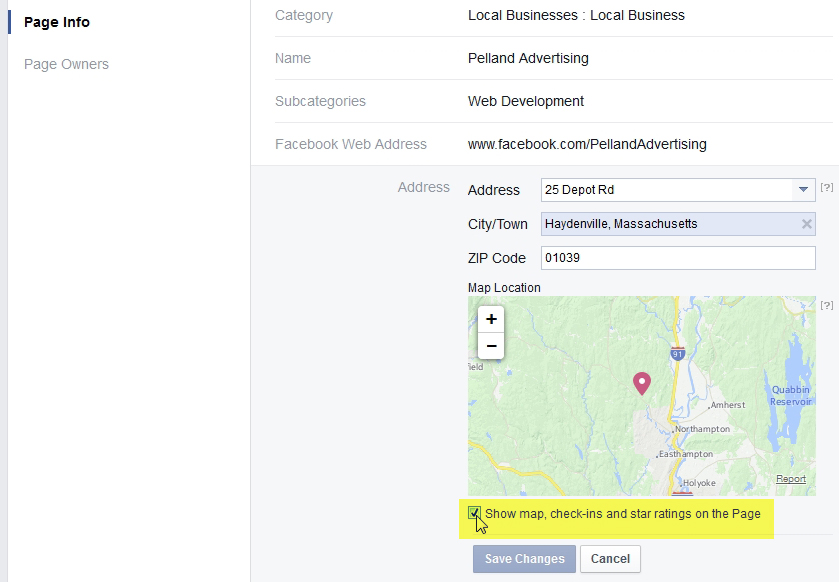Give New Thinking Another Thought
February 17th, 2016
We generally tend to believe that new ways of doing things improve our efficiency, while we turn a blind eye toward any associated shortcomings. Nobody will argue that an e-mail is more efficient than a handwritten letter, a fax, or an expensive overnight document. In some instances, new technologies and new ways of thinking have brought about the total obsolescence of old ways of doing things. How many readers are old enough to remember the delivery of a telegram by a Western Union courier?
Sometimes, upon closer inspection, some of the new ways of doing things are not necessarily better than their predecessors, particularly when an opportunity for face-to-face conversation and dialogue is lost in the process. Let us look at the commonly-used conference call as an example. When it is necessary to schedule a meeting of the minds, the logistics of assembling a diverse group of people into a single room at a single time can be both overwhelming and contrary to a need for urgency. As convenient as the logistics may be, there is reason to call the overall effectiveness of a concept as simple as a conference call into question.
A study that was conducted by InterCall, the world’s largest provider of conference and collaborations services (according to Wikipedia) was broadly reported in publications ranging from The Wall Street Journal to Forbes Magazine to the Harvard Business Review. The study was based upon a survey of 500 corporate users of the company’s services, and the findings were eye-opening to say the least. They bear repeating here.

- 65% of participants in conference calls admitted that they did other work during the course of the call.
- 63% of participants admitted to sending e-mails during the course of the call. Of course, this may have included instances when the e-mails being sent had something to do with the subject being discussed.
- 55% admitted to eating or preparing food during the call.
- 47% admitted to leaving the call, unannounced, to go to the bathroom.
- 44% admitted to sending text messages during the call, a percentage that has probably only increased since the time of the survey.
- 43% spent time on Facebook or other social media while they were supposed to be participating in the conference call.
- 25% admitted to playing video games during the call. If the person organizing the call had the authority to terminate the employment of participants, this would certainly constitute justifiable cause.
- 21% admitted to doing online shopping during the call.
Keep in mind that, in each instance, we are looking at statistics that are based upon personal behavior that participants in the survey were willing to admit. The actual percentages may be higher. In addition, there were smaller numbers of people who admitted to either exercising or taking another call during the course of a conference call.
It may be apparent that it is imperative for a conference call to be kept on-topic and as brief as possible, if we are to avoid the risk of losing the attention of participants. On the other hand, the percentages cited would be closer to zero in a physical, face-to-face conference. Even when video comes into play, via Skype, it is amazing how some people think that the same rules do not apply to virtual meetings as apply to physical meetings. I recall making a Skype presentation before a local tourism association in another region of the country a few years ago. As I started my presentation, the camera showed one of the committee members to whom I was speaking with her eyes closed, proceeding to take a nap. I was understandably offended.
The important point from all of this is that we always need to be aware of the trade-offs when we embrace a “new and improved” technology to substitute for direct human interaction.
This post was written by Peter Pelland
Tags: conference calls, InterCall
Posted in Uncategorized |
The Fine Art of Handling Negative Reviews, Reviewed
January 31st, 2016
Recent outdoor hospitality conferences in Daytona Beach presented me with an opportunity to stay at area hotels, dine at area restaurants, and visit area attractions during the course of two stays in town. For nearly 10 years, I have been an active reviewer on the TripAdvisor website, and I have come to rely upon TripAdvisor as a reliable source of peer reviews. I like to think that I write honest reviews, and I appreciate that same honesty in other reviewers. To date, I have written 120 reviews, 49.2% of which have given “excellent” ratings and 27.5% of which have given “good” ratings. My reviews provide business owners with wonderful opportunities to obtain valuable consumer feedback. Occasionally, business owners are incapable of accepting constructive criticism, and that is their loss. When they react with an over-the-top, non-objective management response, they are truly missing the point of the entire process.
One recent experience illustrates my point. When my wife and I stayed in Daytona Beach for a few days at the end of the KOA Expo, we visited an attraction that TripAdvisor rates as #1 out of 71 “things to do” in the nearby city of DeLand. We were disappointed in this historic house tour, felt that the tour was overcrowded, and considered it overpriced. What particularly bothered me – and aroused my suspicions regarding the validity of the attraction’s rating – was the way that the tour guide came right out and asked people to submit TripAdvisor reviews, followed two days later by an e-mail from one of the owners, again asking for a TripAdvisor review. I definitely had the impression that a ballot box was being stuffed.
Of course, I felt compelled to share my experience with others on TripAdvisor, particularly since I thought that the attraction’s #1 rating was highly misleading. I went out of my way to be objective and sensitive to the idiosyncrasies of the owners, quite generously giving it a three-star (“fair”) rating that I carefully documented. Prior to writing my review, I noticed how the owners of the attraction responded to every review on TripAdvisor, and how any reviewer who did not give the attraction an “excellent” rating was essentially attacked in one way or another. I was prepared for an assault but would not be intimidated. In my case, I was told that I had “baffled” and “insulted” them with my “false claims”, and that I was obviously an “angry” person.
Other reviews received management responses that were far more offensive. Here are some samples culled from various management responses: “Your comments are unsubstantiated and more importantly not true.” “Your comments are completely false and hurtful.” “I have contacted TA to handle your harassment, (and) your hateful attempt to try and discredit us is sad at best. You should be ashamed of yourself.” “Your ‘Poor’ rating is suspicious at best.” “For someone to go out of there (sic) way to give false feedback with the intent to hurt a small business owner is sad and actually difficult for me to comprehend.”
As you can see, some small business owners cannot be objective when handling criticisms of the businesses which are often extensions of themselves. That is understandable, but it is important to put subjectivity aside and recognize that, in the vast majority of instances, a negative review is providing valuable input regarding improvements that you should consider making.
When you have the opportunity to respond to a negative review, here are a few suggestions:
- Listen to what the reviewer has to say. Try to be as subjective as possible, putting your ego aside. The review is not a personal attack upon your reputation (even if you think that it is.)
- Empathize, introduce a positive factor into the conversation, and apologize if necessary. An apology is not an admission of guilt but simply a polite acknowledgement that the reviewer had less than a perfect experience involving your business.
- Try to take the conversation offline. Not long ago, I posted on Facebook how I was dissatisfied when an energy audit contractor failed to show up for a scheduled appointment. The organization saw that it had been mentioned on Facebook, responding by asking me to contact them privately with my telephone number. Offline, they apologized and re-scheduled the appointment for the following day. Any damage was under control.
- Despite the urgency of responding quickly, before posting a response to an online review, always run it by another set of eyes. Too often, in the absence of body language and tone of voice, a response with the best of intentions might sound condescending or even sarcastic. Remember that you are trying to rectify a situation, not make it worse.
It is important to separate yourself from your business, to keep your cool, and to try to treat every review as a learning experience. If you do not like what you are reading, avoid the temptation to take things personally and as an opportunity for retaliation. Respond following the guidelines above, and then move on. Put on your big boy pants and get on with the responsibilities of running your business to succeed within the best of your capabilities.
Note: Since originally writing this post, I have continued to receive e-mails from one of the owners of the attraction in DeLand, again asking me to write a positive review on TripAdvisor. (Apparently, they do not mind spamming their customers in their pursuit of TripAdvisor reviews.) Another e-mail arrived more recently, urging its recipients to e-mail the producers of CBS Sunday Morning to ask them to do a feature story on the attraction.
This post was written by Peter Pelland
Tags: consumer reviews, TripAdvisor
Posted in Business Ethics, Guerrilla Marketing, Marketing Strategies, Review Sites, Social Media |
Free Yourself from Technology
January 20th, 2016
Yes, you read it right. Am I speaking blasphemy? Maybe not. I am currently reading an excellent book titled “Reclaiming Conversation: The Power of Talk in a Digital Age” by Sherry Turkle, and it is about how smartphones, texting, and social media like Twitter and Facebook have destroyed our ability to carry on emotional and intellectual conversations. In the words of the author, “Technology gives us the illusion of companionship without the demands of friendship.” An entire generation of us, dominated by those under the age of 30, is uncomfortable with the unfamiliar concept of carrying on a direct conversation that involves eye contact, inflection, body language, and emotion.
We have grown accustomed to substituting ALL CAPS for subtle inflections, acronyms like LOL for a smile or a laugh, avatars for our faces, and emoticons for our emotions. Facebook encourages us to only post comments that will be broadly “liked”, discouraging any sort of intelligent discourse or exchange of opinions with anyone who is not like-minded. The fact is that we all have much to learn, in a respectful way, from people with beliefs and opinions that differ from our own.

In the camping experience – built upon the concept of providing people with an opportunity to get away from their routines and to commune with a more natural environment – one of the single most highly demanded amenities is high-speed Internet access. The lion’s share of my own business is the development of mobile-friendly campground websites, ensuring that campers can learn everything possible about a park using nothing but their smartphones or tablets. Camping tends to mirror society itself, and somewhere along the line society has gone astray.
As school systems nationwide have been in a mad rush to see which of whom can install more computer classrooms faster than their peers, it may surprise some readers to learn about the growth of technology-free schools in America’s computer capital, Silicon Valley. That’s right. Back in 2011, the New York Times reported how educational alternatives like the Waldorf School of the Peninsula, in Silicon Valley, had a student body that consisted of the children of executives from eBay, Google, Apple, Yahoo, and Hewlett-Packard. It has also been widely reported how Steve Jobs limited his children’s access to technology at home, and how many of the other icons of technology follow the same course.
In fact, one of the latest trends in summer camps (those second cousins of family campgrounds) is the development of technology-free camping, sometimes referred to as “tech detox” camps. Mind you, these summer camps are available not only for kids but for adults, hundreds of whom are willing to pay dearly for the opportunity to put aside their cell phones for a week. There is clearly a demand for device-free vacations. In fact, one of my childhood friends (with whom I am connected on Facebook, of course) just posted last week, “I wonder if there is a place on earth where there is no cell phone service, no Facebook, no TV, no computers … I would go to that place for one week and do nothing but read, write, rest, and get away (just for a while) from this maddening crowd we live within.” Is there a campground ready to step up to the plate?
There was a recent discussion on the Campground Success LinkedIn Group that I moderate, initiated by a campground owner who wondered whether or not there might be a viable market for a pet-free campground. The general consensus was that there might be risks in suddenly implementing a pet-free policy, particularly when so many of us treat our pets like our own children; however, there is likely a demand for such an alternative. (I would consider it a far lesser risk if I was running a campground that was surrounded by 20 other parks in the immediate area, rather than a park where my nearest competitor was 50 miles away.) I believe that the time has also come for a few brave souls to experiment with running a technology-free campground, maybe testing the waters with a technology-free weekend. (Imagine the free publicity that you could garner in the press!)
This would have to be planned well in advance, before accepting reservations from any campers with conventional expectations. Campers would agree to leave their cell phones at home or locked away and to put away their satellite dishes. The park would shut down its wi-fi routers, pull the cable on TV service, and plan an entire weekend of activities and events that will allow campers to get to know one another – and to get to know themselves – like they used to do in the “good old days”. Let’s face it: Camping is the perfect setting and environment for tech-free activities and non-activities alike! You could offer things like a book exchange, an acoustic music jam session, nightly group campfires, nature walks, parent and child activities, and a Sunday morning service with a tech-free homily.
Sure, there are issues that would need to be addressed. What do you do about seasonal campers who do not want to participate? What do you do about people who do not easily withdraw from their technology addiction? Those are minor challenges that can be easily overcome. Think of the first restaurants years ago that toyed with the idea of going smoke-free. Today it is almost unheard of to find a restaurant in the United States that allows smoking, and we are all better off for the change.
Who will be the first to step up to the challenge? Without explorers who risked sailing into uncharted waters, we might still believe that the world was flat. Just think of what you might accomplish. If the lessons learned at your tech-free weekend lead to just one family that returns to having dinner together each evening without the distractions of cell phones and TV, you will have just accomplished far more than you had ever intended.
This post was written by Peter Pelland
Tags: tech-free, technology-free
Posted in Consumer Trends, Marketing Strategies, Social Media |
Big Things Are Happening at RV Park Reviews
January 10th, 2016
The following post is based upon an interview with Andy Robinowitz, the CEO of Social Knowledge LLC, and the owner of the RV Park Reviews website. The interview was conducted by Peter Pelland in July of 2015 and originally published in the November 2015 issue of Woodall’s Campground Management.

Let’s face it: The typical small business owner likes consumer review sites about as well as fingernails scratching on a chalkboard or tooth extraction without anesthesia. That disdain is generally unfounded. Yes, there are certainly instances when somebody with an axe to grind exploits the opportunity to try to inflict harm upon a business, but most readers of mean-spirited reviews are smart enough to read between the lines (and the usual spelling mistakes).
Smart small business owners look at consumer reviews in the aggregate and in an objective manner, recognizing the valuable feedback that the reviews provide. Big companies designate significant sums of money toward market research, employing focus groups, product sampling, surveys and many other costly tools. Whether somebody is thanking you for something that was done right, or pointing out an area where there is room for improvement, think of each review as free market research data that should influence decisions about how to run your business more successfully. Particularly when a comment or observation is expressed repeatedly, it should never be dismissed as simply an individual opinion. Reviewers are generally influencers, predicting future trends as effectively as canaries in coal mines.
The Campground Industry
Campground review sites are nothing new; however, they are growing in influence and becoming far more versatile as the sites add features and functionality designed to meet the needs of both campers and campground owners. While some review sites have stagnated a bit, and while TripAdvisor wastes valuable time deciding when to add a dedicated “Campgrounds” navigational tab, the RV Park Reviews website is undergoing some major improvements that need to be on your radar.
RV Park Reviews originated back in 2000 and has grown into perhaps the most significant contender among review sites that are specific to the campground industry. The site was acquired by Social Knowledge LLC, a Dallas-based company, in the fall of 2013, and the new owners are more focused than ever on meeting both the needs of the site’s readers and individual campground owners. They have shared both documentation and their vision for the future with me.
Over the past year, RV Park Reviews has reached nearly 6,000,000 unique users, 95% of whom were located in the United States. Both user and session numbers are up roughly 20% over the previous year, and a similar rate of growth is anticipated going forward. With well over 200,000 existing reviews, far more people are turning to the site to conduct research prior to choosing a park destination than are turning to the site specifically to write a review. (This serves to disprove the “axe-grinder” theory!) These users spend a considerable amount of time visiting multiple pages per session, considering the experiences of others while looking for campgrounds like yours. With over 30,000,000 page views over the past year, doing the math will suggest that the average review has been read over 150 times in the past year alone.
In an interview with Andy Robinowitz, the CEO of Social Knowledge LLC, I gained some insight into what the site is currently offering to campground owners, as well as some of the added functionality that will be introduced this fall.
PLP: What sets RV Park Reviews apart from other campground review websites?
AR: Our contributors, the scale of our readership, campground coverage, and amenity data are what set us apart. We tend to have more reviews per campground than other websites. Our readership has now grown to more than 6 million readers annually. About 25% of our readers return on a regular basis, indicating how the site is very popular.
PLP: What do you say to campground owners who see review sites as forums for people with an axe to grind, and what do you do to try to prevent that from happening?
AR: It’s a valid concern. We address this issue in a few ways with our policies. We also provide readers with tools to help them to better decide which reviews they want to trust, and soon we will be giving the campground owners the ability to respond to reviews, so they will have a voice as well.
To help our readers decide which reviews to trust, we recently added the rating distributions of each reviewer so someone can see if a contributor tends to only leave negative reviews. Alternatively, if you see a user who has lots of reviews with most of them being positive, then a single really bad review, you might take that into consideration in deciding whether to trust the review or not.
Going back to the axe grinders, our analysis shows that these types of issues are rare, with the vast majority of our reviews being positive. Regardless, we have a policy that requires a user to have at least two reviews approved before either will be shown on our website. This prevents people from creating an account to publish a single negative review. Most disgruntled customers never take the time to submit additional reviews. We also require reviewers to meet our Review Guidelines so they can’t just rant about poor service. We moderate all submissions from new users before they are published. Based on our historical information, we suspect less than 1 in 100 reviews are from disgruntled customers.
PLP: Do you encourage campground owners to ask their campers to write reviews?
AR: Yes, I would recommend that campground owners ask their campers to leave reviews. The more reviews you have, the better the odds that readers will get an accurate feeling for a campground where they have not previously stayed. It also helps establish a larger base for the ratings. For example, if you only have two reviews, an 8 and a 10 mean you had an average rating of 9. Then, if someone leaves a review with the rating of 6, your average falls to 8. If you have 7 reviews with an average of 9 and someone leaves a 6, your average will not change. Having more reviews is better for consumers and better for campgrounds.
PLP: You mentioned that campground owners will soon be able to directly respond to reviews. I know that Management Responses have been a key feature of TripAdvisor. Could you elaborate on what you have planned?
AR: This fall we will be rolling out a new feature called the Campground Owner’s Interface. Among other components, this interface will allow campground owners to respond to reviews. This will give campground owners a voice, allowing them to tell their side of a story so readers can use both perspectives when deciding whether to trust a review or not.
Keep in mind that review volume is important to help give more perspectives to readers. Campgrounds with lots of reviews are able to water down any negative effects from a disgruntled client. If you have 9 great reviews from happy customers and 1 negative review, it’s pretty easy for readers to see the trend.
PLP: If this is rolling out in the fall, how can campground owners get a jump start on joining the program?
AR: We highly encourage campground owners to claim their campgrounds. This fall, when the Campground Owner’s Interface is online, campground owners (or management) will then be able to manage their amenities, set their hours of operation, respond to reviews, and more. We’ll even e-mail them whenever new reviews are posted so they will know to respond in a timely manner.
PLP: What will be some additional features?
AR: We will also have a widget available so campground owners can showcase their positive reviews. Campground owners will be in control of what is shown on the widget so they can customize it to their needs. For example, if they want to show only snippets of 4 or 5 star reviews, they can set it to do that. If they don’t want to show any reviews, they can do that as well (and just link to their profile). By adding the widget to their site, a park owner makes it easy for their clients to leave reviews. We strongly suggest installing this on the campground’s website to get more reviews and help with search engine optimization as well.
Given an advance peek at what is coming, I can tell readers that there will also be tools that will allow campground owners to access their statistics at the RV Park Reviews website, keeping track of reviews, page views and more. They will also be able to directly update their seasonal dates, hours of operation, amenities and other campground information, keeping up-to-date and helping potential visitors. The amenities listing will include information that may be vital to some visitors in their decision-making process. For example, whether or not the park has cellular phone service, and if so, which cellular service providers have a signal available; whether or not the park offers wi-fi, listing the fee if applicable; and whether or not the park has showers, again listing whether or not there is an associated fee for that service.
To get started, go to the RV Park Reviews website at http://rvparkreviews.com, find your park by choosing your state and city from the alphabetical listing to the left of the map or by using the search box at the top of the page. When you find your park’s listing, click on the “View Campground Details” link. On the next page, click on the “Own this Campground? / Claim it and Unlock Features” link. Enter your name, e-mail address, phone number, and whether you are the campground’s owner, manager or employee, and you will be notified prior to the rollout of the new features.
When it comes to technology, early adopters usually benefit the most. The RV Park Reviews website is already sending you significant volumes of traffic. Make it work to your park’s maximum advantage. My recommendation is to get on board!
This post was written by Peter Pelland
Tags: campground reviews, RV Park Reviews, rvparkreviews.com
Posted in Marketing Strategies, Review Sites, Site Submission Resources, Social Media |
Caller ID: Correcting How Your Business Name Displays
December 16th, 2015
I do not know about you, but I pre-screen my calls before answering the phone, trying my best to avoid telemarketers, robo-calls, and other unwanted phone calls. Even though Caller ID readouts can easily be spoofed by aggressive telemarketers, a caller name that I know will always lead to a call that I will answer.
The problem comes into play if, for any of a variety of reasons, the name that is displayed when you call another phone is not the correct representation of your business name. In some instances, your business name may have changed, but the Caller ID still shows the name of the previous business … perhaps a business with a less than stellar reputation that you have been working vigilantly to overcome. In other instances, your business name may be spelled wrong, due to a careless database entry somewhere along the way.
One of my clients, Shir-Roy Camping Area, recently called me, but my Caller ID displayed the name as “CAMPIN S”. Another of my clients, Holiday Park Campground, always displays as “HOLDAY PARK” when they call. Worse yet is if your business appears as “Unknown Caller”, a situation that can be damaging to your business in its ability to contact its customers. Getting these corrected can be an exercise in frustration; however, I will attempt to offer some assistance.

First, it helps to understand how all this works. The phone number and the name that will appear on your Caller ID readout represent two entirely different pieces of information. The Caller ID represents the phone number of the originating call, and it originates with that person or company’s phone carrier. It is the CNAM that represents the name that is associated with that number, and it is delivered by the local phone carrier of the person on the receiving end of the call, doing what is called a “database dip.” The two pieces of information are alternately displayed on the same device that is broadly (and confusingly) referred to as your Caller ID.
Next, for the purposes of this article, I am referring to the Caller ID information that is displayed for calls made from landline telephones. These telephone carriers include AT&T, Verizon, CenturyLink, Fairpoint, Frontier and Windstream, as well as cable companies like Comcast, Cox and others. Regardless of your carrier, it will access the Caller ID and CNAM databases from one of a couple dozen companies: most typically Neustar (formerly Targus), VeriSign, or Syniverse. The most dominant of these appears to be Neustar. Your phone carrier might subscribe to one or two databases, but any problems will persist unless all of the databases have been corrected.
Further complicating matters, some of these companies only update their databases annually, when new phone directories are published. As you might imagine, it is important for your business name to be listed correctly in your directory listing and on your phone bill. Presuming that you are tired of waiting, there are companies that offer to fix your Caller ID listing in these databases for a fee. One such company is called FixCallerID.com, and it charges a fee of $295.00 per phone number. However, I want to help you to do this on your own, without paying any fees.
To start, my recommendation is to call Neustar at 1 800 682-7487. Tell the operator that you are seeking to make a correction in your CNAM database listing, and you will be transferred over to an automated system where you will begin that process at no charge. The corrections are said to take “as long as 24 hours”, which is far better than waiting up to a year or paying a fee to expedite the process.
If this has not corrected the error within a few days, it is time to call your telephone carrier (either landline or cellular). Tell them that your outbound caller ID information is incorrect (or, in the case of an “Unknown Caller” situation, missing) and that you are requesting that it be corrected. They will first check for any possible errors at their end, along with any errors in the settings on your cellular device (if applicable), then check their internal CNAM database for potential errors. Any such errors will be corrected while you are on the call.
If your Caller ID information still does not display correctly, ask the representative from your telephone carrier to file a CNAM inquiry on your behalf. They will ask you to provide the same information that you provided to Neustar, but they will also have a direct route to get the information corrected with all of the other database service providers. At this point, it should only be a matter of a few days before your Caller ID information will begin to display correctly.
Yes, this process will require the investment of a bit of time on your part; however, anything that helps to enhance your business’s ability to communicate effectively with its customers is well worth the effort.
This post was written by Peter Pelland
Tags: caller ID, CNAM, CNAM corrections, database dip, Neustar, Syniverse, Targus, VeriSign
Posted in Guerrilla Marketing, Marketing Strategies, Uncategorized |
From Conventions to Camping Shows
December 9th, 2015
The fall campground industry convention season has just passed, when industry vendors from around the country – and beyond – make an effort to introduce you to their products and services, explaining how your business might benefit from what they have to offer. From old standbys to the latest innovations, you owe it to yourself to stay on top of the supply curve. Following a holiday respite, the convention season is soon followed by a full schedule of winter camping and outdoor shows, when it is your opportunity to shine in the spotlight. From Fort Myers and Tampa to Quebec and Montreal – and major cities in between – there are shows where your presence is desirable, if not a necessity.
Two key issues that I would like to address are:
1) How to choose the markets for shows to attend.
2) How to stand out from the crowd once you are there.
Which shows make your final cut?
When it is time to choose which shows to attend, there are many factors that come into consideration. First and foremost, there is the expense. Nobody can afford to be everywhere, and the expenses are far greater than simply the costs of exhibition. Secondly, there are the logistics of overlapping schedules and the necessary transportation and travel time. Finally – and not insignificantly – the camping shows are primarily being held in your off-season, when you really deserve some time off from those 60 or 80 hour weeks that you probably work throughout your prime season. Clearly, you cannot afford to select shows based upon random choices, and you do not want to continue attending shows without seeing measurable results. It is time to turn to Google Analytics for validation.
Rather uniquely, the contacts that you make with prospective guests at camping shows are generally going to be vaguely measured as “direct traffic” in your overview of website traffic acquisition. Most of these people will be typing your Web address into their browser while reading it from your brochure, rack card or other literature handouts. Some, on the other hand, will enter your campground name into a search box. Either way, the most important measurement for our purposes will be found in Google Analytics under Audience > Geo > Location, where you can then click on the United States (or other countries) to get a more detailed breakdown of states and even cities. You will also want to choose a custom date range to show the entire previous year of traffic, rather than the default range of 30 days, then also set it to compare to the same previous period (in this case, the previous year). That comparison allows you to view year-to-year trends.
Looking at the analytics of one of our clients, a large campground in the Northeastern United States, I see some remarkable increases in international traffic over the past year, particularly from the Western European countries of Portugal, Spain, Italy, France, Ireland, Netherlands, Sweden and Norway, along with similar increases from Mexico and the South American countries of Brazil and Argentina. Those are interesting statistics, but let’s look specifically at the United States, with the objective of choosing camping show locations. Start with the realization that you are more likely to find additional people who are interested in traveling to your destination if they are living in areas that have already demonstrated that interest, particularly if it shows an upward trend.
In this instance, I am looking at measurable traffic over the past two years from all 50 states. What we want to look for is a significant volume of traffic, so that we have a valid sampling from a viable market when looking at year-to-year trends. Percentages alone are unimportant. For example, a 113% increase in traffic from Montana that is the result of an increase from 37 visits to 79 visits is insignificant; however, a 17.5% increase in traffic from Florida, based upon an increase from 2,134 visits to 2,508 visits is a very significant upward trend that suggests that additional marketing efforts in the state of Florida might well prove to be productive.
Google Analytics will even allow me to break down Florida into 348 distinct locations, showing that the highest volumes of traffic with the most significant upward trends were from Orlando, Miami, Tampa, Miami Beach, Bay Lake, and Gainesville. On the other hand, the major markets with significant downward trends were Jacksonville, Fort Lauderdale and Fort Myers. Now, armed with the knowledge of where you have concentrated your marketing over the past two years, you might very well be witnessing a payback for your efforts. Clearly, this is the type of information that will help you to make more educated marketing decisions. Leave it to your competitors to throw darts at a map on the wall.
How to make a positive impression
When you attend a convention and trade show such as the Outdoor Hospitality Expo, you are more likely to enter a booth space with a bright, colorful display; cushioned flooring; promotional handouts; new product or service introductions; quality promotional items; and – most importantly – friendly and engaging booth personnel. People sitting at a table, more interested in making eye contact with their cell phones than with you, with booth furnishings that consist of little more than the sign provided by the convention management company and a bowl of leftover Halloween candy, simply have not demonstrated that they deserve your business.
When you attend one or more of the conventions this season, take some notes about the factors that drew you into some booths and that drove you away from others. In addition, compare your show presence with that of your leading competitors at the camping shows that you attend or where you exhibit. Is your booth up to par? An album of snapshots and that sign made by your talented twelve year old daughter is simply not going to persuade people to stop, particularly if you are working from a booth on the perimeter of a hall where the main attractions are campers and motorhomes that look like they just rolled off next year’s assembly line.
To make your camping show presence as effective as possible, allow me to offer a few absolute rules and a few added recommendations. First the rules:
- Leave your cell phone in your pocket. If you get a call, let it go to voice-mail, then check your message away from your booth, when the time is appropriate. When you are speaking with a prospective camper, he or she is the most important person in your life at that particular moment. Everyone else can wait, and you never want to give that person any other impression.
- Leave your frown and bad attitude at home. Even when you answer your office telephone, where your image is not visible to the person at the other end of the line, a smile can always be detected. Would you want to consider spending your valuable vacation time with somebody who comes across as some sort of grouch?
- Make friendly and direct eye contact, always at eye level. With the exception of the occasional person using a scooter or wheelchair, the people approaching your booth are standing. You do not belong in a chair behind a table. Either stand (taking breaks from your booth as needed, again when the time is appropriate) or sit on a stool that positions you at eye level. The importance of standing, incidentally, is a strong argument in favor of that investment in cushioned flooring, particularly for a multi-day event. In fact, I have even witnessed people specifically entering a booth with cushioned flooring, hoping to rest their feet and giving the booth attendants an opportunity to engage them in conversation.
- Gather contact information. Encourage people to sign up for your newsletter or enter a drawing for a prize with recognizable value. Ask them to identify specific areas of interest that relate to your business. Somebody who is interested in possibly spending a weekend in your area is an entirely different prospect than someone who is looking for a seasonal site. Keep your information gathering to a minimum. If you plan on following up online and have no intention of ever doing a direct mailing, there is no reason to ask people for their mailing addresses. The more intrusive your efforts appear, the more likely that people will decline to provide you with their contact information.
- Do not leave your booth unattended. If the show hours are from 9:00 to 6:00, get there well in advance of the opening and never, ever leave (or start breaking down) early. The person who stopped by to look for you when you were not there may not return and could very well be a lost customer.
Now the recommendations, the subtleties that can make the difference between generating acceptable results and generating exceptional results:
- Invest in a professional booth backdrop, with lighting, then take the next step and invest in professionally designed graphics. Exhibits themselves are relatively inexpensive these days, with some great deals to be found online and on sites like eBay. Forget about the textured panels and Velcro tabs that might come with the backdrop. Professionally designed graphics are intended to whet the appetites of passersby, providing an opening for you or your booth staff to tell the rest of your story.
- Plan in advance, and be prepared with the little things. Of course, you would never forget your business cards at home. You will also want to remember water bottles, pens and paper, even a bottle of aspirin or acetaminophen. Despite a headache or a potential backache (see, you should have gotten that padded flooring!), the show must go on!
- Always engage the people who enter your booth space. In fact, work the aisles and encourage them to enter! Listen to what interests them, and go through a process of discovery to best determine why they should choose your park over any other. Be prepared to get the conversation back on track if it goes on a tangent, spending too much time on small talk that is unrelated to your business.
- Have some great giveaways available, with your branding imprinted of course. Put them aside for your most qualified prospects or to reward existing customers who stop by. Whatever you choose, the item should be useful and reasonably high quality. Do you want your company to be identified with an item that is defective, useless or quickly breaks? A highly visible promotional item is far more desirable than something that gets dropped into a bag or put into a pocket, out of sight.
- After the event, follow up with your new prospects as immediately as possible. If you have asked them – and they have provided – their preferred means of contact, use that avenue for your follow-up.
There you have it. Attend the fall conventions, take notes to best prepare for the winter camping shows, do some basic research to choose what are likely to be the most productive venues, be prepared for your booth space to stand out from the others, then be prepared to engage people in the friendliest manner possible. Give them your literature, gather their contact information, and follow up. Taken all together, this is one of the best formulas for success when it comes to increasing your occupancy rates next season.
This post was written by Peter Pelland
Tags: campground marketing, camping shows, trade shows
Posted in Google Resources, Marketing Strategies |
Shining the Light on New Facebook Premier Ads
November 6th, 2015
When I first started using Facebook, I hated it and “hate” is a strong word that I don’t throw around very lightly. One of the biggest problems I had with the social media giant was the whole privacy thing. Remember, posting is forever and what you put online will be there for the world to see for an eternity.
Don’t worry, Facebook and I kissed and made up. It’s just the way that I was raised I suppose. My ultra-conservative Dad was one of those “big brother is watching you” type of people and the apple didn’t fall far from the tree.

The problem wasn’t with Facebook, it was with me, since I was essentially using it the wrong way. We all know that you can adjust the privacy settings so that only your “friends” can see you, but the concept that they owned everything that I posted rubbed me the wrong way. Now that I am looking at it from a marketing perspective, my view has completely changed.
With over a billion users, you can’t deny the tremendous exposure that a post or advertisement can reach and that Facebook is “open” twenty four hours a day, seven days a week. What other marketing strategy can boast all of those features?
The benefits don’t end there since premier ads offer other amenities and choices, such as:
- Page Like Ads – that allow users to give you the old “thumbs up” directly from the ad
- Page Post Ads – increasing traffic directly to your site
- App Ads – driving app installs, engagement and conversion
- Domain Ads – taking users to the page of your choice at your website
- Event Ads – inviting them to join your event
- Offer Ads – enticing users to purchase your product at a great price
Facebook has been recently shifting its advertising and marketing attention to a paid-only format, so why should be “pay to play” on their site? Mostly it is because they have very effective audience targeting features that give your advertising more bang for the buck. Before you say it, Google, Twitter and a thousand other sites will target your prospective customers, but Facebook’s targeting strategies are a little more unique.
Since most users craft a fairly comprehensive profile about themselves, Facebook can hone in on many different areas rather than concentrating on just one bullseye, like women or men, they can aim more precisely according to:
- Location
- Age
- Gender
- Interest
- Education
- Employment
- Life events
- Apps
- Groups
- Device usage
- Travels
- Purchasing behavior
And those are just a few examples. Arguably, no other social media site uses this combination of comprehensive data to reach their specific audience. This is what makes Facebook such an effective way for businesses and specific industries to find the consumer best suited according to their wants and needs. This type of marketing strategy also takes little time and effort from the advertiser.
This post was written by Peter Pelland
Posted in Social Media, Uncategorized |
Facebook: Three Important Insider Secrets
October 14th, 2015
You probably know that, taken collectively, the social media can represent a double-edged sword. If not handled carefully, it is very easy to inflict self-injury. Facebook, by far the biggest force within the social media, presents several opportunities where customers may either positively interact with a business or where a business might allow itself to be publicly humiliated by disgruntled customers. Be aware of how to tip the scales your favor by adjusting three settings for your Facebook Page.
1
Facebook Messaging
Allow visitors to your page to send you private messages, and then respond to those messages in a timely and professional manner. Of course, if you run a campground, you might prefer that people initiate their reservations by using the online reservation page on your website; however, you do not want to turn away business because potential customers might prefer to contact you in another manner that they may consider to be more intuitive in their instance. If you are heading into a slow weekend and somebody messages you on Facebook, asking if you have two adjoining sites available for the upcoming weekend, you can immediately reply (answering in the affirmative and providing them with both your telephone number and a direct link to your online reservations) or you can kiss that business goodbye (and look at those two empty campsites all weekend long). To ignore this opportunity to allow customers to engage with your business is like telling people that you will only allow them to pay with a credit card, and that you do not accept cash. That would be pretty foolhardy, wouldn’t it?
Here is how to do it: Logged into Facebook as admin for your Page, go to Settings > General > Messages. Enable private messages by checking the box that says, “Allow people to contact my Page privately by showing the Message button.” That is the first step. For the next step, go to Settings > Notifications > Messages, and choose the option that says, “Get a notification each time your Page receives a message.”
The most important part is to respond to your private messages as quickly as possible. Your Response Time is the key measurement. Your response time is visible to the public in the “About” section of your Facebook Page. Your goal should be for that to show as “Typically replies in minutes”. By setting up notifications in the previous step, you should have no excuse for not responding in a timely manner. There are tools that will help you to respond to messages, particularly when you are away or when your office is closed. Go to Settings > Messaging and consider adding a personalized “Away Message” or an “Instant Reply”.
2
Visitor Posts
Part of the beauty of the social media is the ability for businesses to interact with their customers, particularly in instances where the customers are the ones to initiate that interaction. On Facebook, be sure that you have enabled visitor posts.
Here is how to do it: Go to Settings > General > Visitor Posts. Choose “Allow visitors to the Page to publish posts”, but check the box that says “Review posts by other people before they are published to the Page.” That last step is critically important. If you have somebody who was unhappy with their experience with your business, has an axe to grind or simply would like to humiliate your business in public, this is one of the first places they will turn. In fact, some people specifically “like” a Page so that they can post negative comments. By moderating those posts, and determining which ones you allow to be publicly visible, you are protecting your business for being harmed in this manner. Even if a negative post is only online for a few minutes (until you have been notified that it exists), hundreds of people may be exposed to that post and its potentially harmful content.
3
Reviews
Reviews on Facebook are consistently the source for the greatest potential harm to a business. If your reviews are all positive, congratulations! You need to read no further. However, if your business has ever been the target of even a single negative review, you have probably been frustrated with the inability to delete any such reviews that appear on your Page. By default, all you can do is “like” or comment on a review; however, comments with a negative reviewer tend to lead to nothing but a shouting match on your own turf. People who see the negative review generally do not know the author, but your responses can make you look defensive, argumentative, or dismissive … none of which are good business characteristics.
I have worked with several clients whose businesses have been the targets of negative reviews. In the instance of campgrounds, these 1 star reviews are generally written by a camper or group of campers who had been evicted or reprimanded for misbehavior during their stay. They typically recruit their friends to write their own negative reviews or to comment on their reviews in order to ensure that the snowball keeps growing. Of course, they will usually first try to post to your Page; however, if you are moderating posts by others or have banned a user from posting to your page, they will often turn to the review process.
The problem with reviews is that you cannot get individual reviews removed, unless the reviewer has resorted to the use of profanity, character assassination, or another narrowly-defined violation of Facebook review policy. Reviews will appear on your Page whether you like them or not, and they seem to linger forever. For example, Normandy Farms Campground is one of the leading campgrounds in the United States by anybody’s definition. Their Facebook Page shows 778 reviews, with an average rating of 4.6 out of 5 stars. Of these, 92.5% of their reviews include either 5 or 4 star ratings, with fewer than 2% being 1 star reviews. The problem is that the review summary that is visible to anyone who visits the Page shows two reviews: an example of a 5 star review and an example of a 1 star review. Clearly, this summary is not an accurate representation of the reviews for the park by any stretch of the imagination. Hopefully, anybody visiting the Page will quickly recognize that negative reviews are the exception to the rule and are written by people who lack the credibility of the majority of the reviews.
Nonetheless, that review summary is a problem for many businesses on Facebook, particularly if the negative review is compounded by comments and copycat reviews by the reviewer’s friends. What can you do in this instance? Follow these instructions to prevent reviews from appearing on your Page. Just remember that this is an “all or nothing” solution; however, if you have a bad review that is giving you migraines, you are better off having no reviews appear on your Page.
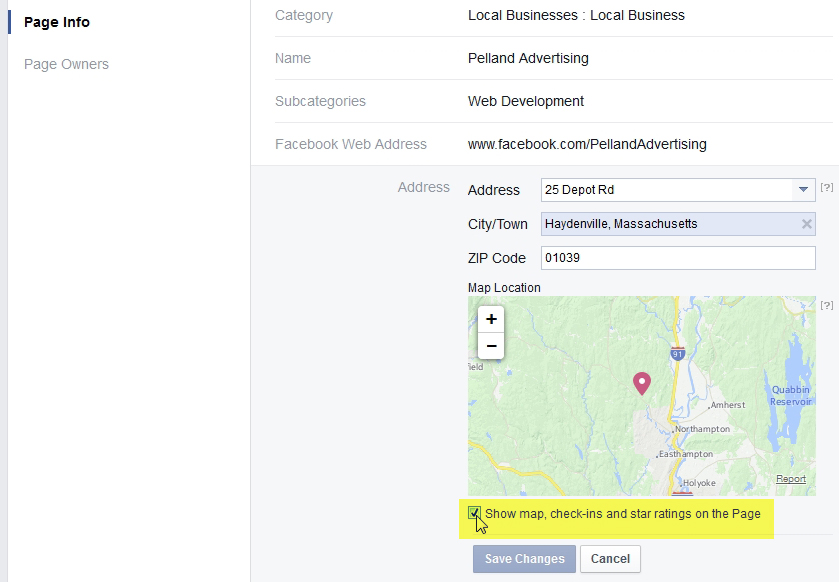
Here is how to do it: This tip is slightly trickier to implement because it will not be found in the Facebook settings. Go to your Page’s “About” tab, and then choose the “Page Info” option on the left. Hover over your business’s address in order to make the “edit” link appear. Click on that edit link. This will bring up information where you are able to correct your address, and it also shows a map of your location. UNCHECK the box that says “Show map, check-ins and star ratings on the Page.” Click “Save Changes” and the reviews that have been haunting you will have now disappeared from your Page!
As I have said, Facebook and the social media in general can work for or against your business. Implement these tips to give your business the upper hand on what might otherwise be an off-level playing field.
This post was written by Peter Pelland
Tags: Facebook, Facebook Messaging, Facebook Reviews, Facebook visitor posts
Posted in Facebook Tips |
When There Is a Copyright, Copying Is Wrong
September 30th, 2015
You may have heard the recent news report (September 22, 2015) about how a federal judge in California ruled that the song “Happy Birthday” is not subject to the copyright claim of Warner/Chappell Music. That company had purchased what it insisted were the successive rights to the song that was originally copyrighted back in 1935. This legal ruling declares that the song, which is said to have originated with two Kentucky sisters back in the late 1800s, is in the public domain and may be used freely, no longer entitling Warner/Chappell Music to collect some $2 million in annual royalties.

Campground owners are probably already familiar with the licensing rules that must be addressed when showing films or playing music within their parks. The entire concept revolves around the fact that intellectual property is, in fact, property. Perhaps not as tangible as a three-dimensional object that you have purchased, that intellectual property is the result of the work of one or more people (typically thousands of people in the instance of a feature film) who earn their livings by creating this work, just as you earn your living by running your campground. Without compensation, we have no more right to use their work than we have the right to take a ride in a car that we admire that we see parked along the side of the road. (Personally, I would like to take a spin in a nice Tesla Model S!)
When it comes to films and music, associations such as National ARVC have negotiated group discounts with licensing organizations such as the Motion Picture Licensing Corporation (MPLC) and the American Society of Composers, Authors, and Publishers (ASCAP). As a member, you should subscribe to those member programs in order to stay on the right side of copyright compliance.
Photography is another copyright zone that may directly impact your business. If you hire a photographer to take photos at your park, confirm in advance that you will own the rights to those photos without further compensation. If you are using stock photography, on the other hand, there are two basic types of usage rights: royalty-free and rights-managed. With royalty-free images, you pay a one-time fee to either a photographer or a photo agency, allowing you generally unrestricted rights to use a photo. Reproduction of images on articles for resale (such as posters, calendars, postcards, or coffee mugs) is generally not included, and the photographer retains the right to sell additional royalty-free rights to as many people as may be willing to pay the requisite fee. There is always the risk, of course, that your company and another company might purchase the same usage rights to the same photo, potentially creating an embarrassingly awkward situation.
Rights-managed photos, on the other hand, involve very specific licensing fees that are based upon how and where a photo is being used. These fees are always going to be substantially higher than the fees for the royalty-free usage rights that are more than adequate under most circumstances. Companies with deep pockets might choose to pay even higher fees for exclusive rights to an image, preventing anyone else from using the photo.
The important thing to keep in mind is that, if you are using a photo that you did not take yourself, you must be sure that you have paid any applicable licensing fees. Even a photo that you have taken yourself, if it includes another person or another person’s property, may not be yours to use in a manner that involves public distribution (either in print or online). If you need a stock photo or graphic, turn to one of many online stock photo agencies. You are likely to find the perfect image, and you may then pay a reasonable fee for royalty-free usage rights. (The stock image illustrating this story is a perfect example of a royalty-free image, rights to which I have purchased for this specific purpose.)
What you must not do is carelessly assume that you have the right to use a photo simply because it appears in a Google image search. For example, I just did a search for “John Wayne”, and I can assure you that somebody owns the rights to each of those photos. In fact, the family of the actor has even attempted to copyright the name “Duke”, taking legal action against Duke University in the family’s efforts to license the actor’s nickname for a line of Kentucky Bourbon Whiskey.
I was recently contacted by one of my company’s campground clients who had received an e-mail from Getty Images (a very large rights-managed stock photo agency), demanding compensation for copyright infringement. My client questioned the validity of the e-mail, since there are so many phishing scams these days that look quite official. Unfortunately, this demand notice was very much the real thing. Apparently, one of my company’s employees had somewhat carelessly found a photo of a red-tailed hawk in flight (no doubt using a Google image search) and used it to accompany a link to information about a nearby raptor migration lookout.
It is clear that companies like Getty Images are using some very sophisticated image recognition technology to actively seek out and pursue cases of copyright infringement, regardless of intent or knowledge.
Their correspondence included the following notes:
- Ceasing use of the imagery does not release your company of its responsibility to pay for the imagery already used. As the unauthorized use has already occurred, payment for that use is necessary.
- You may have been unaware that this imagery was subject to license. However, copyright infringement can occur regardless of knowledge or intent. While being unaware of license requirements is unfortunate, it does not change liability.
In this case, I took responsibility for the error in judgment on the part of one of my employees. I removed the image from our client’s website, and I paid Getty Images the $520.00 that they demanded in settlement. A friend of mine who runs a travel website later told me that he had once been sent a demand in the amount of $4,200.00 for using a historic photograph of Abraham Lincoln on his site. Even the images of one of our most beloved Presidents are apparently not in the public domain.
In summary, let me offer fair warning and a word to the wise, urging my readers to be cautious to an extreme when using stock photos. In the meantime, let’s all sing a round of “Happy Birthday”, since it is somebody’s birthday today and every day.
This post was written by Peter Pelland
Tags: ASCAP, copyright violations, copyrights, MPLC, photography rights, rights-managed, royalty-free, stock photo agencies, stock photography
Posted in Photography, Uncategorized |
Evaluate Your Website’s End User Experience
September 16th, 2015
I often find businesses that put far too much emphasis on driving traffic to their website and far too little emphasis on the user experience once someone reaches their site. This is backward thinking that fails to address the importance of converting online traffic into customers. Think about it. If you ran a store where your average sale was $100.00, would you rather have 100 people in your store if only 1 out of 20 made a purchase, or would you prefer to have 20 people in your store with 1 out of 3 making a purchase? In the first instance, you would look very busy but would be realizing only $500.00 in sales, whereas in the second instance, you would be generating more income while giving your customers greater attention and tremendously reducing your sales overhead.
Businesses that are engaged in online commerce have their fingers on the pulse of their customer base, easily detecting the difference between active customers and dead bodies. They know that, right until that last confirming click, a shopping cart may be abandoned and an order lost. For that reason, they know that they need to do everything possible to ensure that the end user experience is as smooth and flawless as possible. Any and every little hindrance along the way takes the customer one step closer to bailing out and shopping elsewhere.

There is a rule of thumb in the website design business that says “three clicks and they’re out”. This means that, if somebody enters a website and cannot find what they want (whether it is merchandise or simply an answer to a question) in 3 clicks or less, they are increasingly likely to leave the site … often never to return. On the same token, if a user is attempting to make a purchase – or make a reservation – but encounters roadblocks along the way, I believe that the same “three clicks and they’re out” rule of thumb applies. It is simply not as easy to monitor as an abandoned shopping cart.
Other than shopping carts themselves, probably the most frustrating online content involves pages that contain forms. Let’s face it: we all dislike filling out forms. Do you like going to your doctor’s office and being asked to complete the same 4 or 5 forms every time you have an appointment? Well, it is time to stop running your website like a doctor’s office! All campground websites either have or should have some type of reservation request form, but try to be sure that your forms are intuitive and follow some basic common sense rules.
- Do not ask for non-essential (or even intrusive) information. For example, I often see people asking for a “home phone number” at a time when about half of the population no longer subscribes to a landline telephone service
- If input is required for certain fields, let people know in advance (typically with an asterisk), not with an error message after users click “submit”.
- Design your forms to adapt to user preferences instead of demanding that users adapt to the forms. For example, if somebody enters their phone number as (123) 456-7890, they do not want to be told that they were wrong and must re-enter it as 123-456-7890 or 1234567890.
- Every form submission should be followed by some sort of receipt or confirmation. If you respond to a form via e-mail, use an address to which the customer can reply with any subsequent questions, never using a “do not reply” address.
- Personalize your responses. I recently placed an order with an online merchant who sent me a series of e-mails, all with the “Dear Valued Customer” salutation. Fail!
- Follow up on promises. If you tell people that you will respond to their inquiries within 24 hours, follow up on that commitment. The same merchant who addressed me as “Dear Valued Customer” had prominent notices throughout its website that promoted “Free Next Day Delivery via FedEx”; however, after placing my order, I received an order confirmation telling me that I could expect delivery in 7-10 days. Do you think that I will ever purchase from that company again? Not a double fail, a triple fail!
Keeping in mind the “three clicks and they’re out” rule of thumb, try not to violate these common sense usability rules. It is time for you to evaluate your website not as the business owner but as a potential customer. How many customers has your website driven away today? If your webmaster is not on board, fails to understand, or is anything less than fully committed to the end user experience, it may be time to shop around.
This post was written by Peter Pelland
Posted in Marketing Strategies, Website Development |
|